Styling text – HP Integrity NonStop H-Series User Manual
Page 271
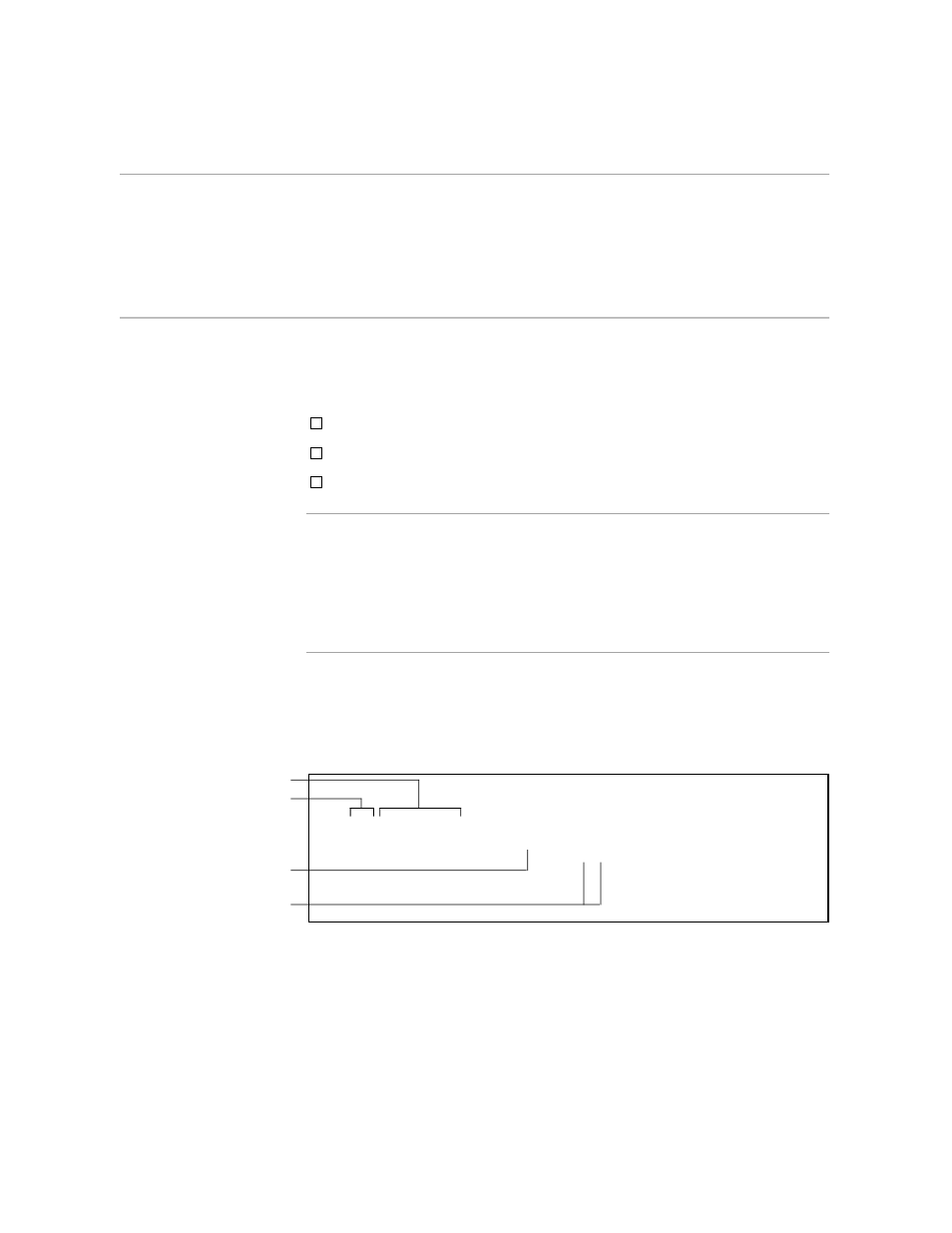
Entering Styling Commands
Using Special TFORM Features
058060 Tandem Computers Incorporated
11–3
Styling Text
Normally, all the text in your edit file is identical in the printed version of
your document. By using TFORM styling commands, you can emphasize
key text concepts and vary text appearance. The most commonly used
styling capabilities of TFORM are:
Boldface type
Underlining
Subscripts and superscripts
Note
The availability of styling features in your printed document depends on the type of printer
that you use. For example, your printer might not be able to print superscripts and
subscripts. Check with your IMT contact for information about your printer’s capabilities.
When you send your formatted document to the terminal screen, some of the styling features
either do not appear or might look slightly different. The text will be correct in the printed
version of your document.
Entering Styling
Commands
You enter all of the styling commands in the same way. First, enter the
command. Follow the command by a left parenthesis, the text you want
styled, a backslash, and then the closing right parenthesis. Here are some
examples of styling commands:
\BOLD(SPECIAL NOTICE\)
ALL REQUESTS \UNDERLINE (MUST\) BE RECEIVED BY 5. P.M. FRIDAY.
The symbol for water is H\DOWN(2\)0.
This is expressed in the formula E = MC\UP(2\).
Text to be styled
A backslash begins the
command and precedes
the right parenthesis.
Enclose the text
in parentheses.
Command
