HP Integrity NonStop H-Series User Manual
Page 120
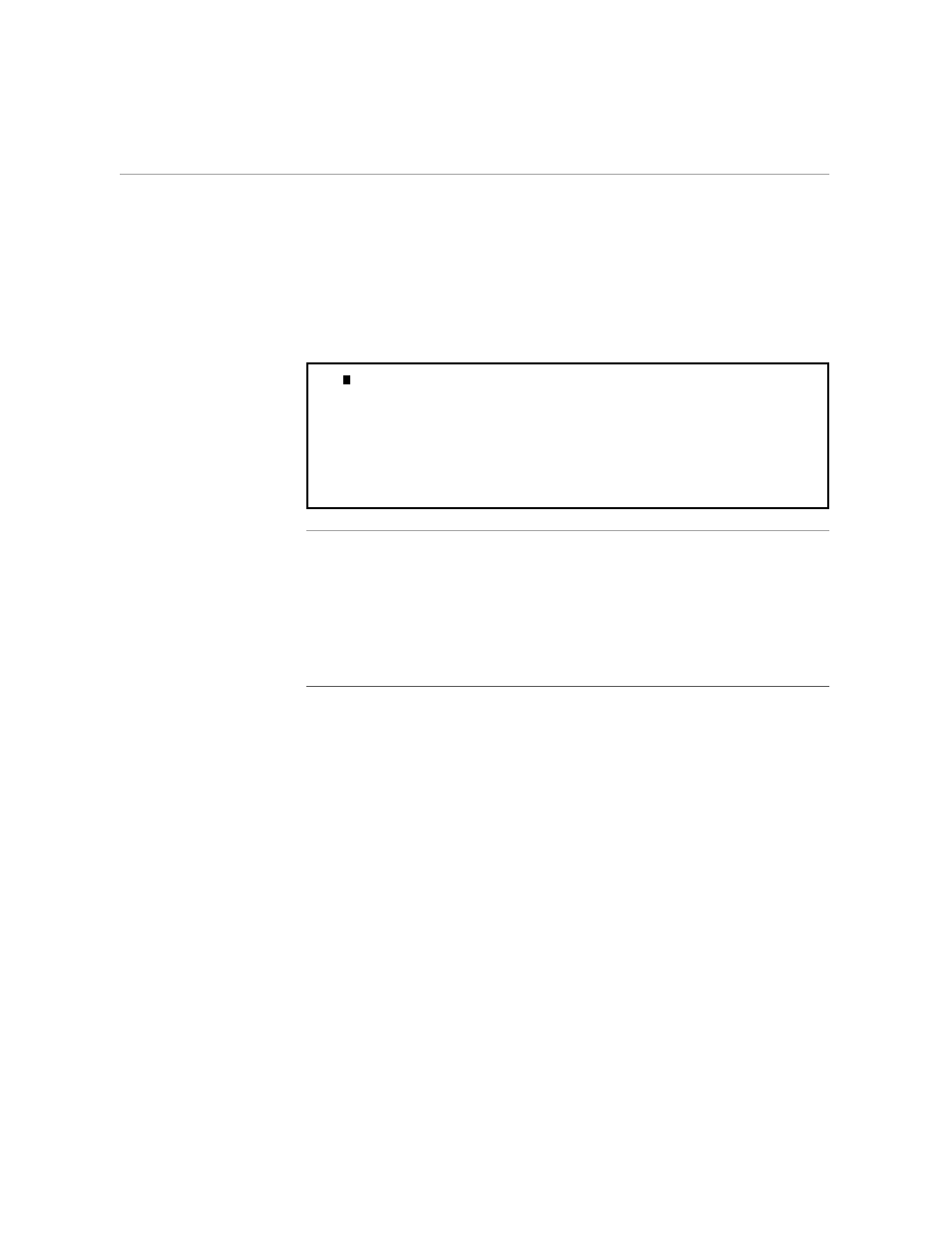
Closing the Second Window
Creating an Oversized Table
5–8
058060 Tandem Computers Incorporated
After you close the window into the AGENDA file, only the TABLE file
remains on your screen. The TABLE file should look like the next example.
Goncherov marketing
Kitahara printing and distribution
McAdams editing
Medici design and layout
10:00 Break
Monreau publisher
Riveira finance
Strauss production
Yuen administration
Note
You can open two windows into the same file. Perhaps you want to copy text from the
beginning of a file to the end of a file that is longer than one screen. Rather than scrolling
the text back and forth, simply use the OPENWINDOW 2 command and give the name of
the file you currently have open in window 1. One use for this feature would be to check a
table of contents against the headings in a report; with two windows open, you can change
the headings in both areas easily and quickly when they are both in front of you on the
screen.
