Reopening the file – HP Integrity NonStop H-Series User Manual
Page 45
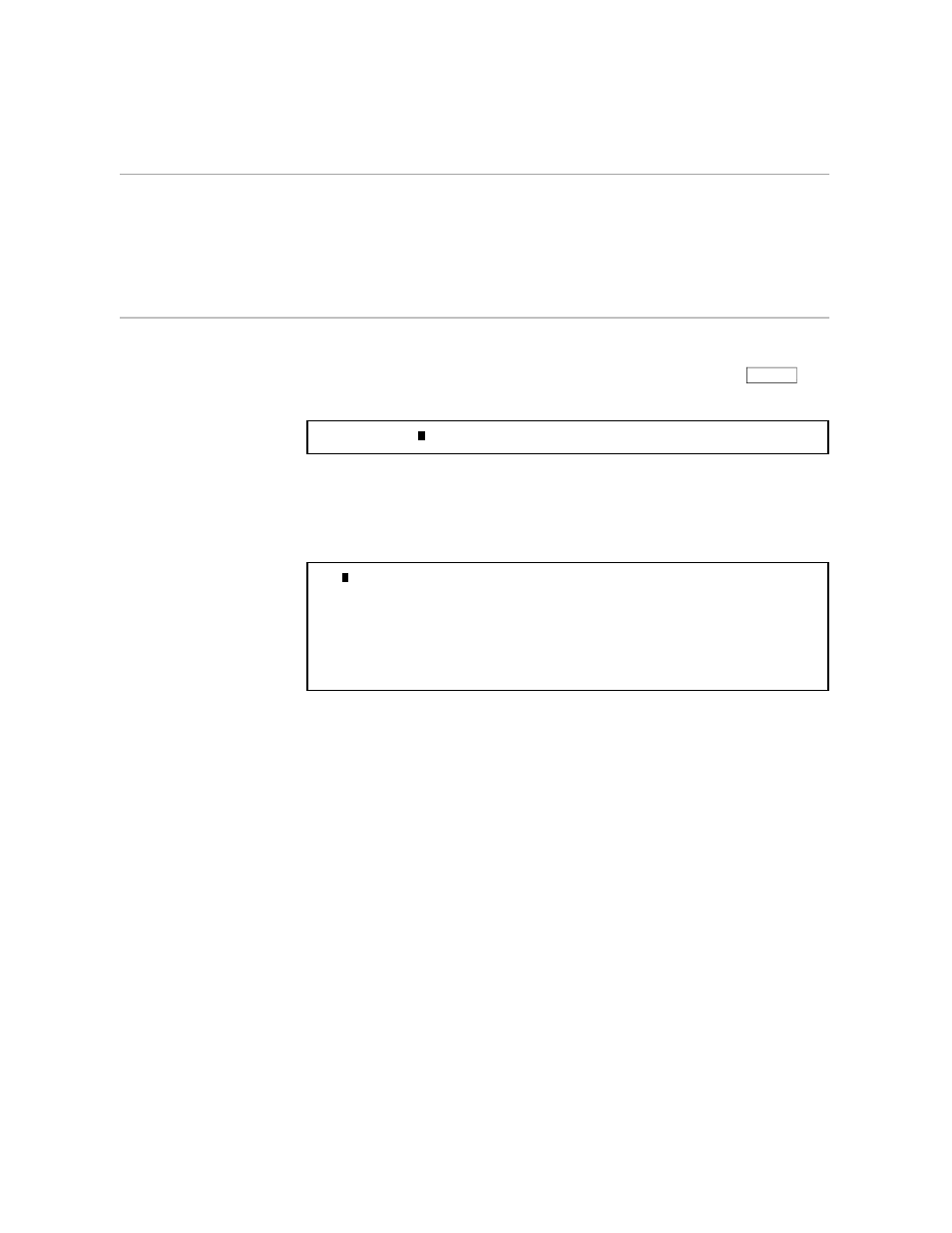
Reopening the File
Revising a Simple Document
058060 Tandem Computers Incorporated
2–3
Reopening the File
Once you have created a file, it is easy to open it again. Make sure you are
in the right volume and subvolume. Then, at the command interpreter
prompt, type TEDIT followed by the name of the file and press
RETURN
.
See the example.
2> TEDIT MEMO
TEDIT gets the file and displays it for you. The cursor is in the top left
corner of the screen at the beginning of the text. The file looks exactly the
same as it did at the end of your last editing session. See the following
example.
O: All department heads
FROM: Office of the Publisher
The quarterly budgeting meeting has been scheduled for March 15.
Your attendance is required.
Please be prepared with the actual expenses for the last two quarters,
and requests for next quarter. Meet in the
conference room at 8 A.M. Don't be late!
J.
T
