HP Integrity NonStop H-Series User Manual
Page 317
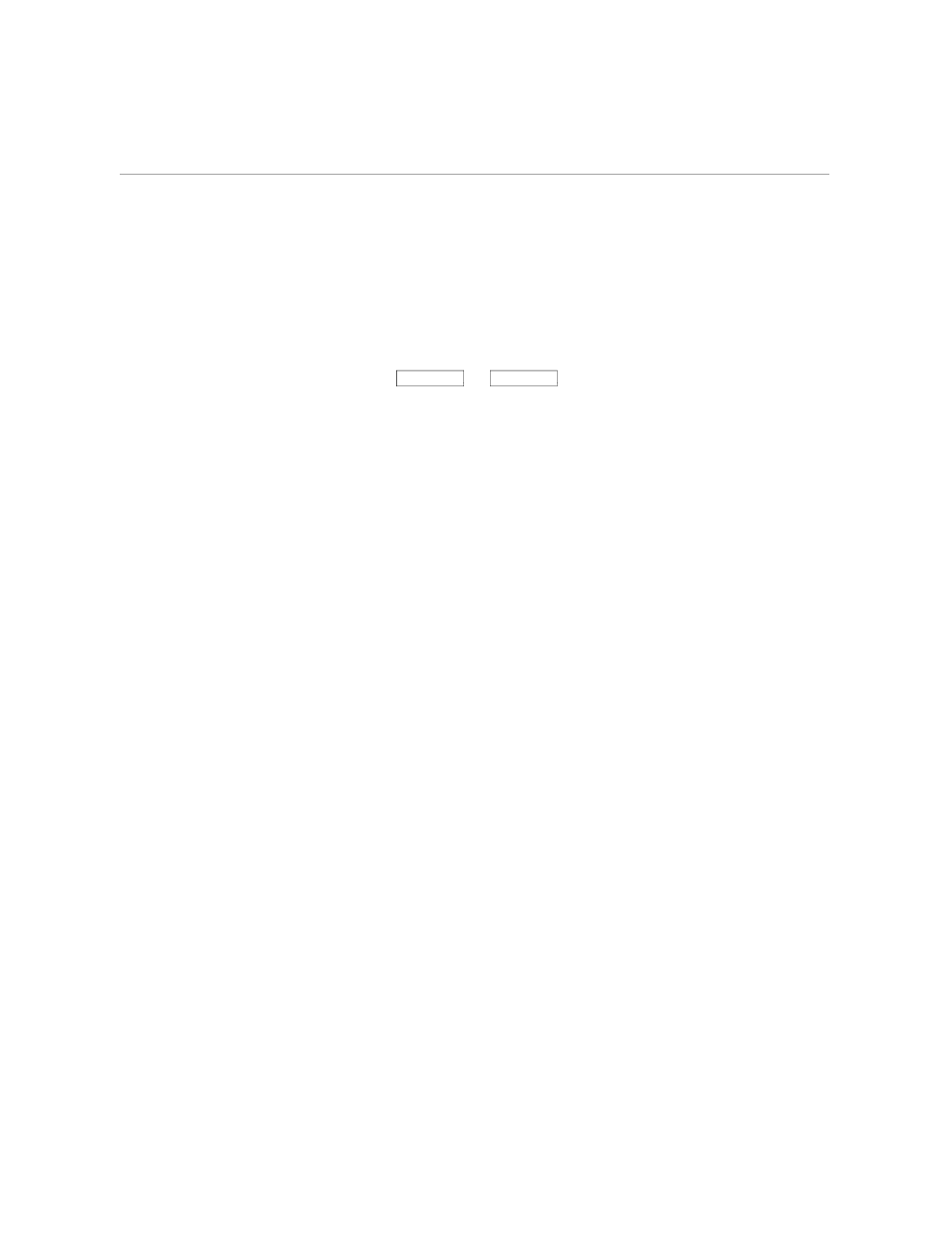
Glossary
Glossary–6
058060 Tandem Computers Incorporated
Page.
In TEDIT, the amount of information that is displayed on the screen
at one time. You can change the page size by adjusting the Overlap on the
RECONFIGURE OPTIONS screen. You scroll from one page to the next by
pressing the
NEXT PAGE
or
PREV PAGE
keys.
In TFORM, a page is the printed text on a single sheet of paper.
Page break.
The automatically generated move to a new page when the text
area on the current page is filled. You can enter manual page breaks using
the TFORM NEW command.
Page form.
The size of the paper you’re printing on. Page form includes
page width and page length and is usually expressed in inches.
Page layout.
The settings that determine how the printed page appears—for
example, page form, margins settings, and interline spacing.
Paragraph gap.
The number of blank lines separating paragraphs.
Pattern.
Used in TEDIT with search-text or replace-text, patterns contain
special characters (called wild cards) that represent or match more than one
character.
Pattern character.
The character that indicates the end of an address section
in a TFORM form letter list file.
Persistence.
A TEDIT feature that allows a text command or text item to
remain effective once you use it. Thus, you can reuse commands or items
without re-entering them. TEDIT displays the persistent command or item
on the status line.
Previewing.
Displaying a printed document on the terminal screen before
sending it to a printer.
Print offset.
Moving the text on the page to allow space for binding or hole-
punching.
