Previewing the document on your screen – HP Integrity NonStop H-Series User Manual
Page 300
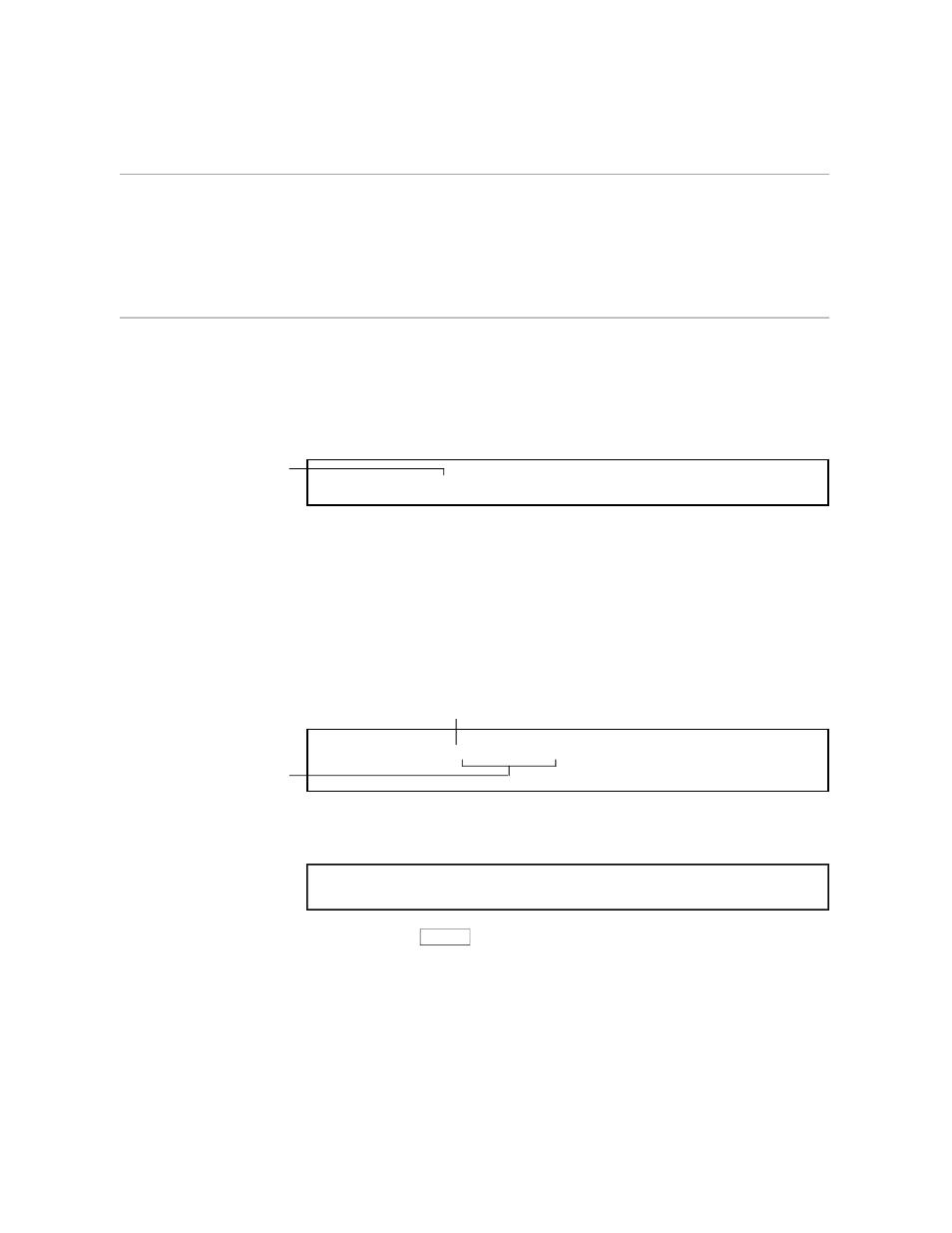
Previewing the Document on Your Screen
Printing Your Document
12–4
058060 Tandem Computers Incorporated
Previewing the
Document on
Your Screen
You can see how your formatted document looks without printing out the
pages by sending the output to your terminal. This is called previewing your
document. To preview a file, enter the TFORM command without the OUT
portion. Because you haven’t specified an output device, TFORM sends the
output to your screen. For example, to display the MEMO1 file, enter this
command:
1> TFORM /IN MEMO1/
You don't specify an OUT
file to send the document
to your terminal.
TFORM displays your document (including any error messages) on the
screen. The entire document is sent at one time, so if you have a multiple
page document, it can be hard to read the text as it scrolls. You can avoid
this problem by adding the PRINT MANUALLY ON command to your
TFORM command.
The PRINT MANUALLY ON command tells TFORM to display a single
page of the file on your screen at one time. For example:
1> TFORM /IN MEMO1/ \PRINT MANUALLY ON
The backslash for additional
commands follows the final
slash of the TFORM command.
Displays the document
a page at a time
The first page of text appears on the screen. At the bottom of your screen,
TFORM displays this message:
Press RETURN to resume processing
After you press
RETURN
, the next page of the document appears on the
screen. Using this method, you can page through the entire document.
