Printing your document 12–8, Figure 12-1. offsetting the text, Shifting the text on the page – HP Integrity NonStop H-Series User Manual
Page 304
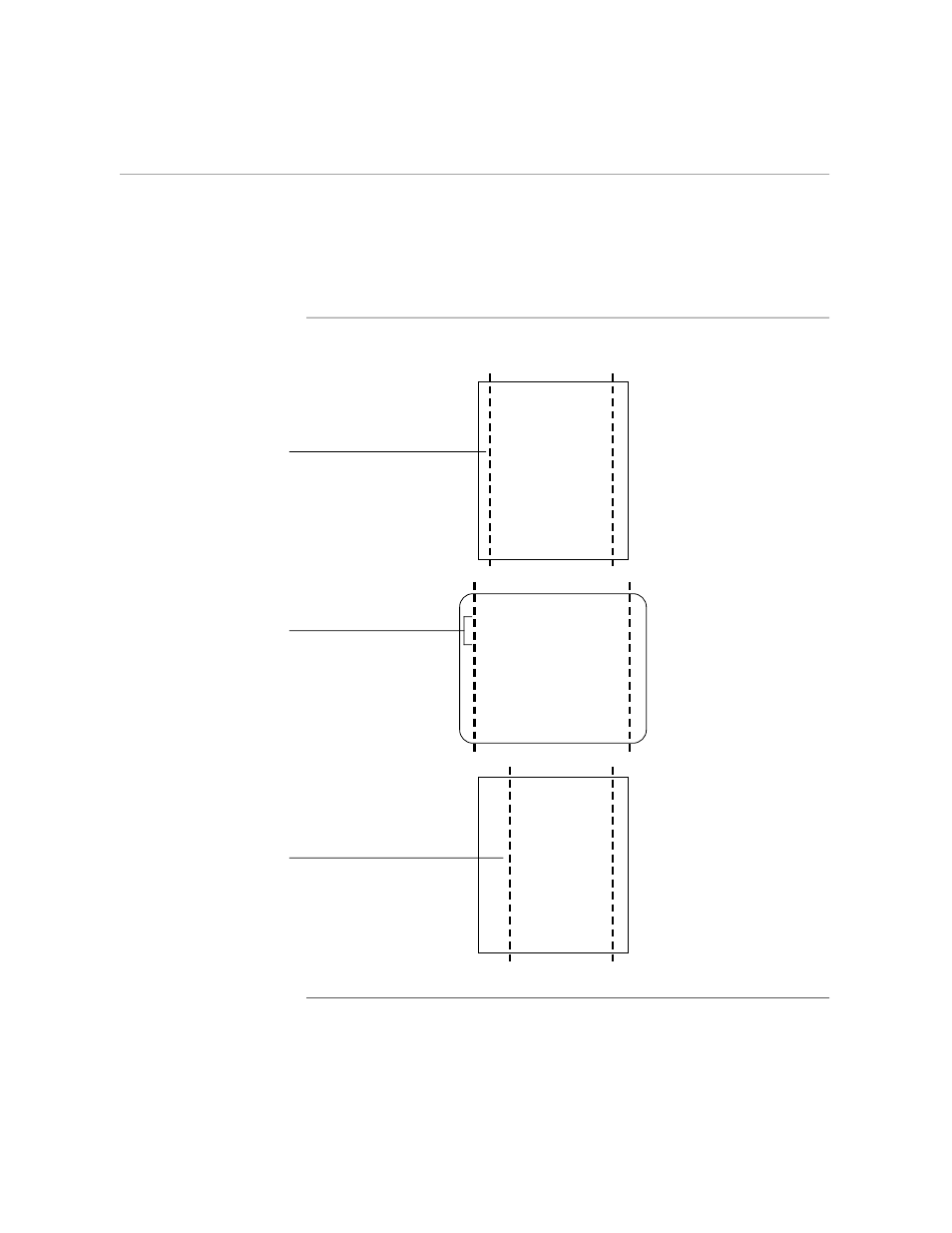
Shifting the Text on the Page
Printing Your Document
12–8
058060 Tandem Computers Incorporated
Figure 12-1. Offsetting the Text
\STYLE MARGIN RIGHT
\STYLE MARGIN LEFT
\PRINT OFFSET ODD
__________________________
___________________________
___________________________
__________________________
___________________________
_____________________
Text shifts on
all odd pages.
To shift text, enter new
margins and the PRINT
OFFSET command.
Printed document using
original margin settings.
______________________
_____________________
______________________
_____________________
______________________
_____________________
______________________
______________________
________________
__________________
__________________
__________________
__________________
__________________
__________________
__________________
__________________
____________
