HP Integrity NonStop H-Series User Manual
Page 54
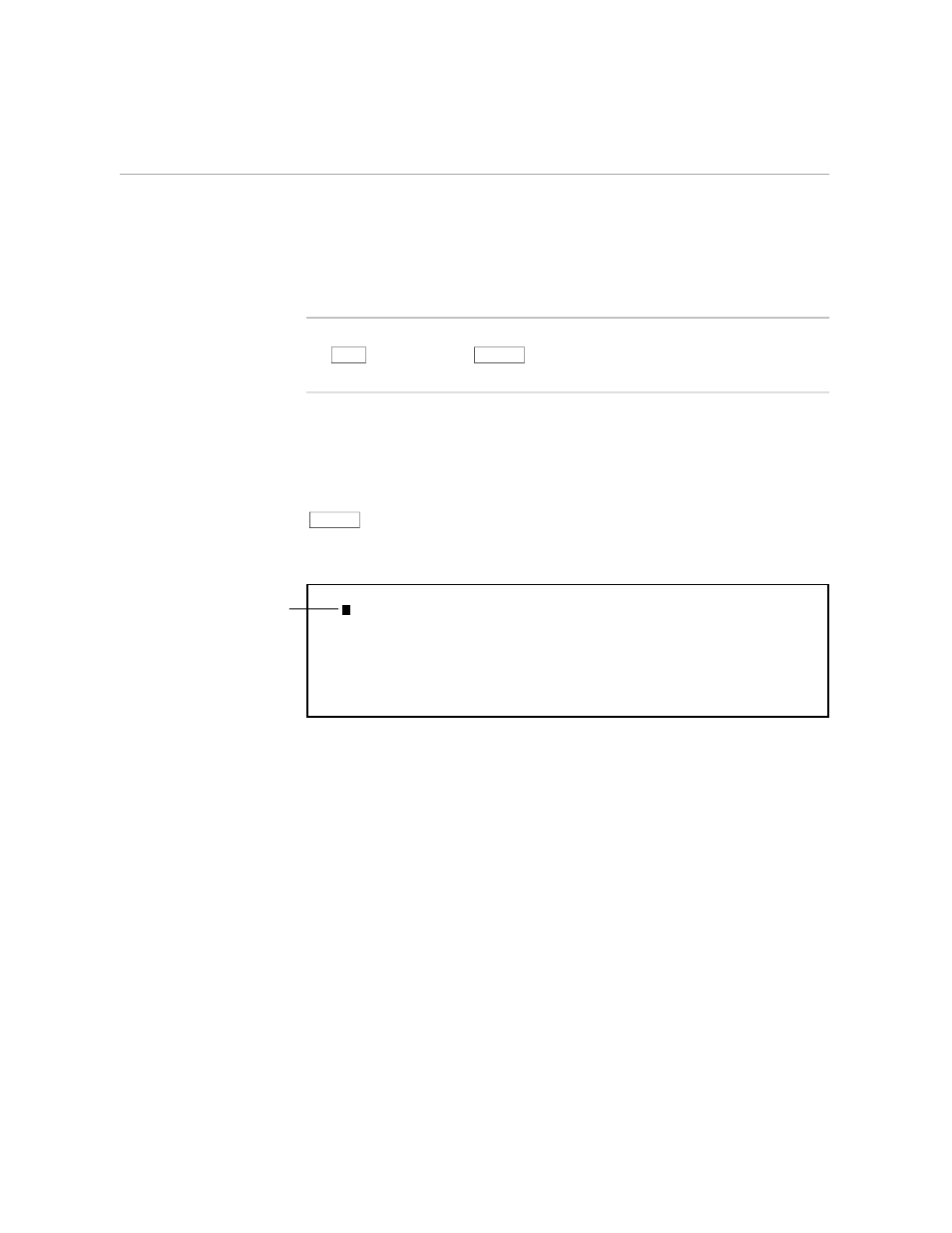
Retrieving the Sentence
Revising a Simple Document
2–12
058060 Tandem Computers Incorporated
Note
On the Tandem 6530 terminal you can move quickly to the end of the line by holding down
the
CTRL
key and pressing
RETURN
. It works the same way as the TEDIT command,
FORWARD EOL.
Retrieving the Sentence
Now you are ready to retrieve the sentence you have on the scratchpad at
the cursor location. First, backspace once and space over the period to erase
it (you do not want a period here anymore).
Notice that there isn’t room for a sentence at the end of this line. Press
RETURN
to move to the next line. Now press RETRIEVE. Look at the
following example. The sentence is retrieved above the line the cursor
was in.
The quarterly budgeting meeting has been scheduled for March 15
eet in the
conference room at 8 A.M.
Your attendance is required.
Please be prepared with the actual expenses for the last two quarters,
and requests for next quarter. Don't be late!
J.
1) $MYVOL.MYSVOL.MEMO .01/21 (BOF) (EOF) 1:79 End-Of-Line C00.
TEDIT retrieves the
sentence here.
M
