Tpgloss, Glossary – HP Integrity NonStop H-Series User Manual
Page 312
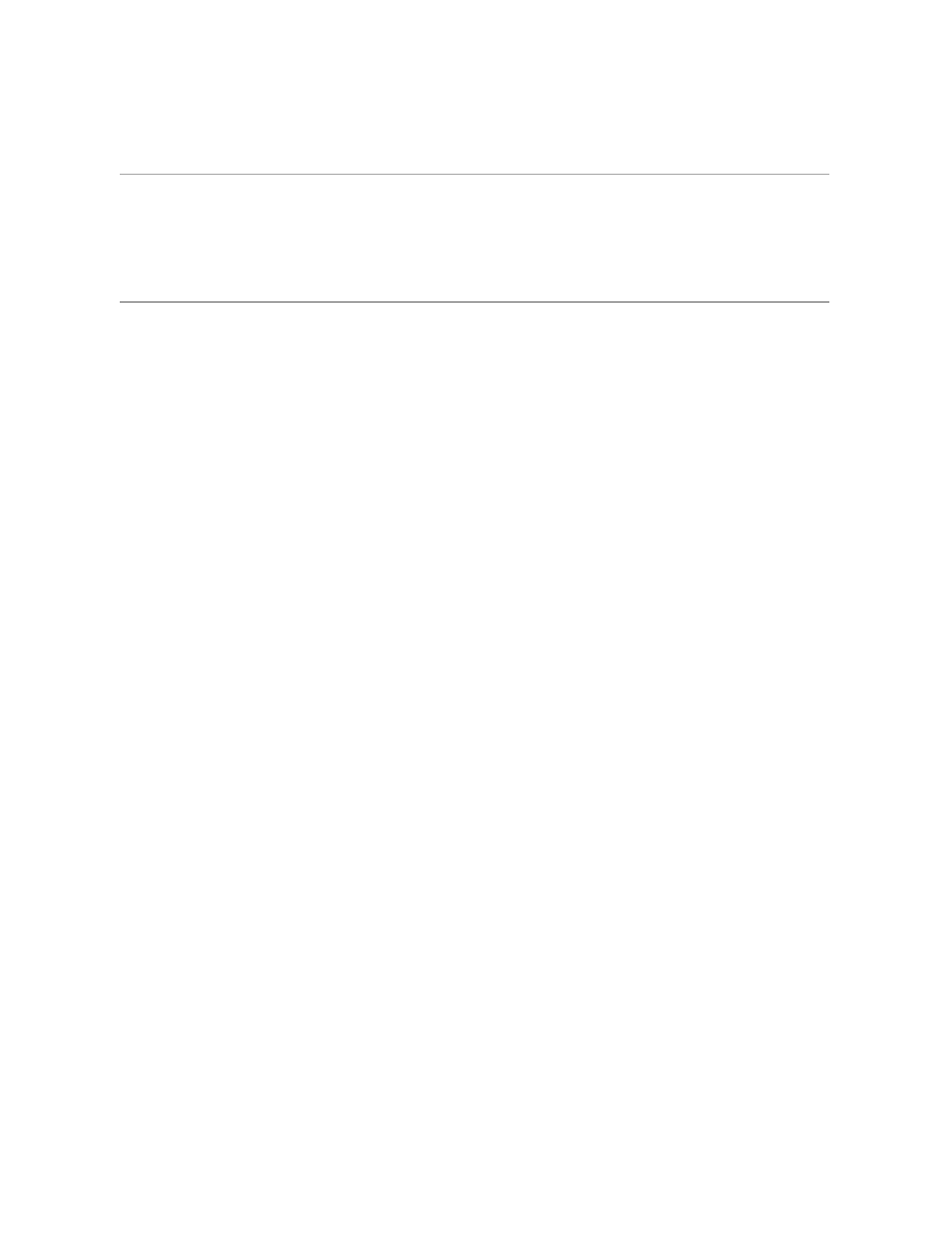
Glossary
058060 Tandem Computers Incorporated
Glossary–1
This glossary contains terms from both parts of this manual—Part One,
“Using PS TEXT EDIT” and Part Two, “Using PS TEXT FORMAT.” For
definitions of all the TEDIT commands and the options associated with
them, refer to the PS TEXT EDIT Reference Manual. For definitions of all the
TFORM commands, refer to the PS TEXT FORMAT Reference Manual.
Align width.
The width is a specific column number to which TEDIT adjusts
the line width at the right margin of the document when you give the
ALIGN command or use the auto word wrap feature.
Auto word wrap.
If this feature is set to ON and the text on the line containing
the cursor exceeds the align width, TEDIT automatically adjusts the right
margin to the align width when you press RETURN. TEDIT also
automatically adjusts the margin on any text you retrieve (after moving or
copying it).
Block separator.
A character in the list file for a TFORM form letter
separating the blocks of data inserted in each letter.
Body file.
The file containing the text for a form letter.
Breaking a line.
Dividing a line of text into two parts and moving the second
part down to the next line. If there is text on the next line, it is moved down
to accommodate the text from the broken line.
Command.
An instruction that tells the program to perform a specific action.
A TEDIT command can be a combination of text command and text item,
such as DELETE plus WORD, or it can be a single word, such as
FINDNEXT, which does not require a text item for its object. TFORM
commands begin with a backslash; for example, \SET JOIN ON.
Command interpreter.
The process that manages the interaction between you
and the computer. You start TEDIT or TFORM by typing their names at the
command interpreter prompt.
