Designing the page layout, 8–9 figure 8-4. setting margins, Entering values for margins – HP Integrity NonStop H-Series User Manual
Page 190
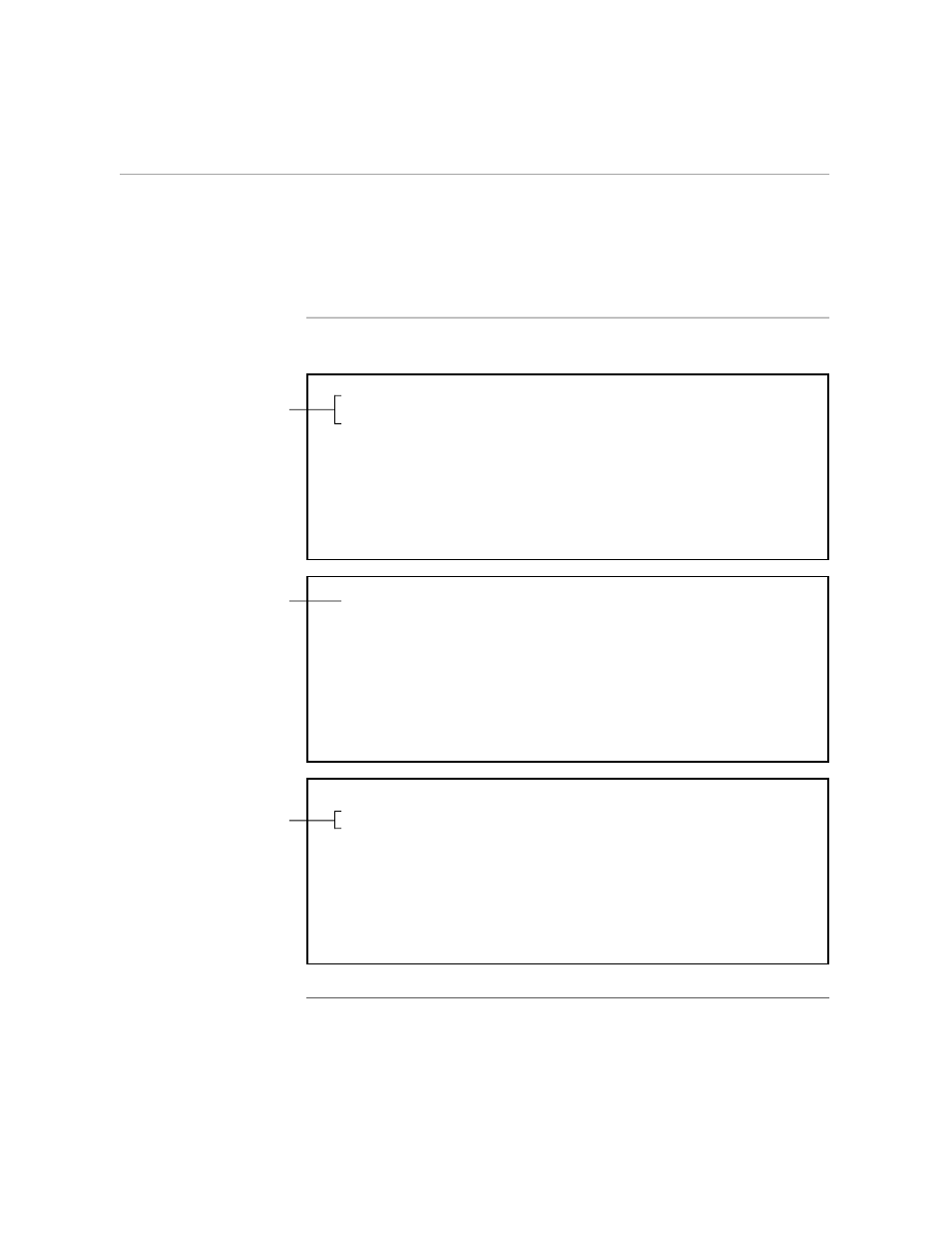
Entering Values for Margins
Designing the Page Layout
058060 Tandem Computers Incorporated
8–9
Figure 8-4. Setting Margins
\NEW
\STYLE MARGIN TOP 1
\STYLE MARGIN RIGHT 1
\STYLE MARGIN LEFT 1
TO: ALL WRITERS
FROM: THE PUBLISHER
RE: TRADEMARKS AND COPYRIGHTS
\SET JOIN ON
Before submitting an article to editing, be sure you have
attached a Trademarks and Copyrights Page. This form lists all
company names, product names, and any other registered
information. For copies of this form, or help in
filling it out, contact Nancy Dunn at Ext. 5562.
Sets the top and side
margins to one inch
Sets the top margin to
two inches and side
margins to one inch
Creates wide
side margins
\NEW
\STYLE MARGIN TOP 2
\STYLE MARGIN RIGHT 1
\STYLE MARGIN LEFT 1
TO: ALL WRITERS
FROM: THE PUBLISHER
RE: TRADEMARKS AND COPYRIGHTS
\SET JOIN ON
Before submitting an article to editing, be sure you have
attached a Trademarks and Copyrights Page. This form lists all
company names, product names, and any other registered
information. For copies of this form, or help in
filling it out, contact Nancy Dunn at Ext. 5562.
\NEW
\STYLE MARGIN TOP 1
\STYLE MARGIN RIGHT 2
\STYLE MARGIN LEFT 2
TO: ALL WRITERS
FROM: THE PUBLISHER
RE: TRADEMARKS AND COPYRIGHTS
\SET JOIN ON
Before submitting an article to editing, be sure you have
attached a Trademarks and Copyrights Page. This form lists all
company names, product names, and any other registered
information. For copies of this form, or help in
filling it out, contact Nancy Dunn at Ext. 5562.
