How tform works with your edited text – HP Integrity NonStop H-Series User Manual
Page 213
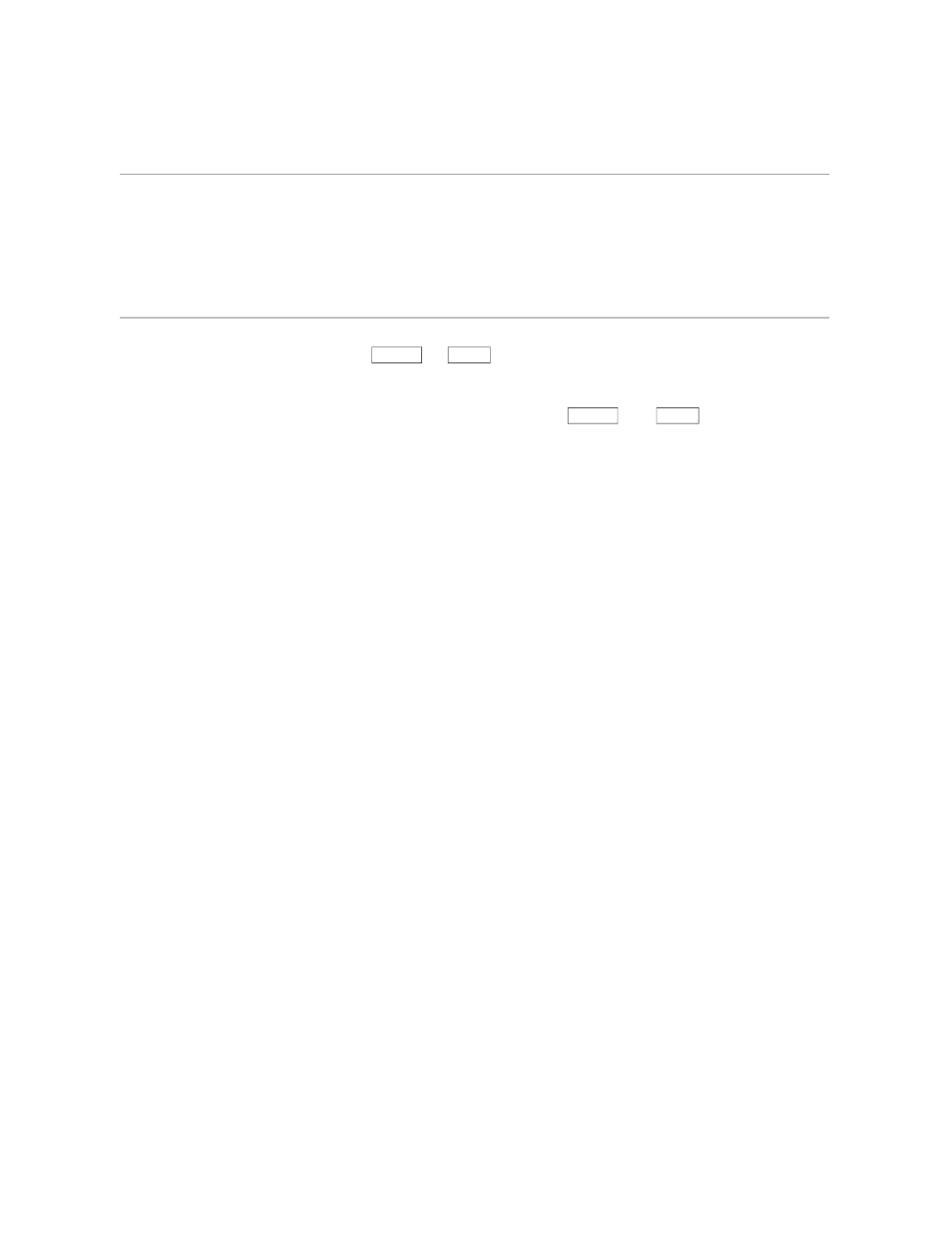
How TFORM Works With Your Edited Text
Adjusting the Text
9–2
058060 Tandem Computers Incorporated
How TFORM Works
With Your Edited Text
When entering text in an edit file, you determine the end of each line by
pressing
RETURN
or
ENTER
. If you want to see all the text as you enter it,
you should limit the lines to what is visible on the terminal screen (about
70 characters). Your lines are about the same length, but your right margin
varies depending on when you press
RETURN
and
ENTER
. While you’re
entering text, you don’t have to bother with alignment, indentation, or
spacing.
When editing the text in your file, you insert, delete, and move text. This
rearrangement could include only a few lines or might involve large blocks
of text. Editing your text can result in a somewhat disjointed text display.
You don’t need to “clean up” the text in your edit file before printing it.
Using a few simple TFORM commands, you can produce a document with
indentation, uniform paragraphs, and justified text, without rearranging the
lines in your edit file. Figure 9-2 shows three stages in the creation of a
printed document:
1.
The text as entered
2.
The text as edited
3.
The text as printed
