5 parameters, P706, P set last error – NORD Drivesystems BU0505 User Manual
Page 139: P707, Software-version, P708 state of digital in
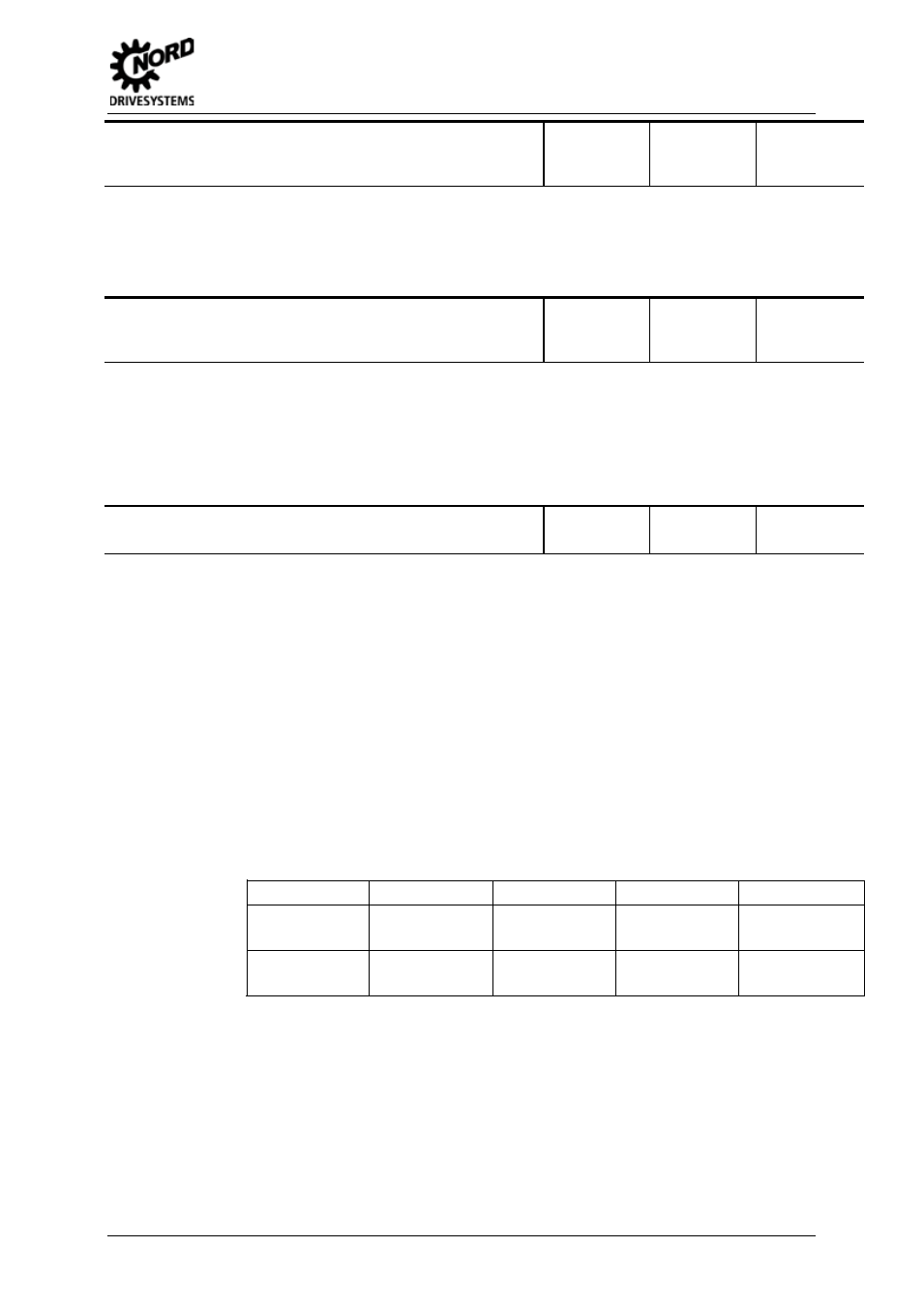
5 Parameters
BU 0505 GB-1013
139
P706
[-01]
...
[-05]
P set last error
(Parameter set, last error 1… 5)
S
0 ... 3
This parameter stores the parameter set code that was active when the error occurred. Data for
the previous 5 faults are stored.
The SimpleBox / ControlBox must be used to select the corresponding memory location 1...5-
(Array parameter), and confirmed using the OK / ENTER key to read the stored error code.
Pos : 333 /Anleit ungen/5. / 6. Parametrier ung [BU 0500 / BU 0200]/ Par ameter/ P700-P799/ Paramet er P707 – Soft ware- Versi on/-Revisi on @ 0\ mod_1328171743458_388. doc x @ 12479 @ @ 1
P707
[-01]
...
[-03]
Software-Version
(Software version/ revision)
0.0 ... 9999.9
This parameter shows the software and revision
numbers in the FI. This can be significant when
different FIs are assigned the same settings.
Array 03 provides information about any special
versions of the hardware or software A zero
stands for the standard version.
... ... [-01] = Version number (1.7)
... ... [-02] = Revision number (R0)
... ... [-03] = Special version of
hardware/software (0.0)
Pos : 334 /Anleit ungen/5. / 6. Parametrier ung [BU 0500 / BU 0200]/ Par ameter/ P700-P799/ Paramet er P708 – Zus tand Digital eingänge @ 0\ mod_1328172117162_388. doc x @ 12502 @ @ 1
P708
State of digital in.
(Status of digital inputs)
000000000 ...
111111111
(binary)
(Display with
*SK-TU3-PAR)
or
0000 ... 01FF
(hex)
(Display with
*SK-TU3-CTR
*S K
-CSX-
0)
Displays the status of the digital inputs in binary/hexadecimal code. This display can be used to
check the input signals.
Bit 0 = Digital input 1
Bit 1 = Digital input 2
Bit 2 = Digital input 3
Bit 3 = Digital input 4
Bit 4 = Digital input 5
Bit 5 = Digital input 6 (SK 520E and above)
Bit 6 = Digital input 7 (SK 520E and above)
Bit 7 = Analog input 1 (digital function)
Bit 8 = Analog input 2 (digital function)
Bit 9 = Digital input 8 (SK 540E and above)
Bit 10 = Digital input 1/1 IOE (SK 540E and
above)
Bit 11 = Digital input 2/1 IOE (SK 540E and
above)
Bit 12 = Digital input 3/1 IOE (SK 540E and
above)
Bit 13 = Digital input 4/1 IOE (SK 540E and
above)
Bit 14 = Digital input 1/2 IOE (SK 540E and
above)
Bit 15 = Digital input 2/2 IOE (SK 540E and
above)
Bits 11-8
Bits 7-4
Bits 3-0
Minimum value
0000
0
0000
0
0000
0
Binary
hex
Maximum value
0001
1
1111
F
1111
F
Binary
hex
ControlBox: the binary Bits are converted into a hexadecimal value and displayed.
ParameterBox: the Bits are displayed increasing from right to left (binary).
Pos : 336 /Anleit ungen/5. / 6. Parametrier ung [BU 0500 / BU 0200]/ Par ameter/ P700-P799/ Paramet er P709 – Spannung Analogei ngänge [SK 54xE] @ 0\ mod_1328172336181_388. doc x @ 12548 @ @ 1
