NORD Drivesystems BU0505 User Manual
Page 111
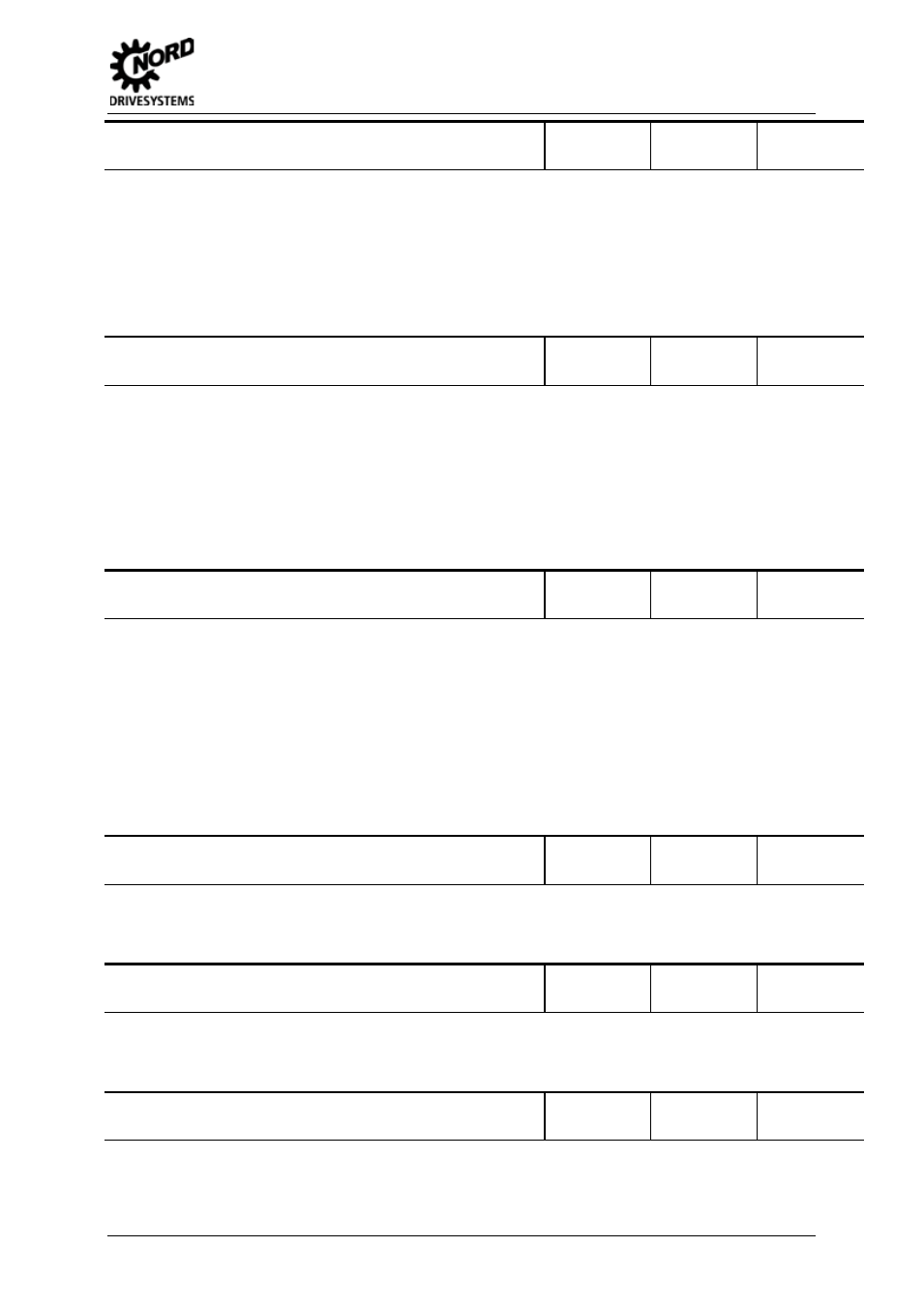
5 Parameters
BU 0505 GB-1013
111
P427
Emergency stop on error
(Emergency stop on error)
S
0 ... 3
{ 0 }
Activation of automatic emergency stop following error
0 = OFF: Automatic emergency stop following error is deactivated
1 = Mains supply failure: Automatic emergency stop following mains supply failure
2 = In case of faults: Automatic emergency stop following fault
3 = Fault or mains failure: Automatic emergency stop in case of fault or mains failure
An emergency stop can be triggered by the errorsE2.x, E7.0, E10.x, E12.8, E12.9 and E19.0.
Pos : 222 /Anleit ungen/5. / 6. Parametrier ung [BU 0500 / BU 0200]/ Par ameter/ P400-P499/ Paramet er P428 – Aut omatis cher Anl auf @ 0\ mod_1328000652144_388.doc x @ 10066 @ @ 1
P428
Automatic starting
(Automatic starting)
S
P
0 ... 1
{ 0 }
In the standard setting (P428 =0
à Off) the inverter requires a flank to enable (signal change
from "low
àhigh") at the relevant digital input.
In the setting On
à 1 the FI reacts to a High level. This function is only possible if the FI is
controlled using the digital inputs. (see P509=0/1)
In certain cases, the FI must start up directly when the mains are switched on. For this P428 = 1
à On can be set. If the enable signal is permanently switched on, or equipped with a cable
jumper, the FI starts up immediately.
NOTE: (P428) not "ON" if (P506) = 6, Danger! (See note on (P506))
Pos : 223 /Anleit ungen/5. / 6. Parametrier ung [BU 0500 / BU 0200]/ Par ameter/ P400-P499/ Paramet er P429 – Fes tfreq uenz 1 @ 0\ mod_1328000717565_388. doc x @ 10089 @ @ 1
P429
Fixed frequency 1
(Fixed frequency 1)
P
-400.0 ... 400.0 Hz
{ 0.0 }
Following actuation via a digital input and enabling of the FI (right or left), the fixed frequency is
used as a setpoint. A negative setting value will cause a direction change (based on the Enable
rotation direction P420 – P425, P470).
If several fixed frequencies are actuated at the same time, then the individual values are added
with the correct sign. This also applies to combinations with the jog frequency (P113), analog
setpoint (if P400 = 1) or minimum frequency (P104).
The frequency limits (P104 = f
min
, P105 = f
max
) cannot be over or undershot.
If none of the digital inputs are programmed for enable (right or left), the simple fixed frequency
signal results in an enable. A positive fixed frequency corresponds to a right enable, a negative to
a left enable.
Pos : 224 /Anleit ungen/5. / 6. Parametrier ung [BU 0500 / BU 0200]/ Par ameter/ P400-P499/ Paramet er P430 – Fes tfreq uenz 2 @ 0\ mod_1328000763221_388. doc x @ 10112 @ @ 1
P430
Fixed frequency 2
(Fixed frequency 2)
P
-400.0 ... 400.0 Hz
{ 0.0 }
For a description of the function of the parameter, see P429 >Fixed frequency 1<
Pos : 225 /Anleit ungen/5. / 6. Parametrier ung [BU 0500 / BU 0200]/ Par ameter/ P400-P499/ Paramet er P431 – Fes tfreq uenz 3 @ 0\ mod_1328000901549_388. doc x @ 10135 @ @ 1
P431
Fixed frequency 3
(Fixed frequency 3)
P
-400.0 ... 400.0 Hz
{ 0.0 }
For a description of the function of the parameter, see P429 >Fixed frequency 1<
Pos : 226 /Anleit ungen/5. / 6. Parametrier ung [BU 0500 / BU 0200]/ Par ameter/ P400-P499/ Paramet er P432 – Fes tfreq uenz 4 @ 0\ mod_1328000961174_388. doc x @ 10158 @ @ 1
P432
Fixed frequency 4
(Fixed frequency 4)
P
-400.0 ... 400.0 Hz
{ 0.0 }
For a description of the function of the parameter, see P429 >Fixed frequency 1<
Pos : 227 /Anleit ungen/5. / 6. Parametrier ung [BU 0500 / BU 0200]/ Par ameter/ P400-P499/ Paramet er P433 – Fes tfreq uenz 5 @ 0\ mod_1328001008409_388. doc x @ 10181 @ @ 1
