Supervisor mode, Entry into supervisor mode, Navigating in supervisor mode – West Control Solutions Pro-EC44 User Manual
Page 51
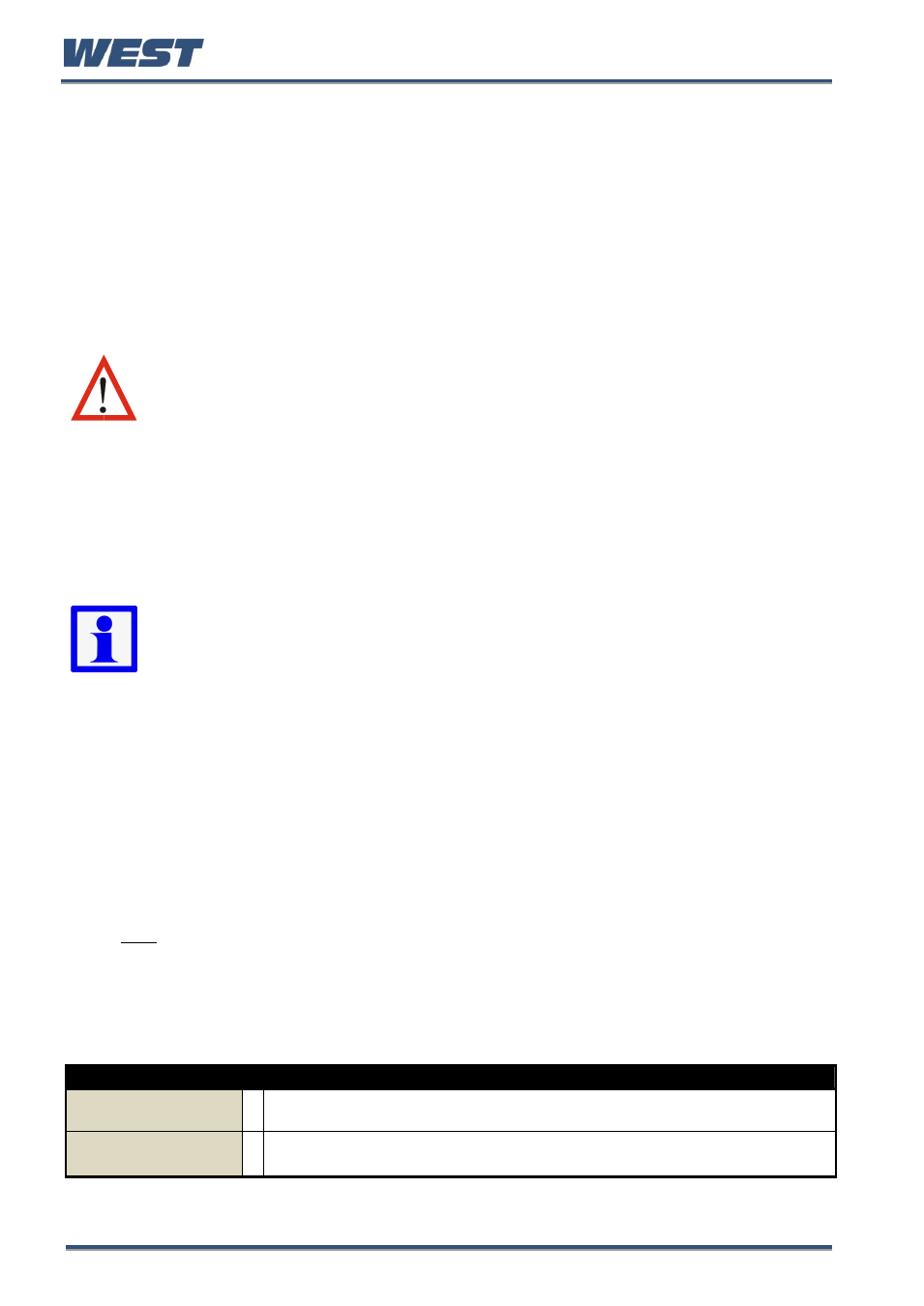
Pro-EC44 2-Loop Graphical Profile Controller & Recorder
Pro-EC44 Product Manual - 59540-1 October 2013
Page 44
Supervisor Mode
This mode is only available if it has been configured from the PC software. Its purpose is to
allow selected operators access to a lock-code protected sub-set of the configuration
parameters, without providing them with the higher level configuration menu unlock code.
The PC software can copy up to 50 parameters from configuration menus for inclusion in the
supervisor mode screen sequence. If the parameter is normally displayed on screen with
another parameter, both parameters will appear. It is not possible to configure supervisor
mode screens without using the software.
Entry into Supervisor Mode
CAUTION:
Adjustments to these parameters should only be performed by
personnel competent and authorised to do so.
Supervisor Mode is entered from the Main Menu
Hold down
R
and press
U
to enter the Main Menu.
Press
D
or
U
to select Supervisor Mode
Press
R
to enter the Supervisor Mode.
Navigating in Supervisor Mode
Press
R
to move forward, or
L
to move backwards through the screens.
Press
D
or
U
to change the value as required.
The next/previous screen follows the last parameter. If no further changes are
required, hold down
R
or
L
>1sec to skip straight to next/previous screen accepting
ALL values shown.
Hold down
R
and press
U
to return to the Main Menu
Scrolling “Help Text” is shown at the bottom of the screens to aid navigation.
SUPERVISOR MODE SCREENS
Supervisor Mode
Unlocking
If Supervisor Mode is configured, enter correct code number to continue.
Factory Default value is 10.
- Supervisor Mode
Screens …
Press R to select each selected parameter in turn. Follow on-screen
prompts to alter the values.
Note: Entry into this mode is security-protected by the Supervisor Mode Lock
Code. Refer to the Lock Code Configuration sub-menu.
