Delete a segment – West Control Solutions Pro-EC44 User Manual
Page 201
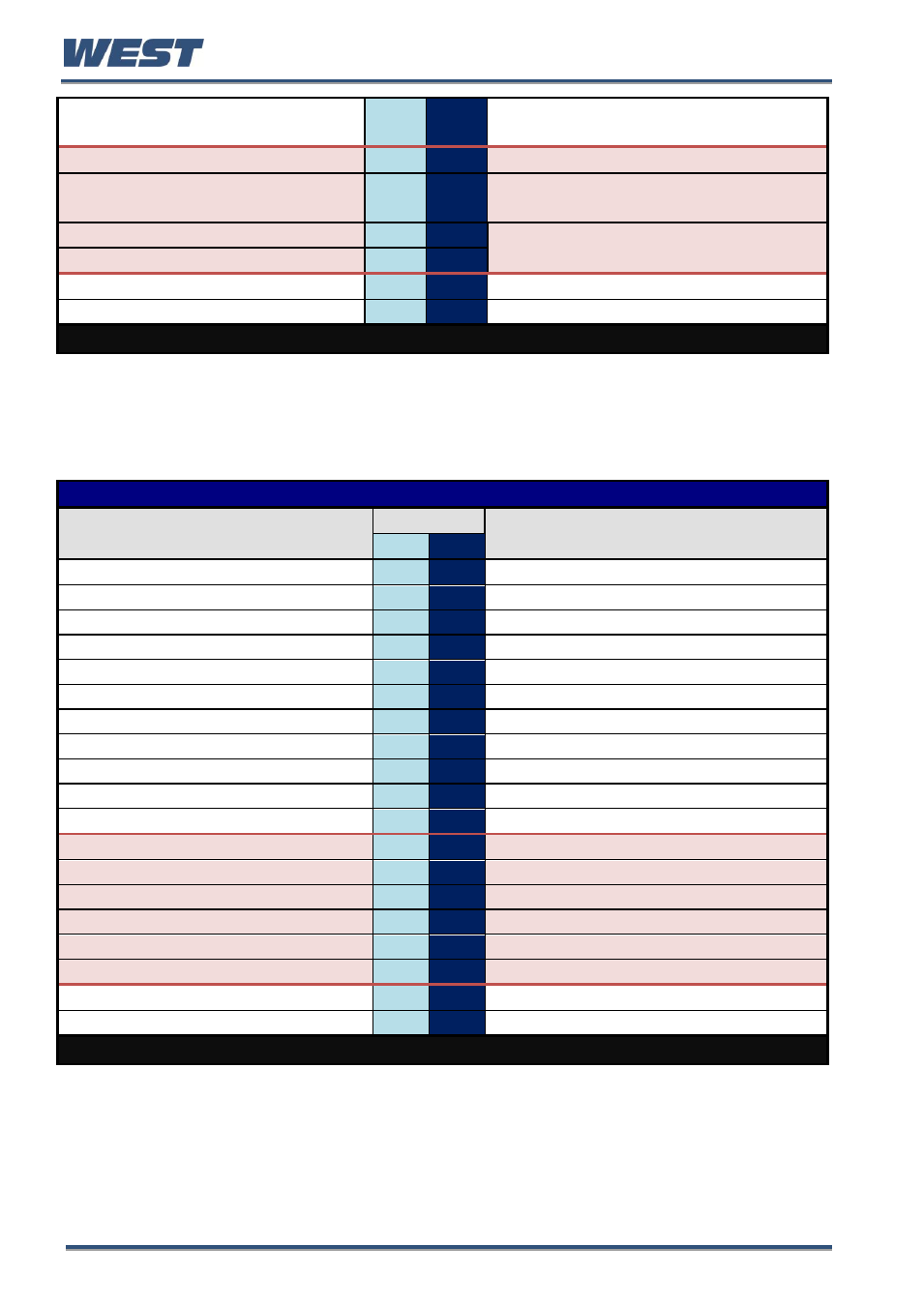
Pro-EC44 2-Loop Graphical Profile Controller & Recorder
Pro-EC44 Product Manual - 59540-1 October 2013
Page 194
Byte Count
04 or
02
04 or
02
Delete A Profile (DP) = 04dec / 0x04hex
Delete All Profiles (DA) = 02dec / 0x02hex
Command Code High Byte
68
44
Command Code Low Byte
80 or
65
50 or
41
Delete A Profile (DP) = 80dec / 0x50hex
Delete All Profiles (DA) = 65dec / 0x41hex
Profile Number High Byte
A/R
A/R
Note: The profile number is not included in
the message when deleting all profiles.
Profile Number Low Byte
A/R
A/R
CRC High Byte
A/R
A/R
CRC Low Byte
A/R
A/R
The instrument replies to this message with an Edit Response Message.
Delete a Segment
The delete segment command deletes the specified segment from the specified profile. The
following segments are moved up one place in the profile (e.g. if segment 6 is deleted
segment 7 becomes segment 6).
Delete A Segment - Request (to instrument)
Field Name
Data
Comments
(Dec)
(Hex)
Unit Address
A/R
A/R
The ID address of the instrument
Function Code
23
17
Requires the multi read/write function
Read Start Address High Byte
32
20
Read Start Address Low Byte
6
6
Read Quantity Of Registers High
0
0
Read Quantity Of Registers Low
1
1
Write Start Address High
32
20
Write Start Address Low
6
6
Write Quantity Of Registers High
0
0
Write Quantity Of Registers Low
3
3
Byte Count
6
6
Command Code High Byte
68
44
Command Code Low Byte
83
53
Profile Number High Byte
A/R
A/R
Profile Number Low Byte
A/R
A/R
Segment Number High Byte
A/R
A/R
Segment Number Low Byte
A/R
A/R
CRC High Byte
A/R
A/R
CRC Low Byte
A/R
A/R
The instrument replies to this message with an Edit Response Message.
