Method 1 – for simple processes, Method 2 – for asymmetrical processes – West Control Solutions Pro-EC44 User Manual
Page 110
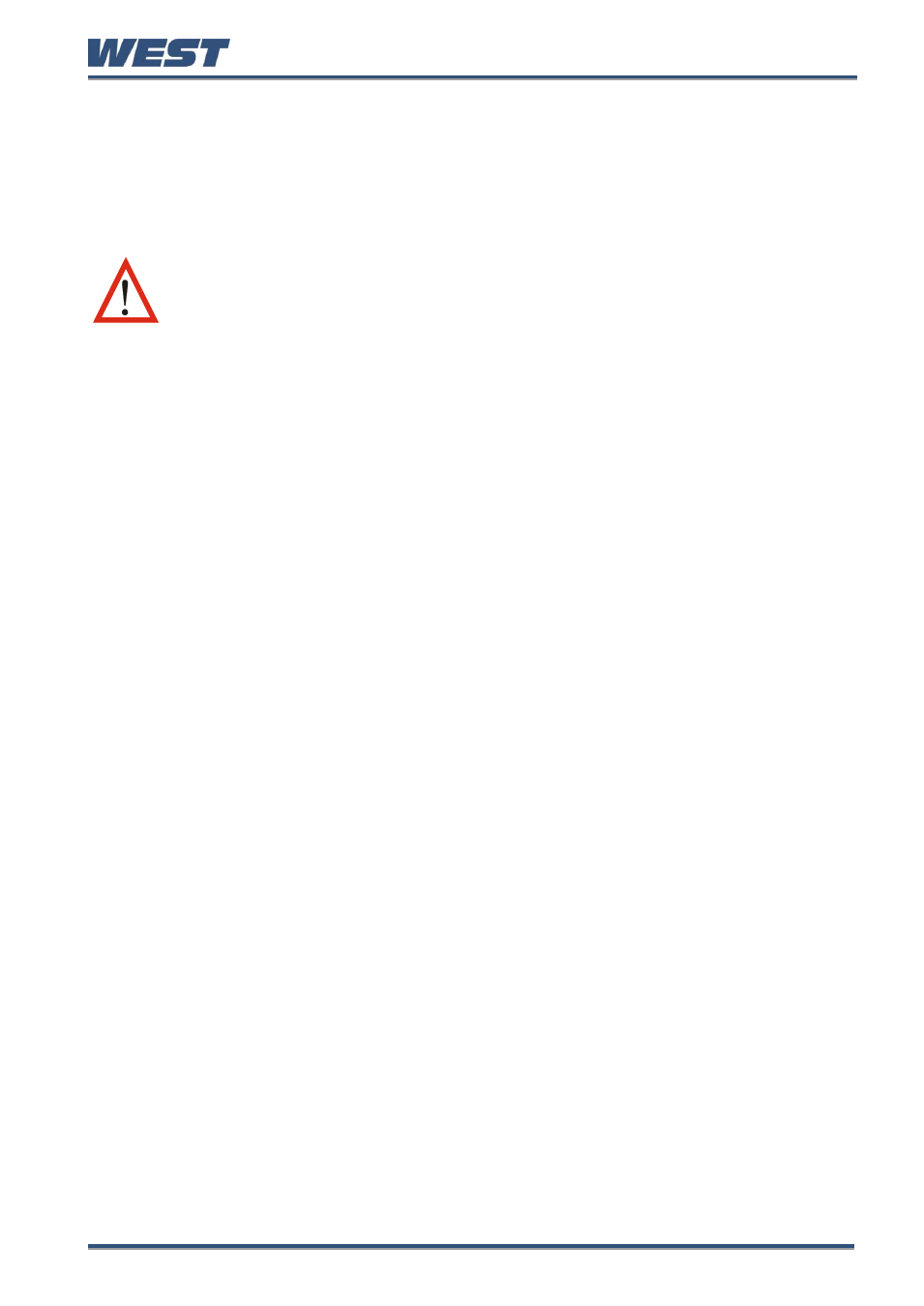
Pro-EC44 2-Loop Graphical Profile Controller & Recorder
Pro-EC44 Product Manual - 59540-1 October 2013
Page 103
Tuning Control Loops - PID with Primary & Secondary Outputs
This tuning technique balances the need to reach setpoint quickly, with the desire to limit
setpoint overshoot at start-up and during process changes. It determines values for the
primary & secondary proportional bands, and the integral and derivative time constants that
allow the controller to give acceptable results in most applications using dual control (e.g.
Heat & Cool).
CAUTION:
These techniques are suitable only for processes that are not
harmed by large fluctuations in the process variable.
Method 1
– For Simple Processes
Use this method if the process is simple/easily controlled and the relative power available
from the primary and secondary actuators is approximately symmetrical (e.g. if the maximum
heating and cooling power is equal)
1. Tune the controller using only the Primary Control output as described in steps 1 to 5 of
Manually Tuning - PID with Primary Output, above.
2. Set the Secondary Proportional Band to the same value as the Primary Proportional Band
and monitor the operation of the controller in dual control mode.
3. If there is a tendency to oscillate as the control passes into the Secondary Proportional
Band, increase its value. If the process appears to be over-damped (slow to respond) in
the region of the secondary proportional band, decrease its value.
4. When the PID tuning values have been determined, if there is a disturbance to the
process variable as control passes from one proportional band to the other, set the
Overlap/Deadband parameter to a positive value to introduce some overlap. Adjust this
value by trial and error until satisfactory results are obtained.
Method 2
– For Asymmetrical Processes
Use this method if the relative power available from the primary and secondary actuators is
not symmetrical (e.g. if the maximum cooling power is less than the maximum heating power)
1. Check that the scaled input limits and the setpoint limits of the loop in question are set to
safe and appropriate levels for your process. Adjust if required.
2. Set the setpoint to the normal operating value for the process (or to a lower value if
overshoots beyond this value might cause damage).
3. Select On-Off control by setting the primary proportional band to zero (the secondary
proportional band will automatically be set on-off control when you do this).
4. Switch on the process. The process variable will oscillate about the setpoint. Record the
peak-to-peak variation (V) of the oscillation (i.e. the difference between the on-going
overshoot and undershoot), the time period of the oscillation (T) in minutes and the
maximum rate of rise (dP) and fall (dS) as the oscillation continues.
