Creating, editing or inserting segments – West Control Solutions Pro-EC44 User Manual
Page 198
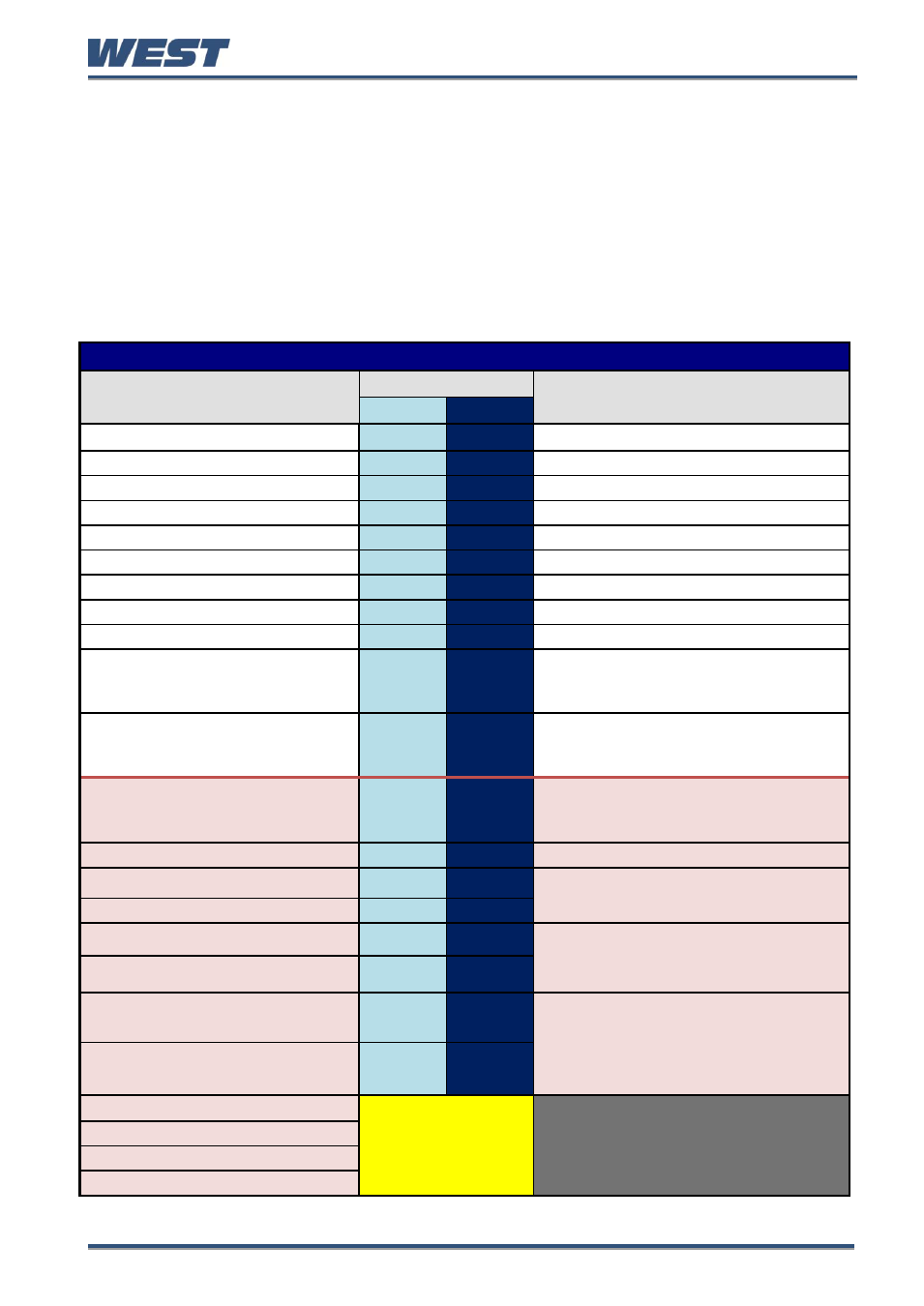
Pro-EC44 2-Loop Graphical Profile Controller & Recorder
Pro-EC44 Product Manual - 59540-1 October 2013
Page 191
Creating, Editing or Inserting Segments
Creating new segments is only possible when a new profile is being created (see above for
instruction for creating a profile at the next available position, or at a position that you
specify). An error is returned if the correct sequence is not followed.
The Insert Segment command is used to add segments to an existing profile (one that
already has an end segment). This inserts a new segment at the position specified.
The Edit Segment command is used to alter segments of an existing profile.
The segment number is in relation to the profile number, e.g. to edit or insert a segment at
position 3 of profile 1 the segment number will be 3, and to edit or insert a segment at
position 3 of profile 6 the segment number will also be 3.
Creating, Editing or Inserting Segments - Request (to instrument)
Field Name
Data
Comments
Dec
Hex
Unit Address
A/R
A/R
The network address ID of the instrument.
Function Code
23
17
Requires the multi read/write function.
Read Start Address High Byte
32
20
Read Start Address Low Byte
6
6
Read Quantity Of Registers High
0
0
Read Quantity Of Registers Low
1
1
Write Start Address High
32
20
Write Start Address Low
6
6
Write Quantity Of Registers High
0
0
Write Quantity Of Registers Low
16 or 17
10 or 11
Create Segment (WS) = 16dec / 0x10hex
Insert Segment (IS) = 17dec / 0x11hex
Edit A Segment (ES) = 17dec / 0x11hex
Byte Count
32 or 34
20 or 22
Create Segment (WS) = 32dec / 0x20hex
Insert Segment (IS) = 34dec / 0x22hex
Edit A Segment (ES) = 34dec / 0x22hex
Command Code High Byte
87, 69 or
73
57, 45 or
49
Create Segment (WS) = 87dec / 0x57hex
Insert Segment (IS) = 73dec / 0x49hex
Edit A Segment (ES) = 69dec / 0x45hex
Command Code Low Byte
83
53
Profile Number High Byte
A/R
A/R
Profile number to place this segment in (IS,
ES) or append to (WS)
Profile Number Low Byte
A/R
A/R
Segment Position High Byte
A/R
A/R
Note: The Segment Position is not
included in the message when creating
a segment at the next available position.
Segment Position Low Byte
A/R
A/R
Segment Type High Byte
0
0
0 = Ramp Time, 1 = Ramp Rate*
2 = Step, 3 = Dwell, 4 = Hold, 5 = Loop
6 = Join, 7 = End, 8 = Repeat sequence
then end
(*1 is not valid for 2 loop profiles)
Segment Type Low Byte
A/R
A/R
Segment Info A (Byte 4 - High)
A/R
(Floating point
number)
The meaning of the data contained in
Segment Info A depends on the type of
segment it relates to. See below.
Segment Info A (Byte 3)
Segment Info A (Byte 2)
Segment Info A (Byte 1 - Low)
