Responding to active alarms -- silencing the alarm, Suspending alarms, Re-enabling an alarm – ZOLL X Series Monitor Defibrillator Rev H User Manual
Page 81
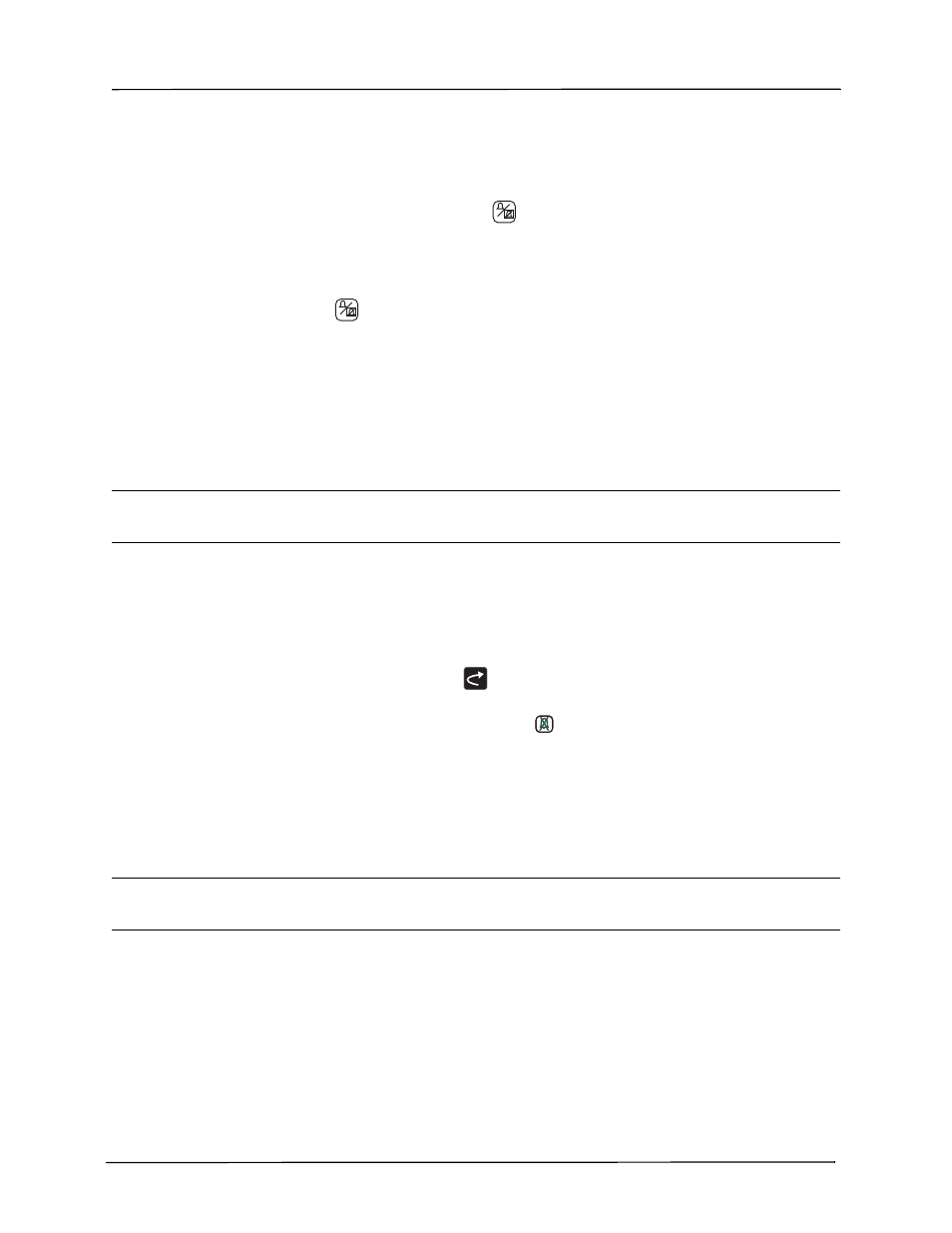
Responding to Active Alarms -- Silencing the Alarm
9650-001355-01 Rev. H
X Series Operator’s Guide
5-5
Responding to Active Alarms -- Silencing the Alarm
When a patient alarm is triggered and the alarm tone sounds
1. Check the patient and provide appropriate care.
2.
Press the Alarm Silence/Reset button (
)on the X Series unit’s front panel to silence the
alarm briefly (90 seconds).
3.
After caring for the patient, check that the appropriate alarms are set (for more information
about setting and enabling alarms, see appropriate monitoring chapters later in this manual).
Note:
Pressing
suspends the alarm tone for all active alarms. If the patient’s vital signs
measurements trigger another, different alarm, the patient alarm tone will sound, even
if the first alarm silence period hasn’t expired.
Re-enabling an Alarm
To re-enable an alarm before the alarm silence period has expired, press the Alarm Silence/
Reset button.
Warning!
Do not silence the audible alarm if patient safety may be compromised.
Suspending Alarms
When caring for a patient, you may want to suspend potential or current patient alarms and
equipment alerts for a period of time. To suspend patient alarms
1. Press the More quick access key (
)to access the second set of quick access keys and
press the Alarms quick access key.
2.
Press the Alarms Suspend quick access key (
).
No alarms will sound while alarms are suspended; however, if an alarm occurs during the
suspension period, the X Series unit will display visual alarm indicators -- alarm messages in
the message area (white text on a red background) and red/white numeric displays).
The duration of the alarm suspension can be configured to be for 2, 4, or 15 minutes, or for an
indefinite period of time. The ability to suspend alarms can also be disabled.
Warning!
When audible alarms are disabled, make sure that the patient is closely observed.
