ZOLL X Series Monitor Defibrillator Rev H User Manual
Page 118
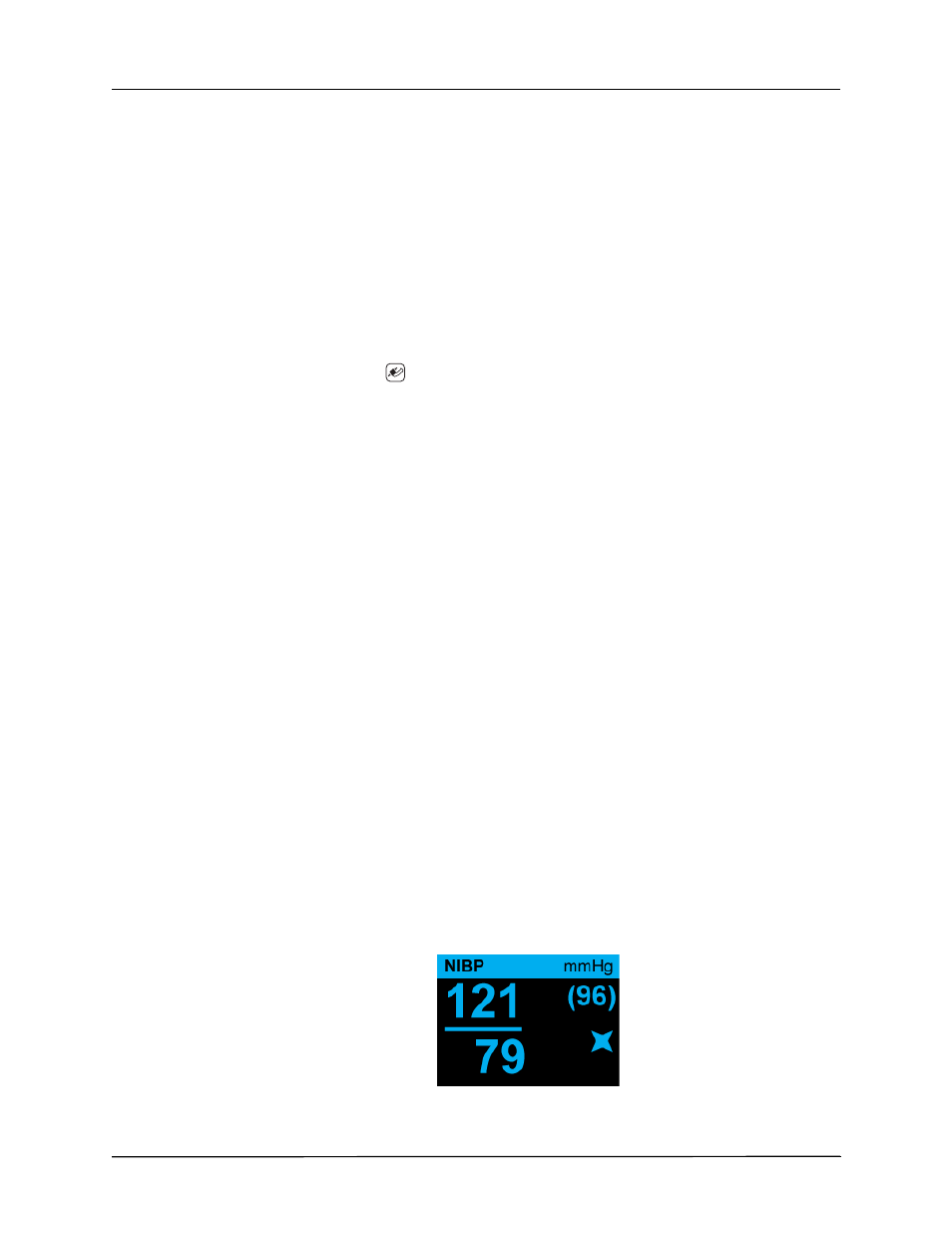
C
HAPTER
8 M
ONITORING
N
ON
-I
NVASIVE
B
LOOD
P
RESSURE
(NIBP)
8-12
www.zoll.com
9650-001355-01 Rev. H
On the NIBP Parameter Control Panel, you can select an alarm configuration option (
SYS
,
DIA
,
or
MAP
) to enable/disable alarms and set high and low alarm limits (as described previously).
You can also configure these NIBP options:
•
NIBP Mode (
Mode
)
•
NIBP Automatic Measurement Interval (
Auto Interval
)
•
Enable/Disable Smartcuf motion artifact filter
(Smartcuf)
•
Start/Stop Turbocuf Measurements (
Turbocuf
)
Specify NIBP Mode
You can specify that the X Series unit operate in either Manual or Automatic Mode.
In Manual Mode, the X Series unit takes a single NIBP measurement when you press the NIBP
button on the front panel(
). To repeat the NIBP measurement, you must press the NIBP key
again (select
Manual
).
In Automatic Mode, the X Series unit takes the first of a series of NIBP measurements when
the
Auto Interval
timer expires, and then repeats the NIBP measurement at this specified
interval.
Note:
You can press the NIBP button and manually initiate an NIBP reading at any time
while in Automatic Mode. Manually initiated NIBP readings will not affect the timing
of subsequent NIBP readings in Automatic Mode.
Specify the Automatic NIBP Measurement Interval
You can specify the time interval between NIBP measurements in Automatic Mode. The
default interval between measurements is 5 minutes.
You can specify intervals of
1, 2, 3, 5, 10, 15, 30,
and
60
minutes between NIBP measurements.
Enable/Disable Smartcuf Motion Artifact Filter
Enabling the use of the Smartcuf motion artifact filter increases the accuracy of NIBP
measurements when motion artifact or weak pulses are present.
NIBP measurements can be adversely affected by many factors, such as cardiac arrthythmias,
sudden changes in blood pressure, body motions such as shivering and convulsions, bumping
the cuff, vibration, vehicle motion, or weak pulses. The Smartcuf filter synchronizes the NIBP
reading with the R-wave of the patient’s ECG to eliminate noise created by patient motion or
vibration.
Note:
The X Series unit must perform ECG monitoring when using Smartcuf.
If artifact is severe, a special symbol appears on the display and printouts:
Figure 8-5 High Artifact Symbol
