ZOLL X Series Monitor Defibrillator Rev H User Manual
Page 203
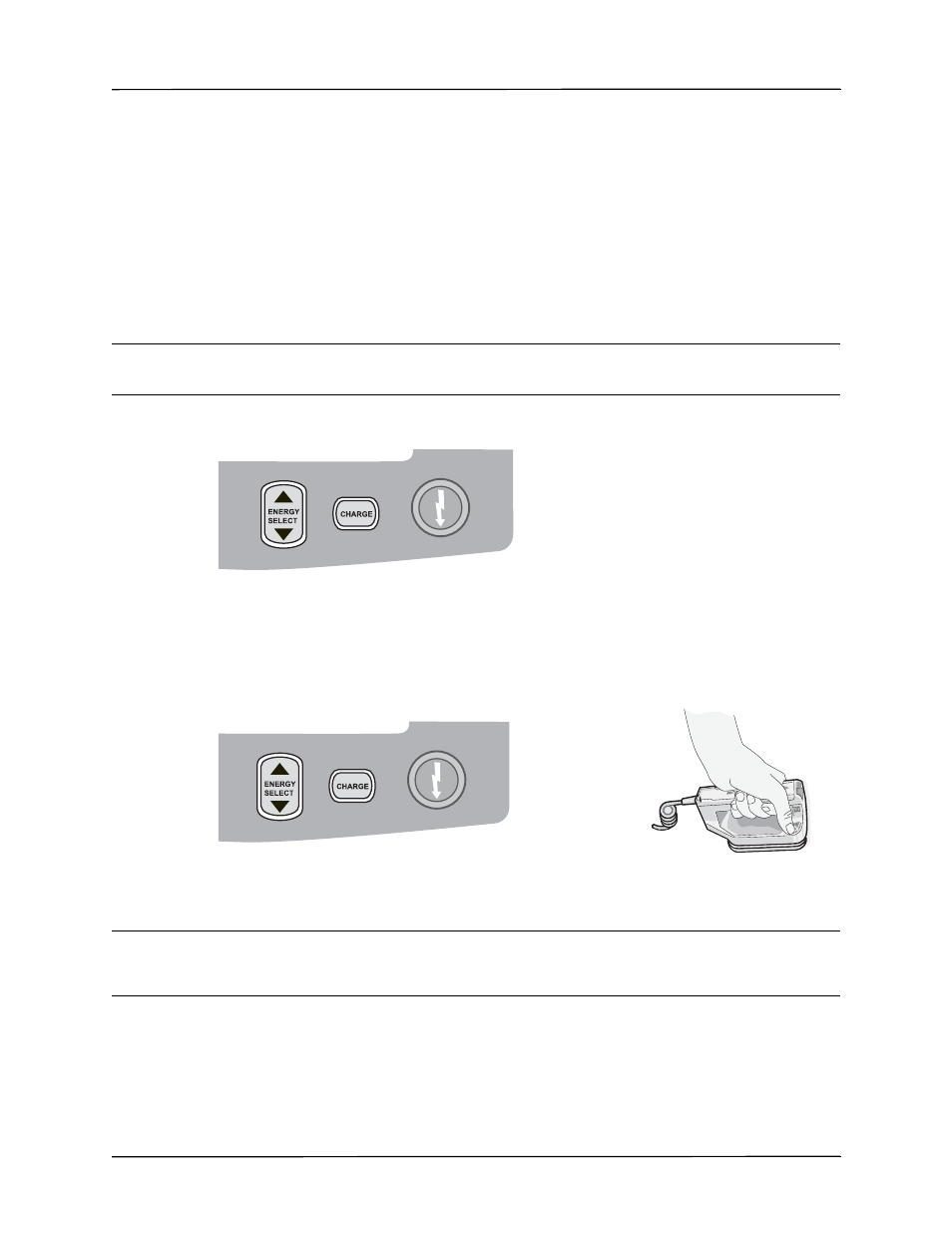
Synchronized Cardioversion Procedure
9650-001355-01 Rev. H
X Series Operator’s Guide
15–13
Unless otherwise configured, the unit automatically exits Sync mode after each shock. To
reactivate SYNC mode, press the Sync quick access key on the front panel again. Changing the
selected energy levels does not cause the unit to leave SYNC mode.
Note:
The unit can be configured to stay in SYNC mode after defibrillation in
Defib/Pacer default settings in the Setup>Supervisor menu.
1 Select Energy Level
Press the Energy Select arrows up or down to select the desired energy level.These buttons are
located either on the front of the unit or on the STERNUM paddle.
Warning!
When used with Pedi-padz, defibrillator energies must be set manually based on site-
specific institutional protocols for pediatric defibrillation.
2 Charge Defibrillator
Press the CHARGE button on the front panel or on the APEX paddle handle.
To increase or decrease the selected energy after you have pressed the CHARGE button, use
the defibrillator Energy Select arrows on the front panel or sternum panel.
Caution
Changing the selected energy while the unit is charging or charged causes the defibrillator to
disarm itself. Press the CHARGE button again to charge the unit to the newly selected energy
level.
A charging message displays at the bottom of the screen, and a distinctive charging tone sounds
indicating that the unit is charging.
The energy range bar graph on the right side of the display highlights the charging progress
until it reaches the selected energy. When the unit is fully charged, the tone changes to a
SHOCK
1
2
3
SHOCK
1
2
3
or
