Setting upper and lower temperature alarm limits – ZOLL X Series Monitor Defibrillator Rev H User Manual
Page 161
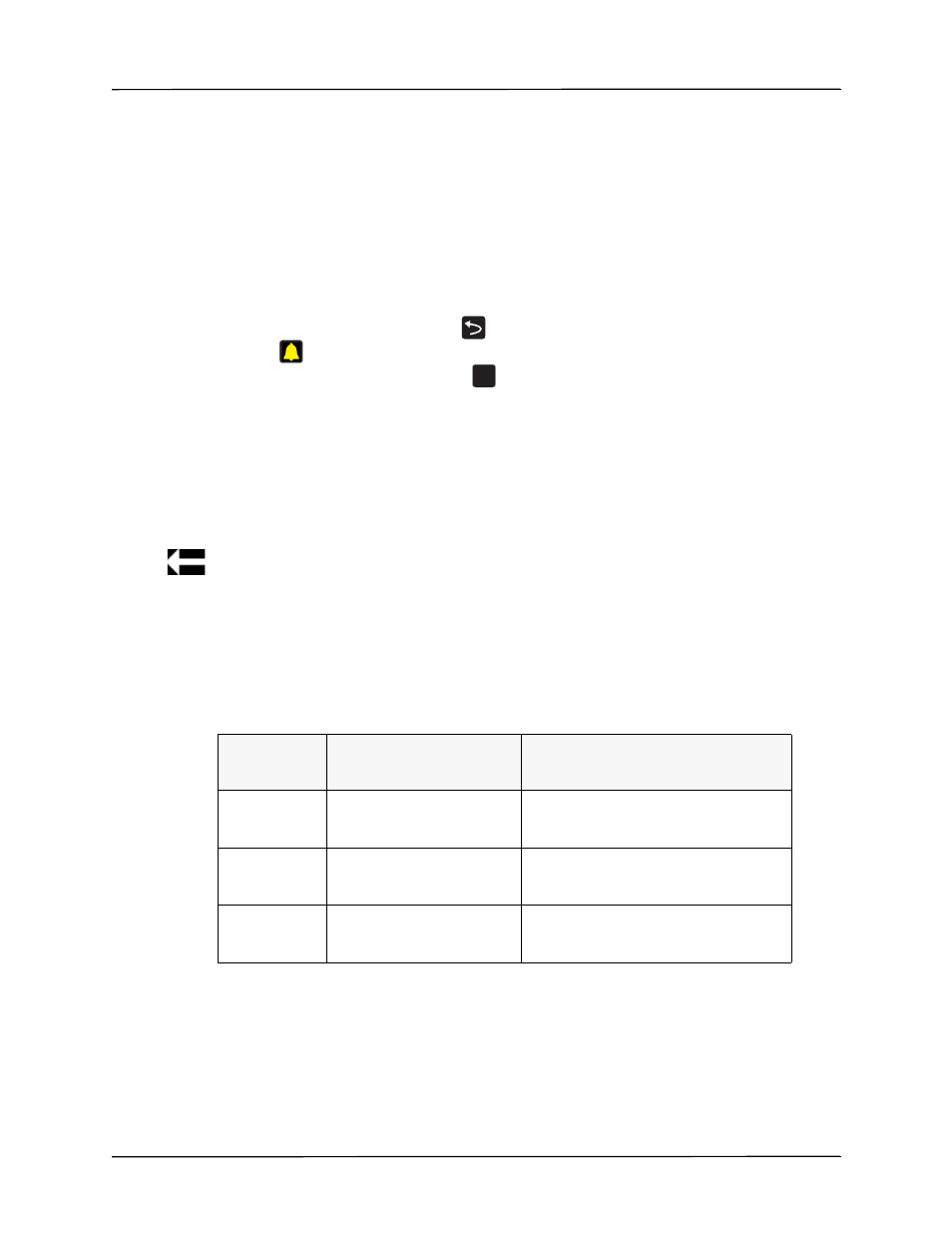
Enabling/Disabling Temperature Alarms and Setting Alarm Limits
9650-001355-01 Rev. H
X Series Operator’s Guide
12-3
Enabling/Disabling Temperature Alarms and Setting Alarm
Limits
When enabled, the X Series unit sounds alarms whenever temperature measurements are
outside set limits.
You can enable (or disable) temperature alarms and set the upper and lower alarm limits
through the Alarms quick access key or the Temp Parameter Control Panel.
To configure temperature alarms through the Alarms quick access key:
1. Press the More quick access key (
).
2.
Press .
3.
Press the Limits quick access key (
).
4.
Use the navigation keys to highlight and select the T1 Alarm, T2 Alarm
, or
T Alarm
menu selection. On the Alarm Settings menu, use the navigation keys to select the fields that
you want to change. The fields are
•
Upper Limit Enable
•
Lower Limit Enable
•
Upper Limit
•
Lower Limit
5.
When you are finished changing values on the alarm menu, navigate to the Backarrow key
to exit the menu.
Setting Upper and Lower Temperature Alarm Limits
Initially, the Temperature Alarm Settings menu specifies that the Temperature alarms are
enabled or disabled and displays the default upper and lower limits. The upper and lower limits
can be
ON
or
OFF
(default is
OFF
). The following table lists the default Temperature limits for
adult, pediatric, and neonate patients, and gives the range in which you can set these limits:
Limits
Patient Type
Temperature Limit Default
Temperature Limit Range
Adult
Lower: 35
C (95.0 F)
Upper: 37.8
C (100 F)
Lower: 0.0 - 48.0
C (32.0 - 120.0 F)
Upper: 2.0 - 50.0
C (34.0 - 122.0 F)
Pediatric
Lower: 35
C (95.0 F)
Upper: 37.8
C (100 F)
Lower: 0.0 - 48.0
C (32.0 - 120.0 F)
Upper: 2.0 - 50.0
C (34.0 - 122.0 F)
Neonate
Lower: 35
C (95.0 F)
Upper: 37.8
C (100 F)
Lower: 0.0 - 48.0
C (32.0 - 120.0 F)
Upper: 2.0 - 50.0
C (34.0 - 122.0 F)
