2 charge defibrillator – ZOLL X Series Monitor Defibrillator Rev H User Manual
Page 198
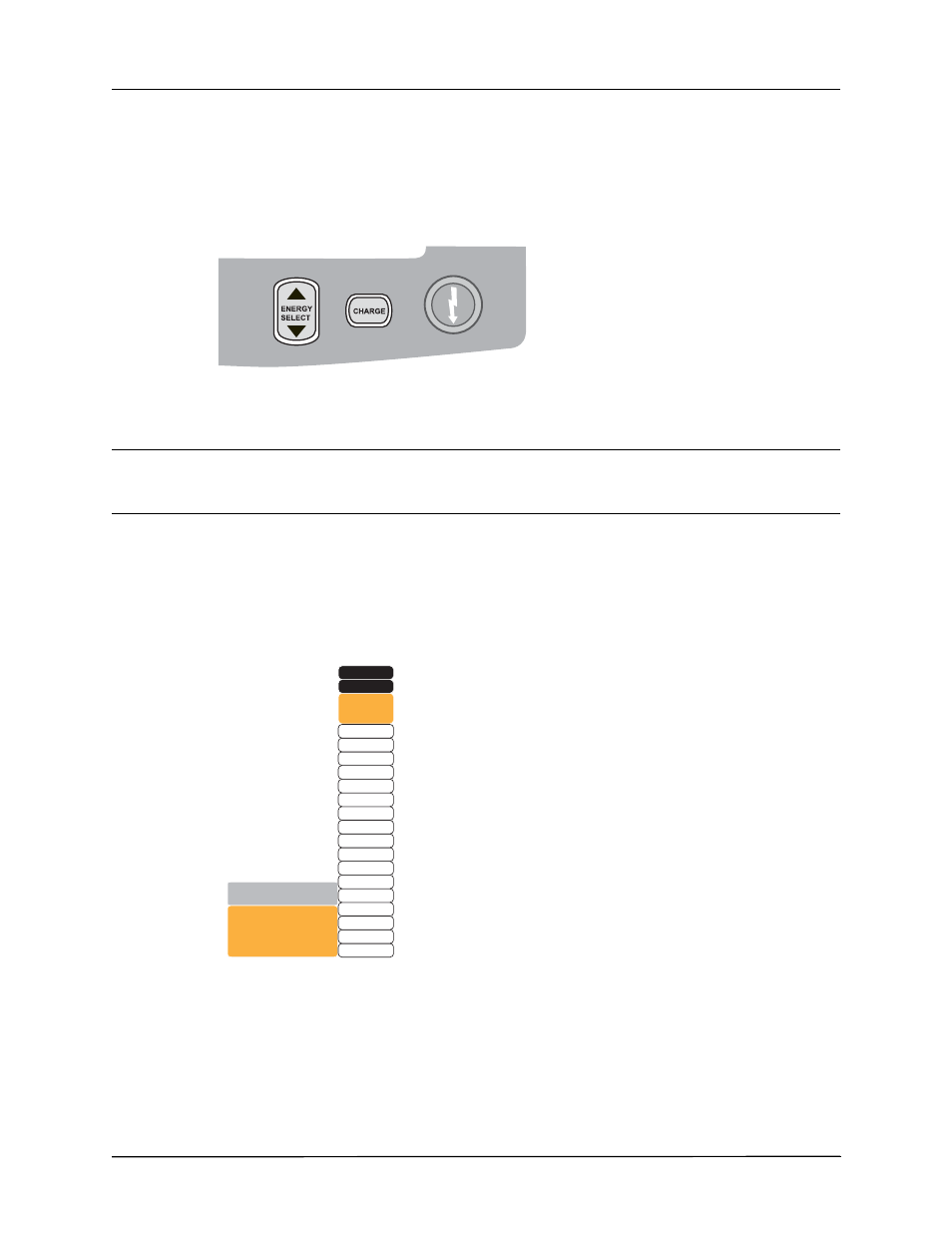
C
HAPTER
15
M
ANUAL
D
EFIBRILLATION
15–8
www.zoll.com
9650-001355-01 Rev. H
The selected energy level is shown on the display.
2 Charge Defibrillator
Press the CHARGE button on the front panel.
To increase or decrease the selected energy after you have pressed the CHARGE button, use
the defibrillator Energy Select arrows on the front panel.
Caution
Changing the selected energy while the unit is charging or charged causes the defibrillator to
disarm itself. Press the CHARGE button again to charge the unit to the newly selected energy
level.
A charging message displays at the bottom of the screen, and a distinctive charging tone sounds
indicating that the unit is charging.
The energy range bar graph on the right side of the display highlights the charge level until it
reaches the selected energy. When the unit is fully charged, the tone changes to a continuous
charge ready tone, the highlighted energy bar graph includes the selected energy, and the shock
button lights up.
SHOCK
1
2
3
200
J
120
J
Selected Energy
1
2
4
5
6
8
9
10
15
20
30
50
120
70
150
200
3
7
85
100
- AED Plus Trainer2 Rev C (2 pages)
- AED Plus Rev P (2 pages)
- AED Plus Rev V (54 pages)
- AED Plus Trainer Rev E (2 pages)
- AED Plus Rev C (1 page)
- AED Plus Rev F (44 pages)
- AED Plus Rev B (44 pages)
- E Series Monitor Defibrillator Rev G (28 pages)
- AED Pro Rev B SMART Battery (2 pages)
- AED Pro Rev B Base PowerCharger 1x1 (26 pages)
- AED Pro Rev A (36 pages)
- AED Pro Rev J (118 pages)
- AutoPulse Rev D Quick Reference Guide (2 pages)
- AutoPulse Rev A (50 pages)
- AutoPulse 100 (90 pages)
- AutoPulse Rev D Users Guide (86 pages)
- AutoPulse Rev C (36 pages)
- E Series Monitor Defibrillator Rev M (68 pages)
- E Series Monitor Defibrillator Rev R (132 pages)
- E Series Monitor Defibrillator Rev H SPO2 (16 pages)
- E Series Monitor Defibrillator Rev E ETCO2 (22 pages)
- E Series Monitor Defibrillator Rev G 12 Lead (26 pages)
- E Series Monitor Defibrillator Rev G NIBP (18 pages)
- E Series Monitor Defibrillator Rev C (20 pages)
- E Series Monitor Defibrillator Rev B (30 pages)
- E Series Monitor Defibrillator Rev D (280 pages)
- E Series Monitor Defibrillator Rev A PCMIA Card (1 page)
- M Series CCT Defibrillator Rev C (18 pages)
- M Series CCT Defibrillator Rev A (38 pages)
- AED Plus Fully Automatic Rev A (2 pages)
- AED Plus Fully Automatic Rev B (52 pages)
- IVTM Catheter Rev 3 (37 pages)
- IVTM Catheter Cool Line (11 pages)
- IVTM Catheter Icy (11 pages)
- IVTM Catheter Quattro (11 pages)
- M Series CCT Defibrillator Rev D (26 pages)
- M Series CCT Defibrillator Rev E (6 pages)
- M Series CCT Defibrillator Rev E (20 pages)
- M Series Defibrillator Rev YH (96 pages)
- M Series Defibrillator Rev YC (34 pages)
- M Series Defibrillator Rev M (14 pages)
- M Series Defibrillator Rev E BiPhasic (7 pages)
- M Series Defibrillator Rev G NIBP (30 pages)
- M Series Defibrillator Rev H (23 pages)
- M Series Defibrillator Rev B Non-Int 12 Lead (20 pages)
