Setting up communications in the supervisor menu, Setting up wireless profiles – ZOLL X Series Monitor Defibrillator Rev H User Manual
Page 254
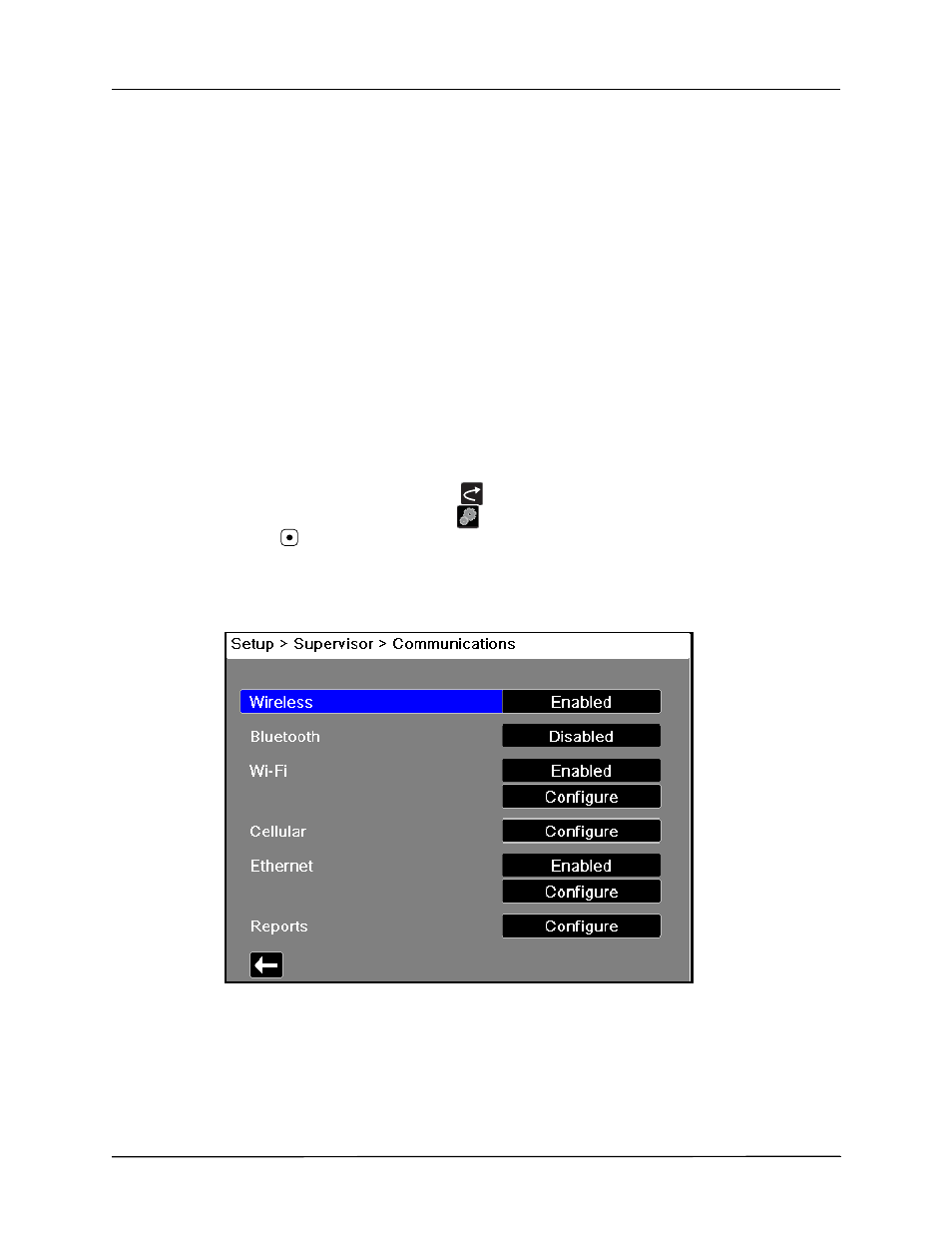
C
HAPTER
22
W
IRELESS
C
OMMUNICATIONS
22–10
www.zoll.com
9650-001355-01 Rev. H
Setting up Communications in the Supervisor Menu
The Communications menu is located in the Supervisor Setup menu. The Supervisor function is
restricted and requires password access.
In the Communications menu, you can:
•
Create wireless profiles.
•
Configure report settings and set up distribution lists for 12-lead and full disclosure reports.
Setting up Wireless Profiles
You can set up different types of wireless profiles:
•
WiFi access points
•
Bluetooth connections (DUN or PAN-NAP profiles only)
•
USB cellular modems
Note:
Communications setup is not available in AED mode.
To access the Communications menu:
1.
Press the More quick access key (
).
2.
Press the Setup quick access key (
). Use the navigation keys to scroll down to Supervisor.
Press .
3.
Enter the password. The Supervisor menu appears.
4.
Use the navigation keys to highlight and select Communications. The options for
Communications are displayed.
Wireless
Use the navigation keys to enable or disable this function.When disabled, all wireless
capabilities are disabled in the X Series unit.
