Displaying ibp measurements, Conditions affecting ibp measurements – ZOLL X Series Monitor Defibrillator Rev H User Manual
Page 153
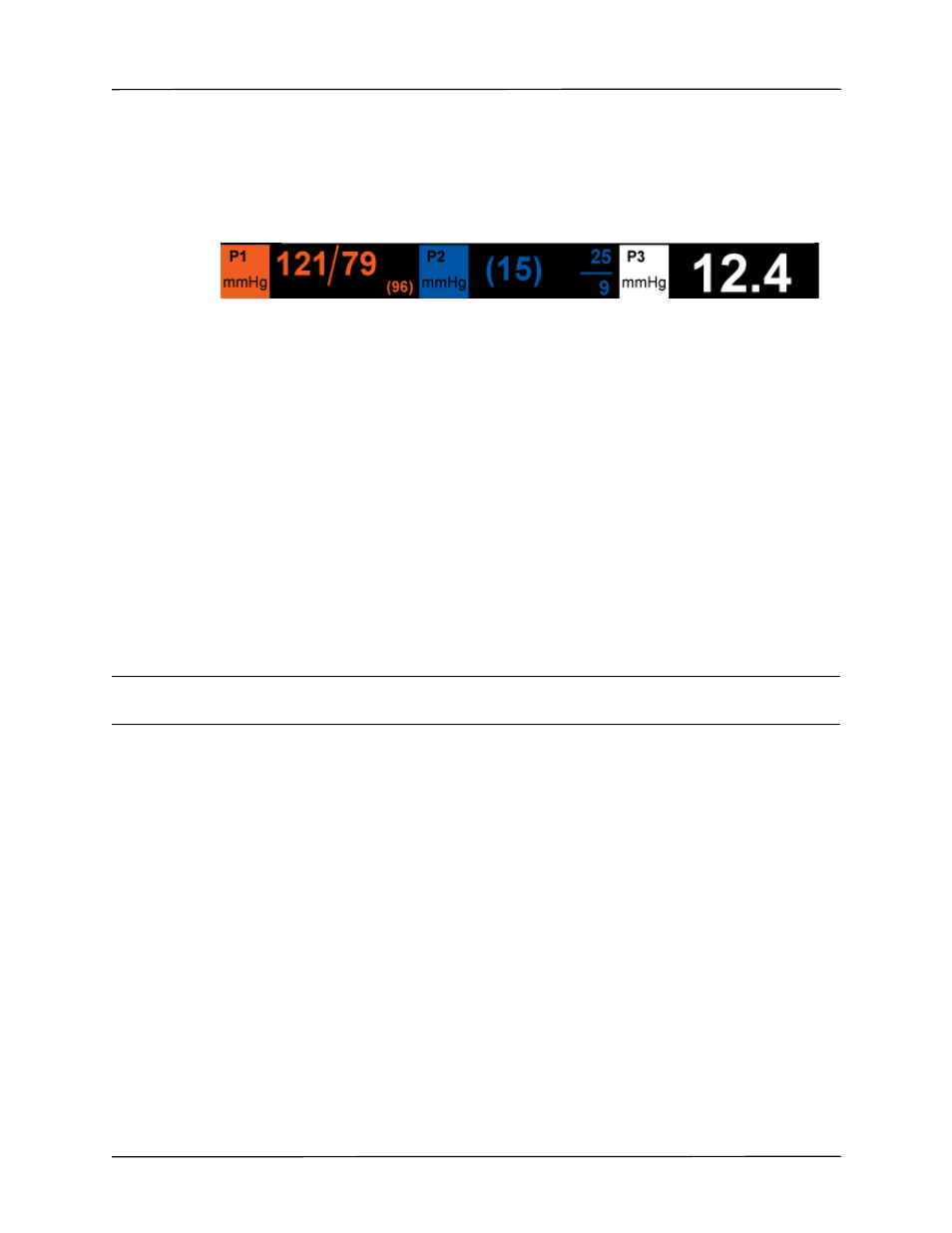
Displaying IBP Measurements
9650-001355-01 Rev. H
X Series Operator’s Guide
11-5
Displaying IBP Measurements
After attaching and zeroing a transducer, the X Series unit displays the invasive pressure’s
systolic, diastolic, and MEAN values in the IBP channel’s numeric display and, optionally (if
enabled through the unit’s Waveform Select menu) the waveform for that IBP channel:
The X Series unit allows you to specify a label that identifies the channel’s IBP measurement,
and to select a display format for the numeric display.
The unit displays the waveform scales after you zero the transducer. When the unit accepts the
zero reference value, it determines the waveform scales and displays them.
Conditions Affecting IBP Measurements
When reading blood pressure measurements on the IBP numeric display, keep in mind that the
following conditions can affect the accuracy of IBP measurements:
•
Catheter placement in the vasculature. Artifact such as catheter whip should be handled per
your established clinical protocols.
•
Position of the transducer stopcock, catheter, and flush port.
•
Saline line flushes which will temporarily interrupt accurate pressure measurement.
•
Position of the transducer relative to the patient’s phlebostatic axis or catheter tip.
•
Patient movement.
•
Catheter clogging.
•
Air bubbles in catheter or transducer dome.
Caution
Flush catheter regularly while taking IBP measurements. Always view the IBP waveform to
ensure that pressure measurements are based on a physiological waveform.
