Lead print and display options – ZOLL X Series Monitor Defibrillator Rev H User Manual
Page 187
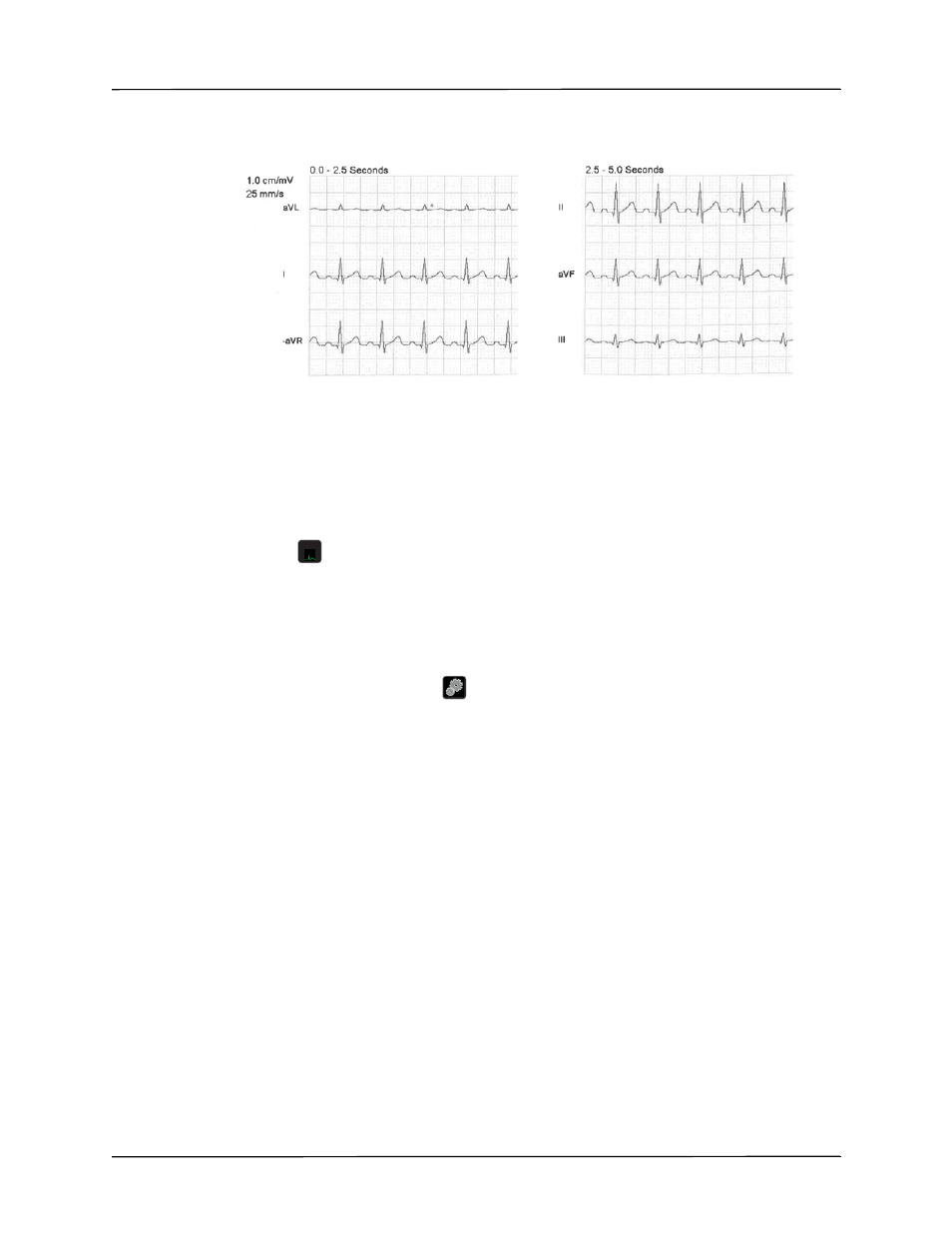
12-Lead Print and Display Options
9650-001355-01 Rev. H
X Series Operator’s Guide
14-13
or a 3 x 4 Cabrera format:
The X Series unit stores a minimum of 32 12-Lead snapshots in a separate log. Once 32 12-lead
snapshots are stored, the oldest snapshot in the log is overwritten by subsequent snapshots.
Note that if a patient data log is full, you will not be able to store12-lead snapshots. The 12-lead
snapshots are erased when you clear the log.
When you are done viewing and printing the 12-Lead waveform traces, press the Exit 12 quick
access key (
)to restore the display of other monitoring functions.
12-Lead Print and Display Options
The X Series unit provides additional 12-Lead print and display options that you can specify
through the Supervisor parameter control panels (access to Supervisor is passcode-controlled).
Press the Setup quick access key (
), then select Supervisor
.
Using the navigation keys,
select the four digits in the Supervisor passcode. Press SAVE when you are finished. Once you
have entered your supervisor passcode, you will be able to access the configurable options in
the Supervisor menu.
Select the Supervisor> ECG> 12-Lead option to display the 12-Lead parameter control panel:
12
Exit
