Clear-Com HLI-FBS User Manual
Page 133
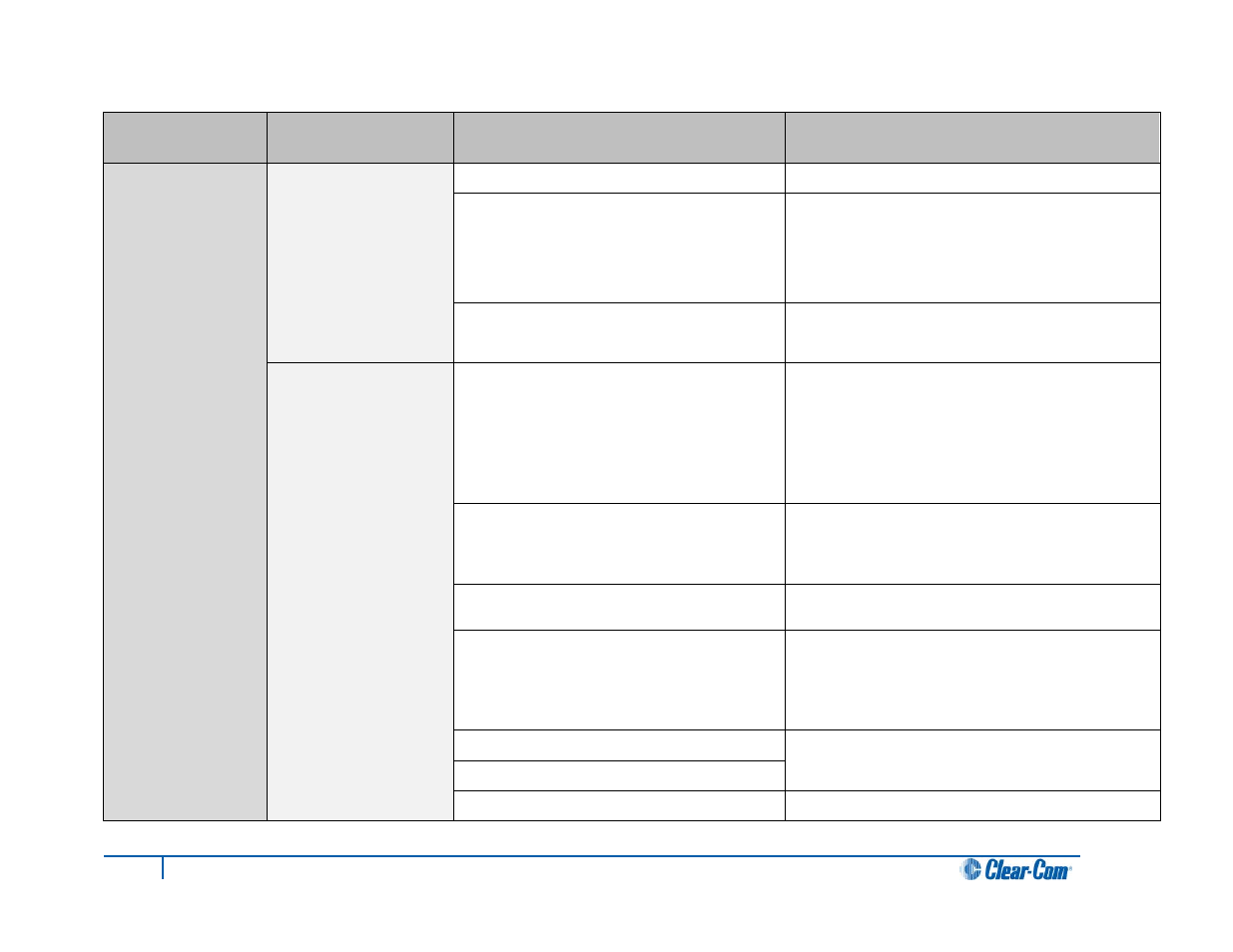
Menu 1 (First) >
Menu 2 >
Menu 3>
Menu 4 (Last )
Output Gain
Default: 0db
VOX
Enabled
Disabled
Default: Disabled
VOX Off Delay
Range: [0].5 – 4 secs
Default: [0].5 secs
Slot x/ Port y 2W
Where:
x represents 1 of 3
module slots on the
Main Station (x = 1, 2,
or 3)
y represents 1 of 2 ports
available on each
module (y = A or B)
Channel Assign
Disabled
Channel A
Channel B
Channel C
Channel D
Default: Disabled
Program Output
Unmute
Mute
Default: Unmute
Auto-Nulling
Start
Mode
Clear-Com
RTS Audio Pin 2
RTS Audio Pin 3
Default: Clear-Com
Input Gain
Range: -3dB - +3dB
Default: 0db
Output Gain
RMK Input
Enabled
131
HelixNet Partyline User Guide
