Extron Electronics ISM 824 User Manual
Page 97
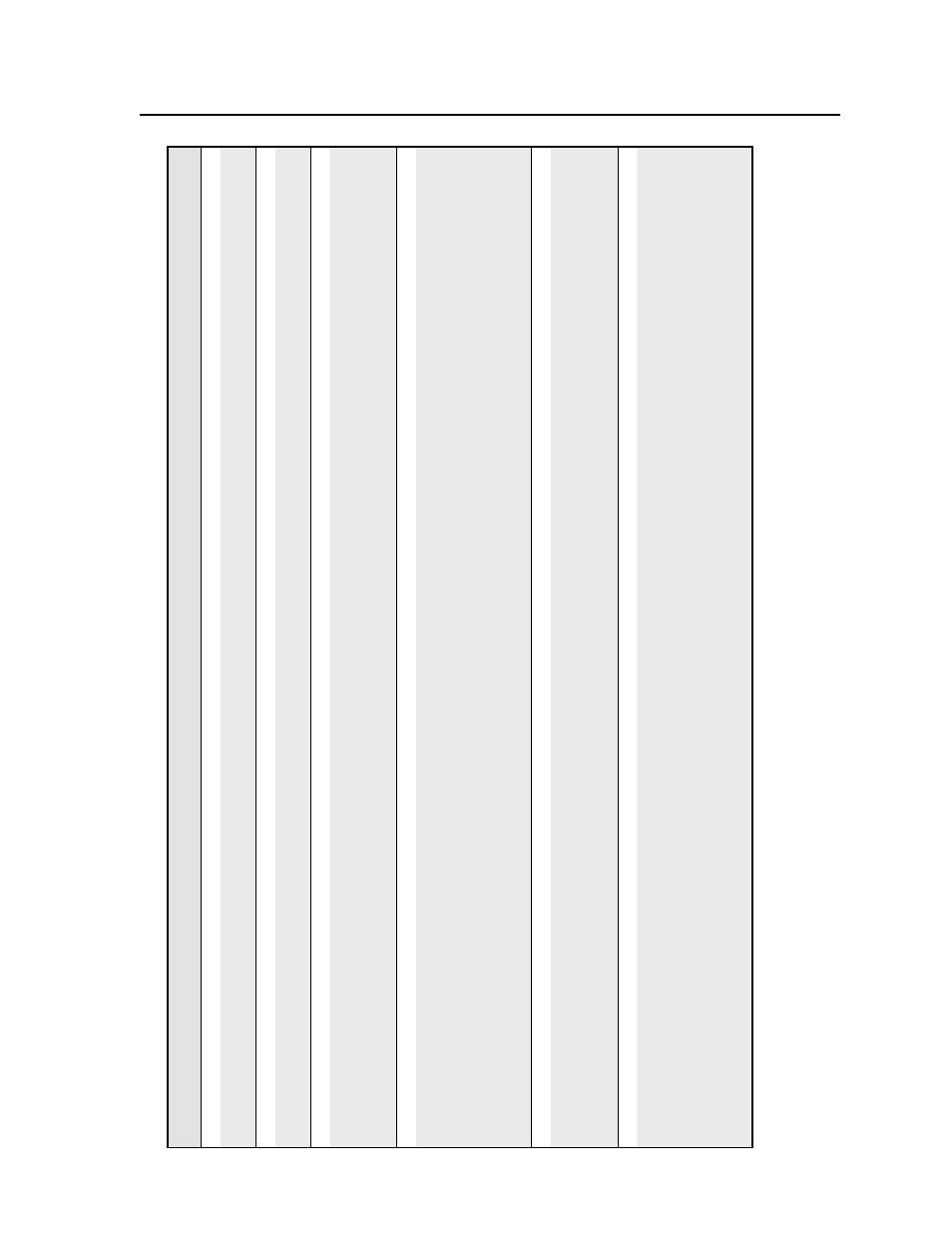
4-11
ISM 824 Integration Scaling Multiswitcher • SIS
™
Programming and Control
Command/r
esponse table for SIS commands (continued)
Command
ASCII (T
elnet)
(host to switcher)
URL Encoded (W
eb)
(host to switcher)
Response
(switcher to host)
Additional description
V
iew output mutes
V
iew output mutes
Esc VM
}
W VM
|
X5!
X5!
X5!
X5!
...
]
X5!
shows the mute status of
each output.
V
iew output mutes (verbose on)
V
iew output mutes
Esc VM
}
W VM
|
Mut
X5!
X5!
X5!
X5!
...
]
X5!
shows the mute status of
each output.
V
iew video global pr
esets configuration
V
iew video pr
eset
configuration
Esc
X4(
*1*1VC
}
W
X4(
%2A1 %2A1 VC
|
X!
•
X!
•
X!
...V
id
]
Show pr
eset
X4(
‘s video
configuration. Show the video
input tie to 16 sequential
outputs, staring fr
om output 1.
V
iew video global pr
esets configuration (verbose 2/3)
V
iew video pr
eset
configuration
Esc
X4(
*1*1VC
}
W
X4(
%2A1 %2A1 VC
|
Vgp
X4(•
Out*
X!
•
X!
•
X!
...
V
id
]
Show pr
eset
X4(
‘s video
configuration. Show the video
input tie to 16 sequential
outputs, staring fr
om output 1.
Example:
Esc 3*1*1VC
W3*1*1VC
00 00 00 00 02 00 02 02......V
id
Gives pr
eset #3’s video
configuration (her
e input 2 tied
to outputs 5, 7, and 8).
V
iew audio global pr
esets configuration
V
iew audio pr
eset
configuration
Esc
X4(
*1*2VC
}
W
X4(
%2A1 %2A2 VC
|
X!
•
X!
•
X!
...
Aud
]
Show pr
eset
X4(
‘s audio
configuration. Show the audio
input tie to 16 sequential
outputs, starting fr
om output 1.
V
iew audio global pr
esets configuration (verbose 2/3)
V
iew audio pr
eset
configuration
Esc
X4(
*1*2VC
}
W
X4(
%2A1 %2A2 VC
|
Vgp Out
X4(
*
X!
•
X!
•
X!
...
Aud
]
Show pr
eset
X4(
‘s audio
configuration. Show the audio
input tie to 16 sequential
outputs, starting fr
om output 1.
Example:
Esc 1*1*2VC
W1*1*2VC
00 00 00 01 01 00 01 01......Aud
Gives pr
eset #1’s audio
configuration (her
e input 1 tied
to outputs 4, 5, 7, and 8)
