Pictur e adjustments – Extron Electronics ISM 824 User Manual
Page 101
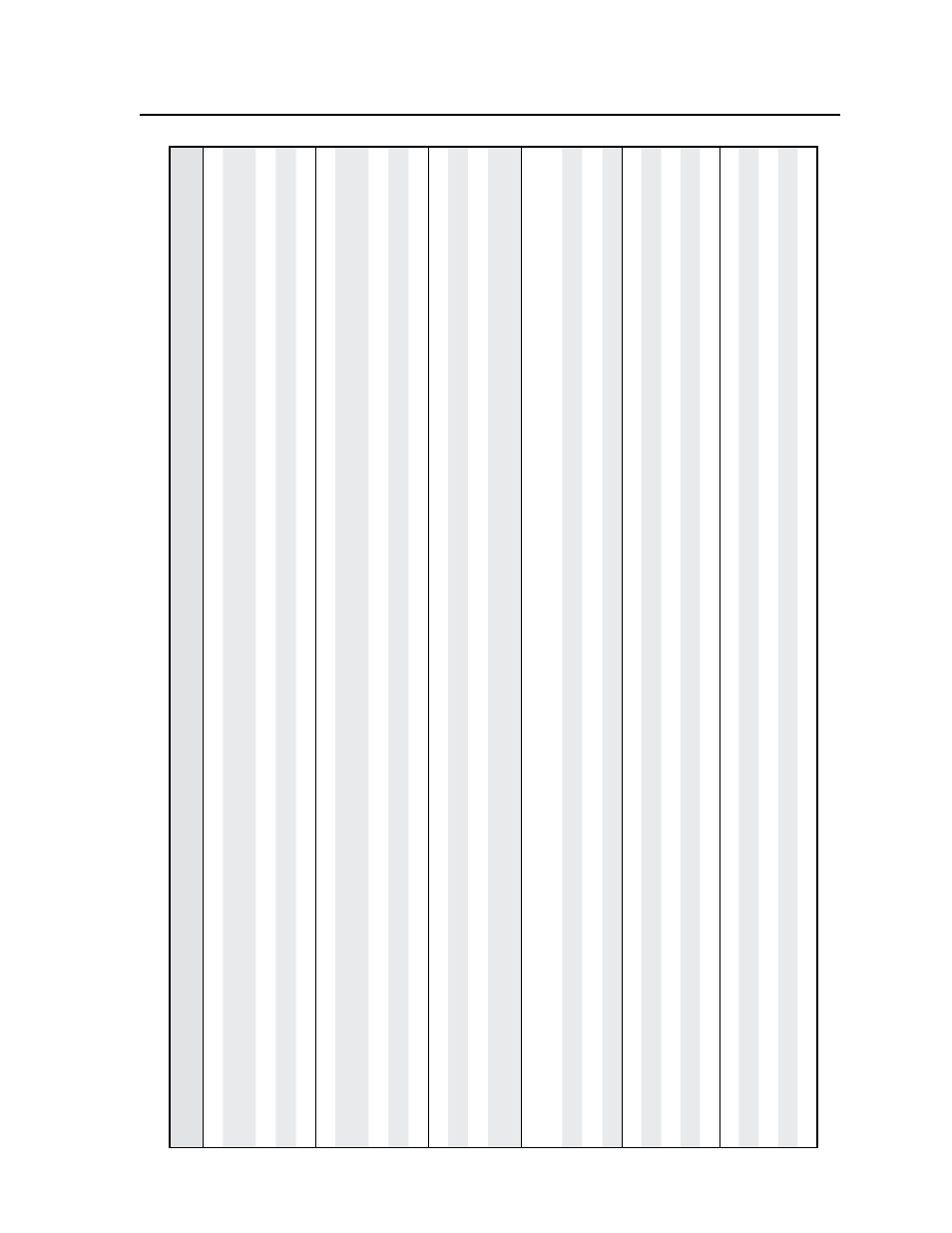
4-15
ISM 824 Integration Scaling Multiswitcher • SIS
™
Programming and Control
Command/r
esponse table for SIS commands (continued)
Command
ASCII (T
elnet)
(host to switcher)
URL Encoded (W
eb)
(host to switcher)
Response
(switcher to host)
Additional description
Active pixels
Specify a value
12
*X@
*X*
#
12%2A
X@
%2A
X*
#
X@
Apx
X!
*
X*]
Adjust the active pixels to a
specified value.
Incr
ement value
12
*X@
+#
12%2A
X@
+#
X@
Apx
X!
*
X*]
Incr
ease the value.
Decr
ement value
12
*X@
-#
12%2A
X@
-#
X@
Apx
X!
*
X*]
Decr
ease the value.
V
iew
12
*X@
#
12%2A
X@
#
X*]
Show the active pixels.
Active lines
Specify a value
13
*X@
*X(
#
13%2A
X@
%2A
X(
#
X@
Aln
X!
*
X(]
Adjust the active lines to a
specified value.
Incr
ement value
13
*X@
+#
13%2A
X@
+#
X@
Aln
X!
*
X(]
Incr
ease the value.
Decr
ement value
13
*X@
-#
13%2A
X@
-#
X@
Aln
X!
*
X(]
Decr
ease the value.
V
iew
13
*X@
#
13%2A
X@
#
X(]
Show the active lines.
Input aspect ratio
16:9
9
*X@
*
1#
9%2A
X@
%2A1#
X@
Asp
X%
*
1
]
Set input aspect ratio 16:9.
4:3
9
*X@
*
0#
9%2A
X@
%2A0#
X@
Asp
X!
*
0
]
Set input aspect ratio 4:3.
V
iew
9
*X@
#
9%2A
X@
#
X1)]
V
iew the curr
ent aspect ratio
setting.
Pictur
e adjustments
V
ideo mute
Enable blanking
X@
*
1B
X@
%2A
1B
X@
V
mt
1
]
Blanks selected output.
Disable blanking
X@
*
0B
X@
%2A
0B
X@
V
mt0
]
Displays selected output.
V
iew
X@
B
X@
B
X1)]
V
iew the blanking status.
Color
Specify a value
X@
*X1%
C
X@
%2A
X1%
C
X@
Col
X!
*
X1%]
Sets color level to
X1%
.
Incr
ement value
X@
+C
X@
+C
X@
Col
X!
*
X1%]
Incr
ease color level.
Decr
ement value
X@
-C
X@
-C
X@
Col
X!
*
X1%]
Decr
ease color level.
V
iew
X@
C
X@
C
X1%]
V
iew curr
ent setting.
Tint
Specify a value
X@
*X1%
T
X@
%2A
X1%
T
X@
Tin
X!
*
X1%]
Sets tint level to
X1%
.
Incr
ement value
X@
+T
X@
+T
X@
Tin
X!
*
X1%]
Incr
ease tint level.
Decr
ement value
X@
-T
X@
-T
X@
Tin
X!
*
X1%]
Decr
ease tint level.
V
iew
X@
T
X@
T
X1%]
V
iew curr
ent setting.
