Extron Electronics ISM 824 User Manual
Page 119
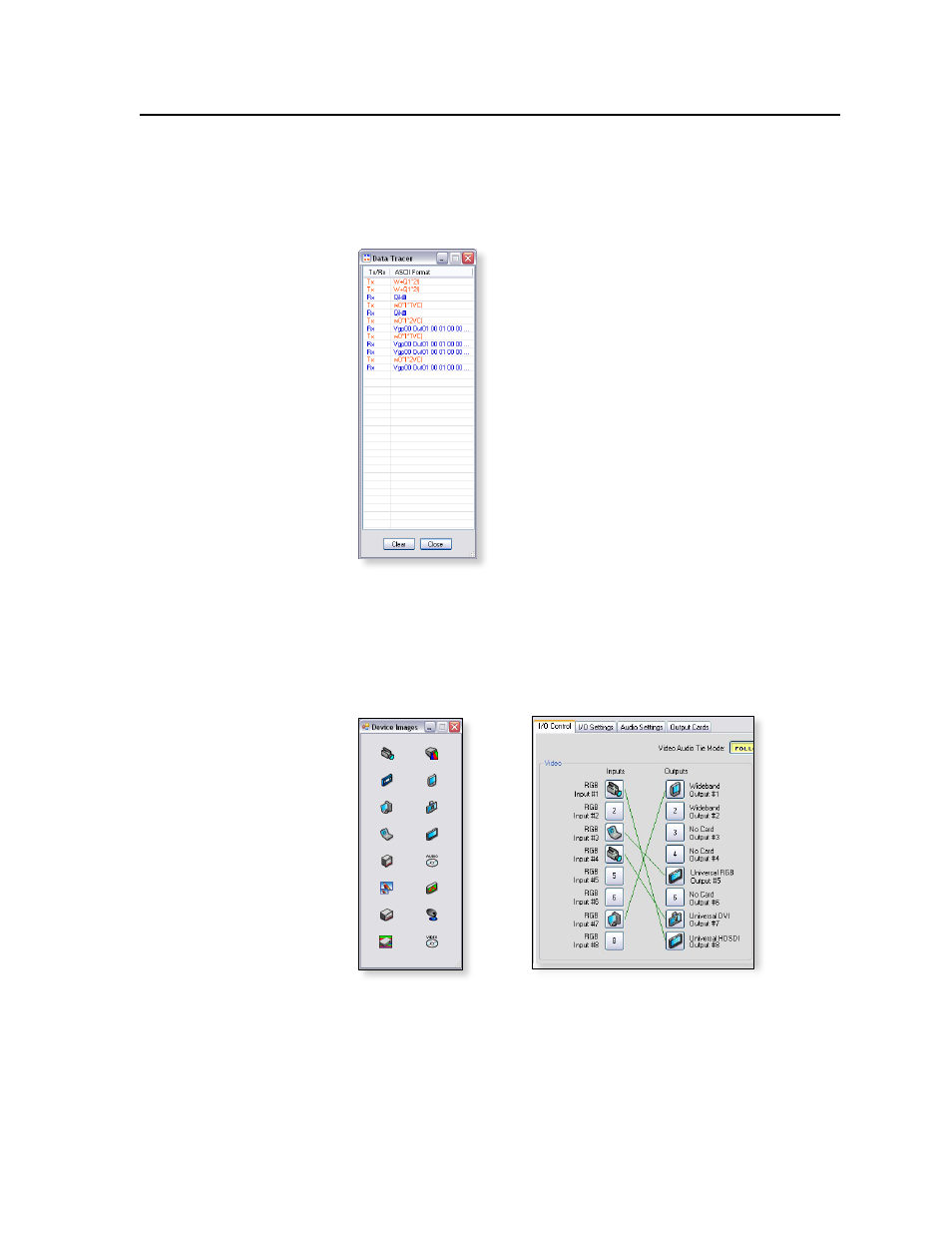
5-7
ISM 824 Integration Scaling Multiswitcher • ISM 824 Multiswitcher Software
• Data Tracer — Selecting this opens a small window in which the transmit and
receive (Tx/Rx) data between the control software on the host PC and the
ISM 824 can be viewed in ASCII format (see figure 5-8). During data
transmission and receipt, the data tracer widow is constantly updated. To close
the window click Close or the X in the window’s top right corner.
Figure 5-8 — Data tracer window
• Device Images — Selecting this opens a small window with device icons which
are useful in identifying the input sources and output devices used. To use, drag
suitable icons from the window and drop them onto the input or output buttons
on the I/O Control page (see figure 5-9). To close the window click on the X in
the window’s top right corner.
Figure 5-9 — Device image window and I/O buttons with icons in place
To replace any device icon with another, right-click on the icon to be replaced.
A small text window appears. Click on “Changes Device Image”. This opens the
Device Image window. Drag the new icon onto the button.
To remove an icon from a button, right click on the icon to be removed. A small
text window appears. Click on “Remove Device Image”. This removes the
device image icon from the button.
