Extron Electronics ISM 824 User Manual
Page 8
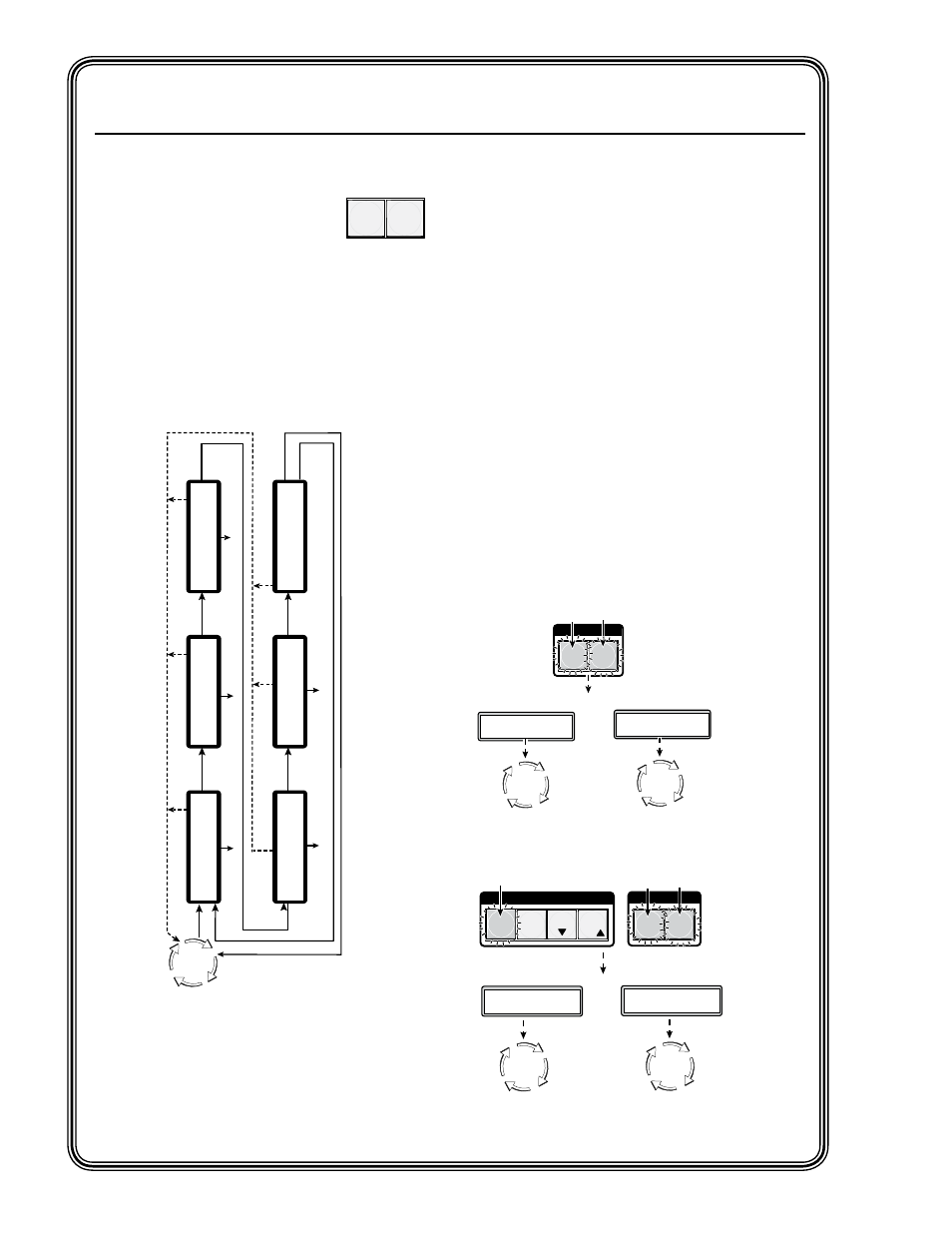
ISM 824 Menu System
The ISM 824 has a six level menu system. Access
to each level and sub level is made
by using the menu control buttons.
•
Menu button — The Menu
button enters and moves through the main
menu system in the ISM.
•
Next button — The Next button steps
through the submenus in the ISM menu
system or exits the menu system.
Each level has separate submenus, accessed by
pressing the Next button. Within any submenu,
pressing the Menu button takes the user back up
a sub level.
chapter 3, “Operation and Setup”, “ISM 824
section, for complete step-by-step
information on configuring the ISM with the
Menu System.
MENU
NEXT
0
A
fte
r 3
0
se
co
nd
s
of
fr
on
t p
an
el
in
ac
tiv
ity
, w
hi
le
in
a
ny
m
en
u
or
s
ub
m
en
u,
th
e
IS
M
u
ni
t t
im
es
o
ut
a
nd
re
ve
rt
s
to
th
e
de
fa
ul
t d
is
pl
ay
c
yc
le
.
Ne
xt
M
en
u
M
en
u
30 sec.
In
pu
t
C
on
fi
gu
ra
ti
on
O
ut
pu
t
C
ar
d
C
on
fi
gu
ra
ti
on
Au
to
Im
ag
e
M
en
u
M
en
u
30 sec.
30 sec.
30 sec.
Sy
st
em
R
es
et
M
en
u
M
en
u
M
en
u
30 sec.
30 sec.
Pr
es
s
N
EX
T
to
E
xi
t
Vi
ew
C
om
m
Se
tt
in
gs
N
ex
t
S
ub
m
en
u
N
ex
t
S
ub
m
en
u
Default
Cyc
le
N
ex
t
S
ub
m
en
u
N
ex
t Su
bm
en
u
N
ex
t
S
ub
m
en
u
M
en
u
Front panel security lockout (Executive
mode)
The front panel security lockout limits some or
all the operation of the ISM from the front panel.
There are two levels of security available via the
front panel; Executive modes 1 and 2.
• Executive Mode 1— View Mode. Complete
front panel lockout except for viewing ties
and unlocking View mode. No changes
can be made and attempts result in the I/O
buttons blinking twice.
• Executive Mode 2 — I/O ties only. Partial
front panel lockout, allowing ties to
be changed, I/O presets recall, button
background illumination control, audio
gain/attenuation control, and unlocking
Executive 2 mode. Attempting other changes
result in the I/O buttons and the Enter
button blinking twice.
To initiate or exit Executive Mode 1 or 2 follow
the steps shown below:
To initiate or exit:
Press and
hold the Video and Audio
buttons (2 seconds), until buttons
blink twice. Release.
Executive Mode
Off
I / O
VIDEO
AUDIO
Executive Mode
View mode
Default
Cycle
Default
Cycle
Executive Mode 1
On initiating,
the LCD displays
On exiting,
the LCD displays
OR
I / O
VIDEO
AUDIO
To initiate or exit:
Press and
hold Enter, Video, and Audio
buttons (2 seconds), until buttons blink twice.
Executive Mode
I/O Ties Only
Executive Mode
Off
Default
Cycle
C O N T R O L
PRESET
ESC
VIEW
ENTER
Executive Mode 2
On initiating,
the LCD displays
On exiting,
the LCD displays
Default
Cycle
OR
chapter 3, “Operation and Setup”, “Front
panel security lockout (Executive mode)”
for further information.
ISM 824 Integration Scaling Multiswitcher • Quick Start
QS-4
Quick Start —
ISM 824 Integration Scaling Multiswitcher, continued
