Video scaler (ism vs) output, Pictur e adjustments – Extron Electronics ISM 824 User Manual
Page 105
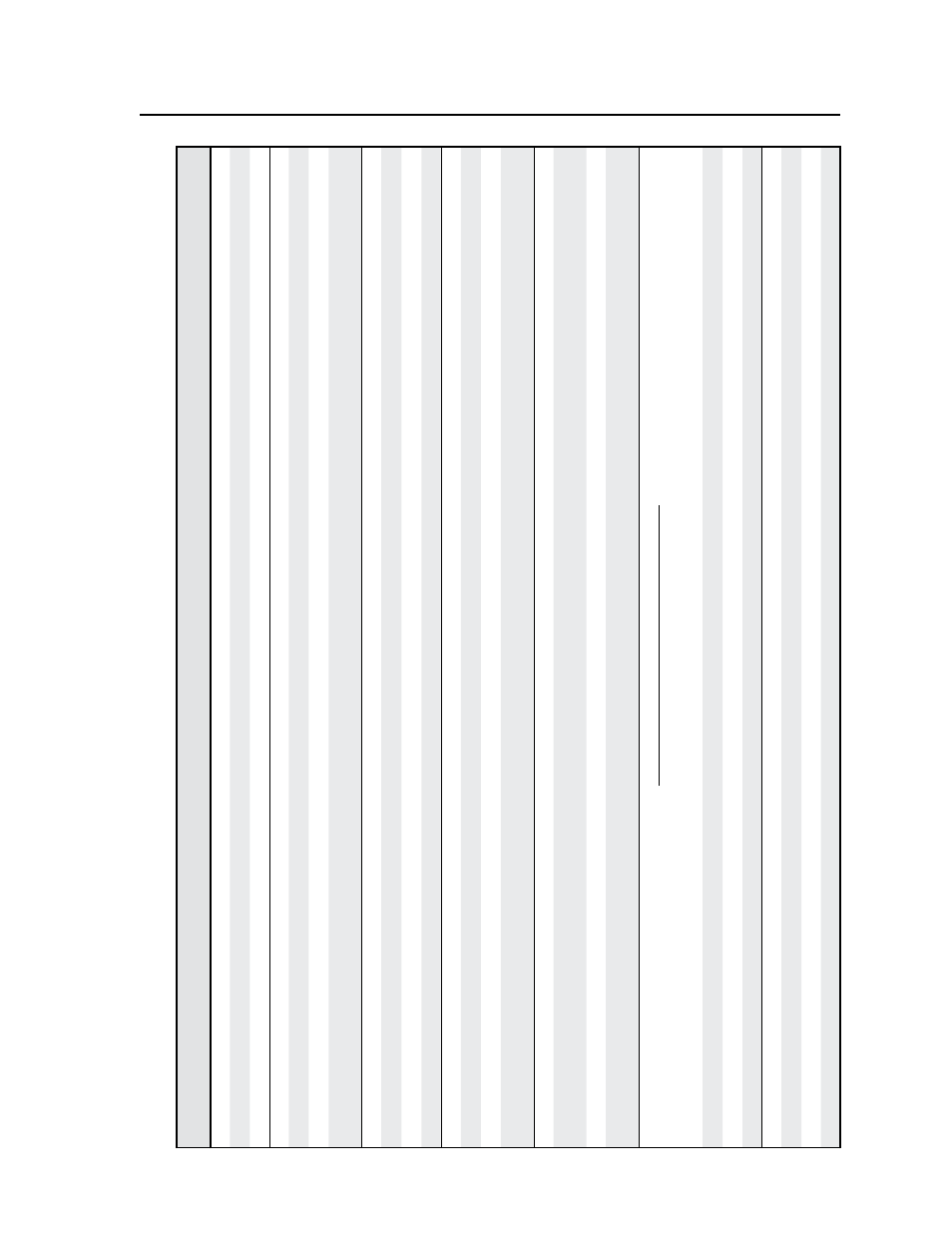
4-19
ISM 824 Integration Scaling Multiswitcher • SIS
™
Programming and Control
Command
ASCII (T
elnet)
(host to switcher)
URL Encoded (W
eb)
(host to switcher)
Response
(switcher to host)
Additional description
RGB delay time
Set Delay
3*
X@
*X3&
#
3%2A
X@
%2A
X3&
#
X@
Dly
X3&]
Set RGB delay
.
V
iew setting
3*
X@
#
3%2A
X@
#
X3&]
V
iew RGB delay setting.
Blue scr
een
On
8*
X@
*
1#
8%2A
X@
%2A1#
X@
Blu
1
]
Turn blue scr
een on.
Of
8*
X@
*
0#
8%2A
X@
%2A0#
X@
Blu
0
]
Turn blue scr
een of
f.
V
iew setting
8*
X@
#
8%2A
X@
#
X1)]
V
iew curr
ent blue scr
een
status.
RGB pass-though (ISM RGB only)
Pass RGB input
1*
X@
*
1#
1%2A
X@
%2A1#
X@
Pas
1
]
Set RGB pass thr
ough.
Scale RGB input
1*
X@
*
0#
1%2A
X@
%2A0#
X@
Pas
0
]
Scale RGB input.
V
iew setting
1*
X@
#
1%2A
X@
%2A#
X1)]
V
iew the setting.
Auto memory
On
X@
*
1M
X@
%2A
1M
X@
Aut 1
]
Set auto memory to on.
Of
f
X@
*
0M
X@
%2A0M
X@
Aut
0
]
Set auto memoery to of
f.
V
iew setting
X@
M
X@
M
X1)]
V
iew curr
ent auto memory
status.
Auto image
Enable
55*
X@
*
X!
*1#
55%2A
X!
%2A
X@
%2A1#
X@
Img
X!
1
]
Activates the auto image for all
inputs.
Disable
55*
X@
*
X!
*0#
55%2A
X!
%2A
X@
%2A0#
X@
Img
X!
0
]
Turns auto image of
f.
V
iew
55*
X@
*
X!
#
55%2A
X!
%2A
X@
#
X1)]
V
iew curr
ent auto image on/
of
f setting.
V
ideo Scaler (ISM VS) Output
Pictur
e adjustments
V
ideo Mute
Enable blanking
X@
*
1B
X@
%2A
1B
X@
V
mt
1
]
Blanks selected output.
Disable blanking
X@
*
0B
X@
%2A
0B
X@
V
mt0
]
Displays selected output.
V
iew
X@
B
X@
B
X1)]
V
iew the blanking status.
Color
Specify a value
X@
*X1%
C
X@
%2A
X1%
C
X@
Col
X!
*
X1%]
Sets color level to
X1%
.
Incr
ement value
X@
+C
X@
+C
X@
Col
X!
*
X1%]
Incr
ease color level.
Decr
ement value
X@
-C
X@
-C
X@
Col
X!
*
X1%]
Decr
ease color level.
Command/r
esponse table for SIS commands (continued)
