Extron Electronics ISM 824 User Manual
Page 39
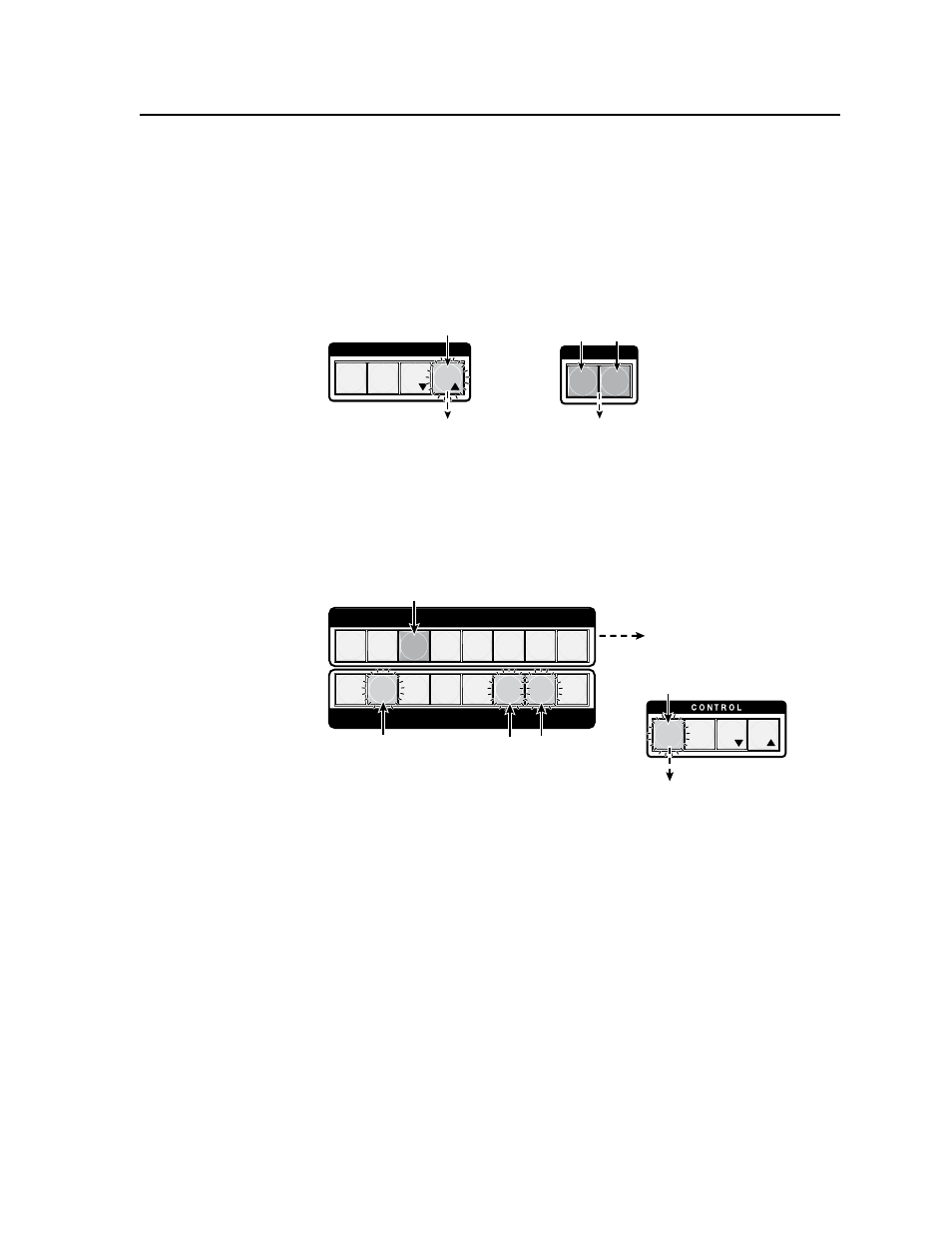
3-7
ISM 824 Integration Scaling Multiswitcher • Operation and Setup
The following example illustrates the principles of making new video/audio ties.
An example of creating a set of video and audio ties
In the following example, input 3 is tied to outputs 2, 6, and 7 as video and audio.
N
This example assumes that there are no existing ties for this input.
1
.
Press and release the Esc button (see figure 3-3).
I / O
C O N T R O L
PRESET
ENTER
ESC
VIEW
Step 2.
Press the Esc button to clear
all selections.
The Esc button
flashes
green once.
VIDEO AUDIO
The Video button is lit
green, and
the Audio button is lit
red when selected.
Step 3.
Press the Video button, the Audio button
or both to toggle on and off.
Figure 3-3 — Clear all pending selections, then select I/O
2
.
If not already lit, select (press) the Video and Audio buttons for the tie (see
figure 3-3).
3
.
Press and release the Input 3 button (figure 3-4).
PRESET
ENTER
ESC
VIEW
1 2 3 4 5 6 7 8
1 2 3 4 5 6 7 8
OUTPUTS
INPUTS
The
Enter button blinks green to indicate
the need to confirm the change.
After pressing
Enter button all lights extinguish.
Step 3.
Press and release the Input 3 button.
Step 5.
Press Enter button.
The input button lights
amber
to indicate that
video and/or audio
outputs can be tied to this input.
Step 4.
Press and release Outputs 2, 6, and 7 buttons.
The output buttons blink
amber to indicate that video
and/or
audio inputs can be tied to these outputs.
Figure 3-4 — Select the input, then the outputs, then press Enter
4
.
Press and release outputs 2, 6, and 7 buttons (figure 3-4). The three output
buttons flash amber.
5
.
Press and release the Enter button (figure 3-4).
