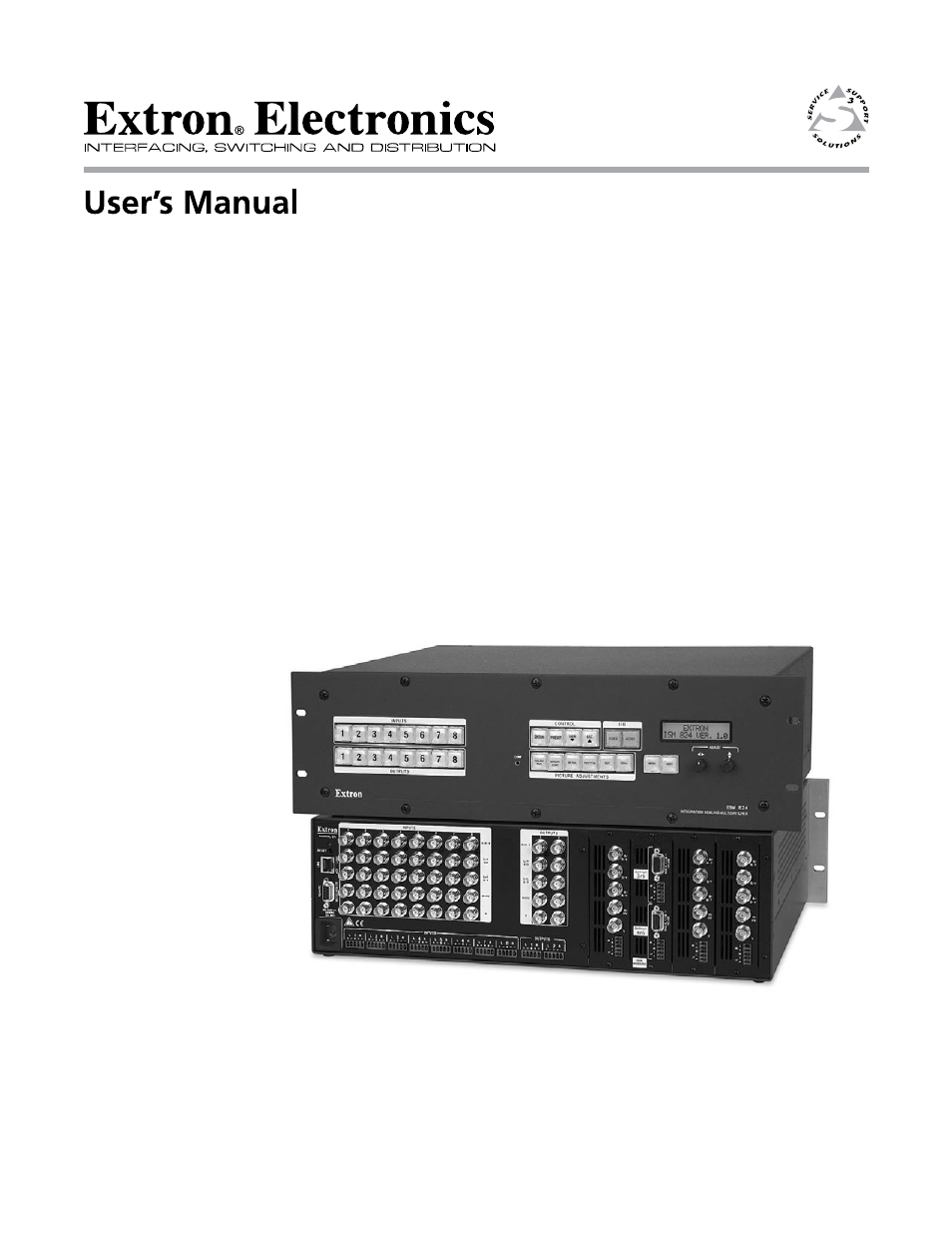Extron Electronics ISM 824 User Manual
Ism 824
Table of contents
Document Outline
- Introduction
- Installation
- Chapter Three Operation and Setup
- Front Panel Features
- Powering Up
- Front Panel Operation
- Background illumination settings
- Front panel security lockout (Executive modes)
- ISM 824 Menu System
- Resetting the Unit with the Reset Button
- Chapter Four SIS Programming and Control
- Chapter Five ISM 824 Multiswitcher Software
- ISM 824 Windows Control Program
- Installing the software
- Using the software
- Control program menus and pages
- Menu features
- I/O control page
- I/O Settings page
- Audio Settings page
- Adjusting the input gain and attenuation
- Adjusting the output volume level
- Output Cards page
- Universal Scaler
- Making input to output ties
- Making picture adjustments
- Configuring output resolution, rate, output type, and sync polarity
- Selecting an aspect ratio
- Selecting a test pattern
- Selecting blue mode, film mode, auto image, or RGB pass through
- Deselecting or re-selecting auto memory
- Saving or recalling user presets
- Saving input presets
- Recalling an input preset
- Freezing an image
- Video Scaler
- Making input to output ties
- Making picture adjustments
- Configuring output resolution, rate, output type, and sync polarity
- Selecting blue mode, 2:2 Pull down, Edge smoothing filter, Auto image,or Enhancement mode
- Deselecting or re-selecting auto memory
- Setting top and bottom blanking values
- Saving or recalling user presets
- Saving input presets
- Recalling an input preset
- Starting auto image
- Freezing an image
- Button Label Generator
- ISM 824 Windows Control Program
- Chapter 6 HTML Operation