Powering up, Default display cycle, A default cycle. see – Extron Electronics ISM 824 User Manual
Page 37: Chapter 3, “operation and, Setup”, “powering up” section, Play cycle -5, Powering up, Default display cycle” section, Later in this
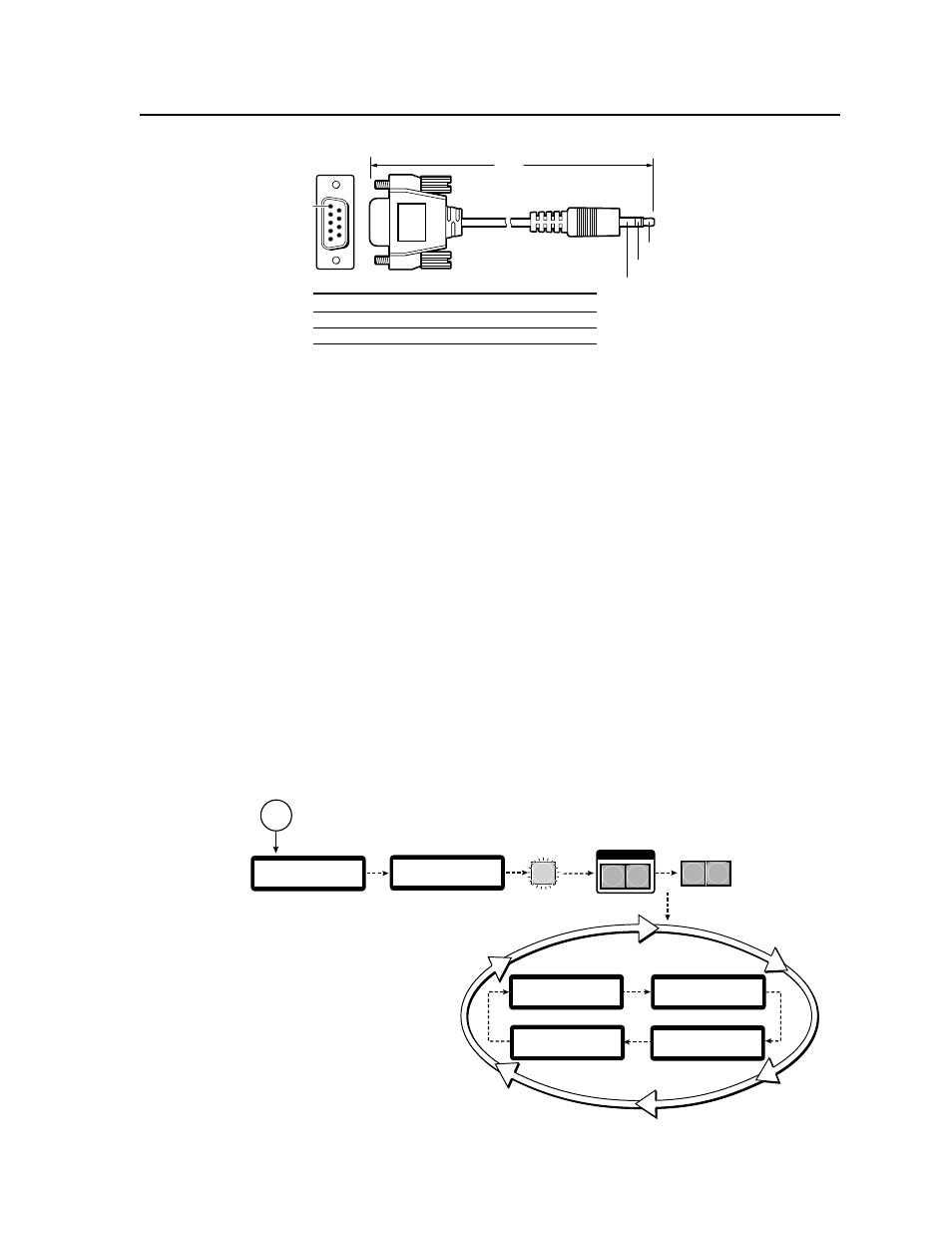
3-5
ISM 824 Integration Scaling Multiswitcher • Operation and Setup
6 feet
5
1
9
6
Sleeve (Gnd)
Ring
Tip
9-pin D
Connection
TRS Plug
Pin 2
Computer's RX line
Tip
Pin 3
Computer's TX line
Ring
Pin 5
Computer's signal ground
Sleeve
Figure 3-2 — Front 2.5 mm port configuration cable, part #70-335-01
Powering Up
When applying power to the ISM 824, the unit undergoes a start-up self testing
sequence as follows:
• The LCD screen lights, and displays “Extron Electronics” for 1 second.
• The LCD displays “ISM 824 Version 1.00”.
• All buttons light red, then green, then amber, and then extinguish, leaving the
Video button lit green, the Audio button lit red, and the Menu and Next buttons
both lit amber.
N
If an ISM RGB board is installed, during power up a color bar test briefly
appears on the display device.
• The LCD begins the default display cycle.
N
The complete sequence above is also made when the unit is restarted after
firmware uploads. If the unit is reset via the front panel, the sequence starts at
the default display cycle.
Default display cycle
When in use and not in any menu mode, the LCD screen defaults to cycling
through the output configuration currently installed. The displayed content may
vary from installation to installation, depending on the installed output board
configuration. See figure 3-3 for a typical default display cycle.
3
sec.
ISM 824
Version n.nn
1
sec.
Power
on
Extron
Electronics
All buttons
flash in
sequence.
3
sec.
1
sec.
I / O
AUDIO
VIDEO
Video and Audio
buttons remain lit.
2
sec.
2
sec.
Default Display Cycle
Card #1 Out 3/4
DualWideband
UnivScaler
Card #2 Out 5/6
Card #4 Out 8
Univ DVI
Card #3 Out 7
Video Scaler
2
sec.
2
sec.
N
The output cards shown in the default
display cycle may differ, depending on
the type of cards installed.
1
sec.
Menu and Next
buttons remain lit.
MENU
NEXT
Figure 3-3 — Typical default display cycle
