Output config submenu, G submenu -34, G submenu -39 – Extron Electronics ISM 824 User Manual
Page 66: G submenu, Operation and setup, cont’d
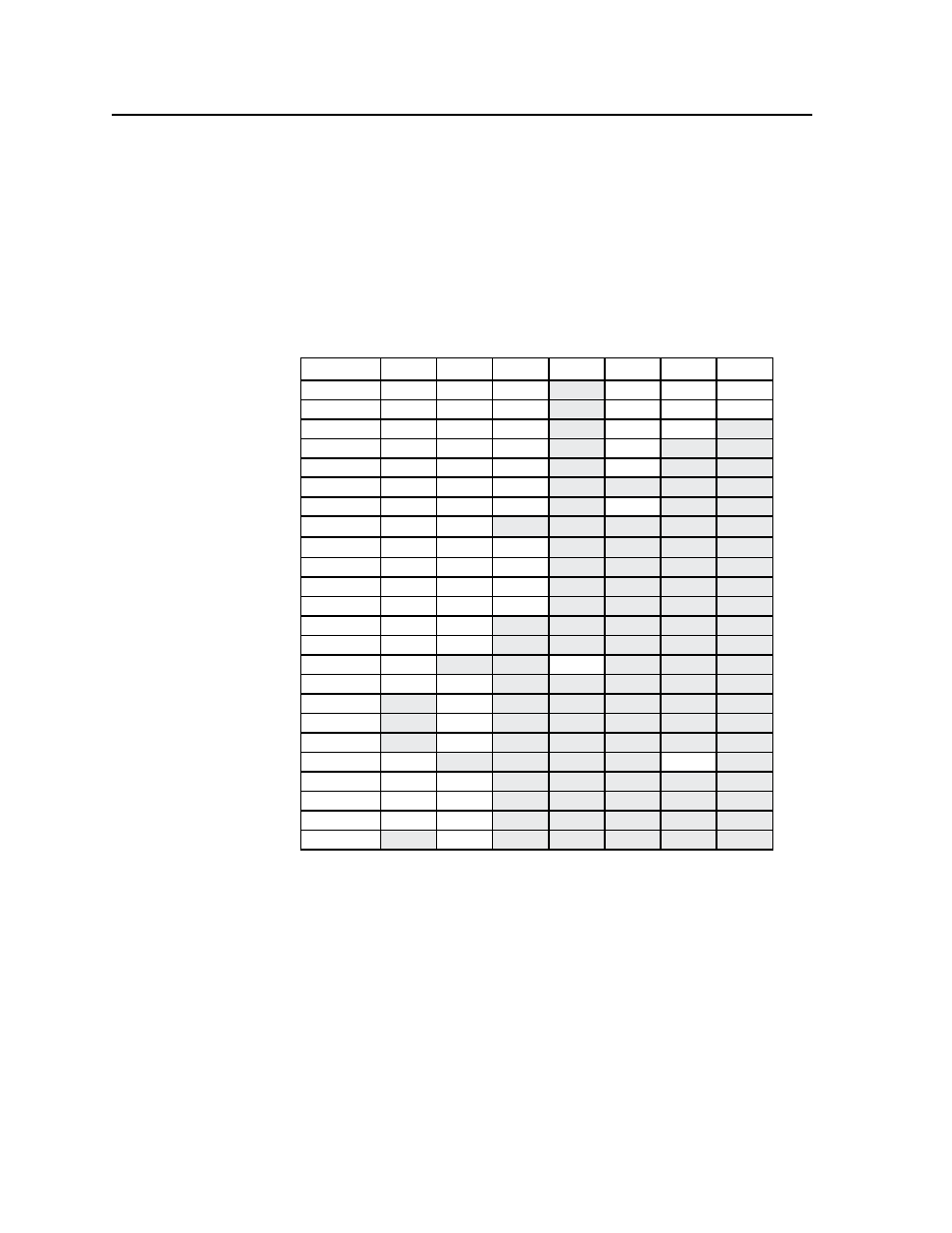
Operation and Setup, cont’d
ISM 824 Integration Scaling Multiswitcher • Operation and Setup
3-34
Output Config submenu
Within this submenu, the resolution, the refresh rate, the output signal type, and
the sync polarity can be selected and adjusted.
1
.
From the Input Setup submenu press Menu.
2
.
Press Next to bring up the Resolution submenu. In this submenu, the
resolution and refresh rate can be adjusted.
Rotate the left front panel encoder (
[
) to adjust the resolution value, and
rotate the right encoder (
{
) to adjust the refresh rate.
N
There are 24 output resolutions (see table) to choose from (640 x 480 at 50 Hz
through 1080p at 60 Hz). The refresh rate is based on the resolution selected.
Resolution
50 Hz
60 Hz
72 Hz
75 Hz
96 Hz
100 Hz 120 Hz
640x480
X
X
X
X
X
X
800x600
X
X
X
X
X
X
852x480
X
X
X
X
X
1024x768
X
X
X
X
1024x852
X
X
X
X
1024x1024
X
X
X
1280x768
X
X
X
X
1280x800
X
X
1280x1024
X
X
X
1360x765
X
X
X
1365x768
X
X
X
1366x768
X
X
X
1365x1024
X
X
1400x1050
X
X
1440x900
X
X
1600x1200
X
X
1680x1050
X
1920x1200
X
480p
X
576p
X
X
720p
X
X
1080i
X
X
1080p
X
X
1080p Sharp
X
Figure 3-46 — ISM RGB output resolution/refresh rate table
3
.
Press Next to enter the next submenu, Output Type. Within this submenu the
output signal type (RGBHV, RGBS, RGsB, YUV Bi-Level, or YUV Tri-Level)
can be selected.
Rotate either front panel encoder to select the output signal type.
