System reset menu, Exit menu, Operation and setup, cont’d – Extron Electronics ISM 824 User Manual
Page 84
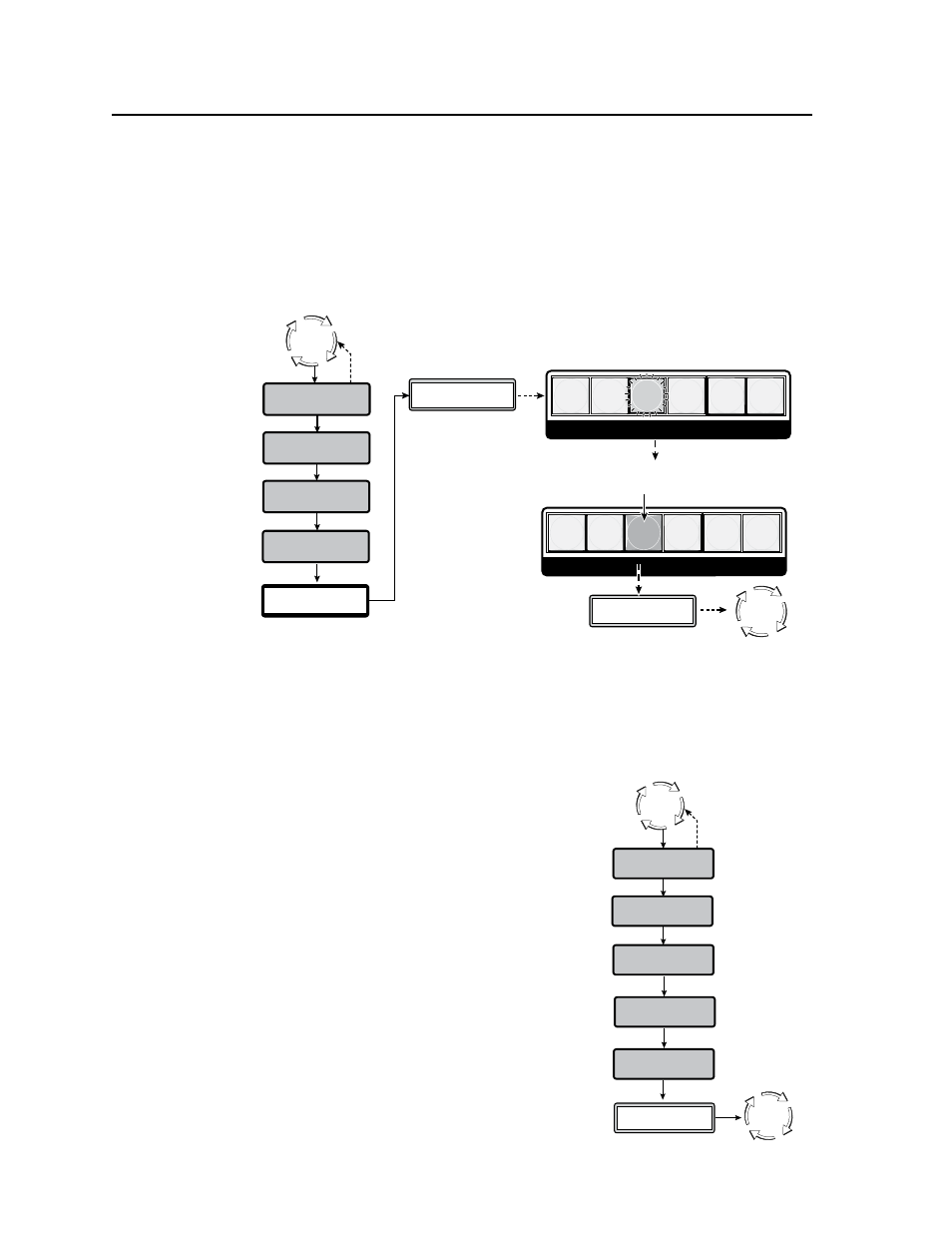
Operation and Setup, cont’d
ISM 824 Integration Scaling Multiswitcher • Operation and Setup
3-52
System Reset Menu
This fifth menu level is reached by pressing the Menu button five times from the
default display cycle, or until the System Reset menu is shown in on the LCD
screen. Use this menu to reset the ISM and any installed output boards to default
values. All existing ties are broken.
To reset the ISM 824 system do the following:
1
.
Press the Next button. The LCD displays “Press DETAIL to reset”, and the
Detail button flashes (see figure 3-51).
Step 2.
Press the Detail button. The button
extinguishes and the LCD changes.
Step 1.
Press Next. The Detail button flashes
green, and the LCD changes.
Next
Press DETAIL
to Reset
PICTURE ADJUSTMENTS
COLOR/
TINT
BRIGHT/
CONT
POSITION
SIZE
ZOOM
DETAIL
PICTURE ADJUSTMENTS
COLOR/
TINT
BRIGHT/
CONT
POSITION
SIZE
ZOOM
DETAIL
N
After the unit has reset, it returns to
the default display cycle.
Resetting...
Please wait...
Default
Cycle
Menu
System Reset
Menu
View Comm
Settings
Menu
Menu
Auto
Image
Output Card
Configuration
30 sec.
Input
Configuration
Default
Cycle
Menu
Figure 3-51 — System Reset menu and operation
2
.
Press the Detail button. The button extinguishes, and the LCD displays
“Resetting...Please wait...”. When resetting is complete the ISM reverts to the
default display cycle.
Exit menu
The final menu level is reached by pressing the
Menu button six times from the default display
cycle, or until the menu is shown in on the LCD
screen. Use this menu to exit the device Menu
and revert to the display cycle.
From the Exit menu (figure 3-52), press the Next
button to return to the default display cycle, or
press the Menu button to go to the Auto Image
menu.
Next
System Reset
Menu
Press NEXT
to Exit
Default
Cycle
Menu
Menu
Menu
View Comm
Settings
Menu
Menu
Auto
Image
Output Card
Configuration
30 sec.
Input
Configuration
Default
Cycle
Figure 3-52 — Exit menu flowchart
