Extron Electronics ISM 824 User Manual
Page 7
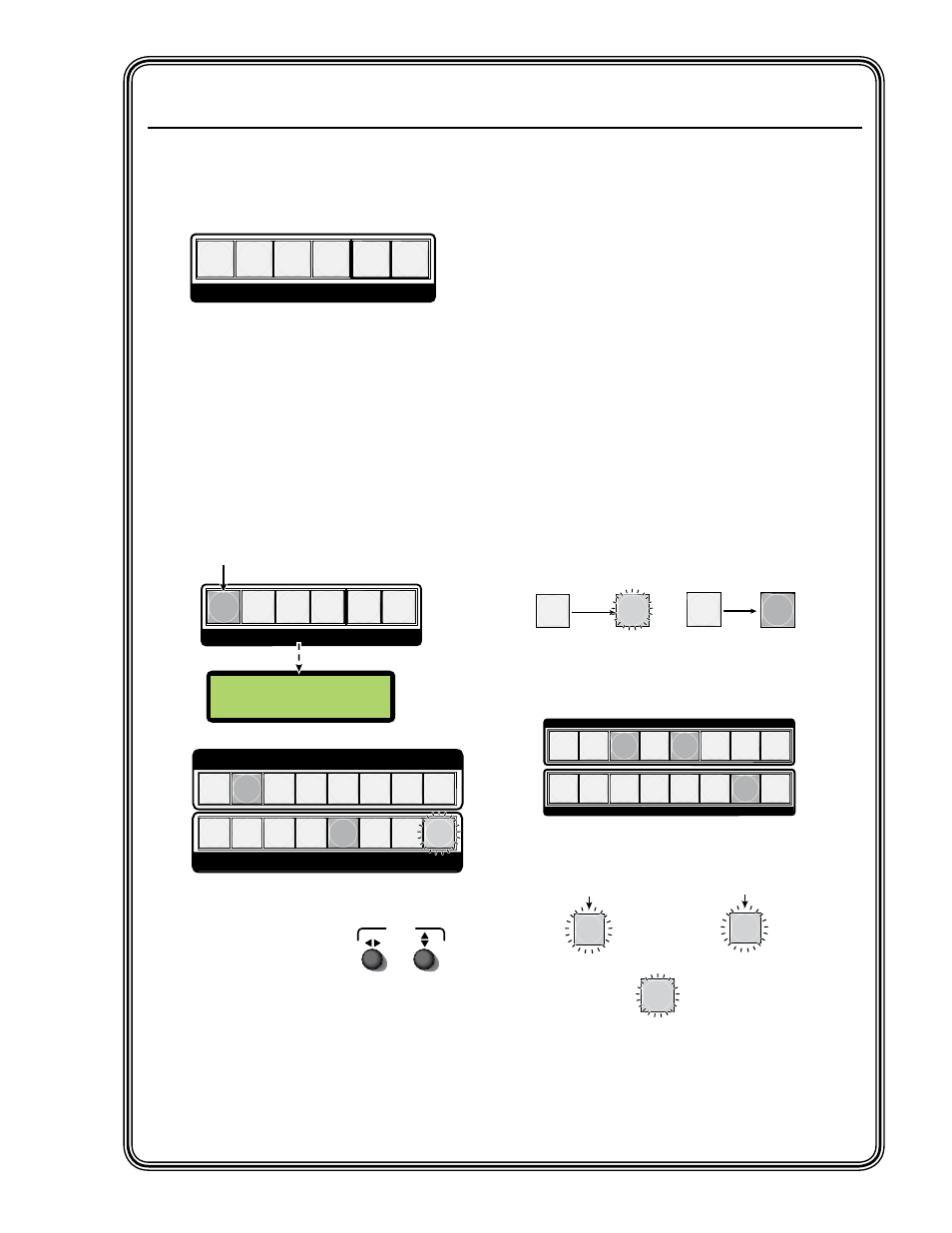
Picture adjustments
The ISM 824 has six buttons for picture
adjustment modes (color/tint, brightness/
contrast, detail, position, size, and zoom).
PICTURE ADJUSTMENTS
POSITION
DETAIL
SIZE
ZOOM
BRIGHT/
CONT
COLOR/
TINT
To make picture adjustments do the following:
1
. Press the Esc button.
2
. Press the applicable picture adjustment
button (lights amber). Associated output
buttons for cards that allow adjustments
light steady or flash green. If flashing, press
the button to select (lights green).
N
Steady lit buttons indicate currently
selected outputs, and flashing buttons
indicate outputs available for selection.
128 128
Col Out #5 Tint
Step 2.
Press the Color/Tint button.
The button lights
amber.
The applicable output card button (#5) and associated
input (#2) light
green. Applicable available outputs flash
green.
PICTURE ADJUSTMENTS
POSITION
DETAIL
SIZE
ZOOM
BRIGHT/
CONT
COLOR/
TINT
N
The LCD shows the current Color/Tint
setting.
ADJUST
Step 3.
Use the encoders to make
the adjustment.
1 2 3 4 5 6 7 8
1 2 3 4 5 6 7 8
OUTPUTS
INPUTS
3
. Use the appropriate encoder to make the
desired adjustments.
4
. Press the Esc button to exit. The buttons
extinguish.
chapter 3, “Operation and Setup”, “Picture
picture adjustment settings.
Presets
The ISM 824 has a total of sixteen I/O preset
memory addresses available that are assigned
to the input and output buttons. They can be
saved and recalled using the front panel and any
current tie configuration can be saved to any one
of the preset locations, in any order.
N
Saving the current configuration to an
existing preset overwrites that existing
preset in favor of the new configuration.
To save or recall a preset, do the following:
1
. Press the Esc button.
2
. Press and hold (2 seconds for save) or press
and release the Preset button (to recall). The
Preset button either flashes red (save) or
lights red (recall).
3
. Select the desired input or output button for
the appropriate preset number (1-16) to save
to or recall from. That button and the Enter
button flash red.
Whenever the preset button is pressed, currently saved
preset buttons light red (e.g. presets #’s 3, 5,and 15).
3
Select an existing
preset to recall.
To recall a preset
To save a preset
PRESET
Preset button
flashes red.
Press and
hold
2 seconds
PRESET
PRESET
Preset button
lights red.
Press and
release
PRESET
ENTER
Step 4. Press the flashing Enter button to excute.
INPUTS
1 2 3 4 5 6 7 8
7 8
1 2 3 4 5 6
OUTPUTS
1
3
5
4
2
6
7
Preset numbers (1-16)
8
9
11
13
12
10
14
15
16
6
Select a new
preset # to save to.
OR
OR
Step 2. Press the Preset button.
Step 3. Select desired preset #.
4
. Press Enter. All preset buttons and the
Enter buttons extinguish. The current
configuration is saved to or retrieved from
the selected preset location.
chapter 3, “Operation and Setup”, “I/O
n, for further information.
QS-3
ISM 824 Integration Scaling Multiswitcher • Quick Start
