Operation and setup, cont’d, Hd-sdi scaler output card c onfiguration submenus – Extron Electronics ISM 824 User Manual
Page 74
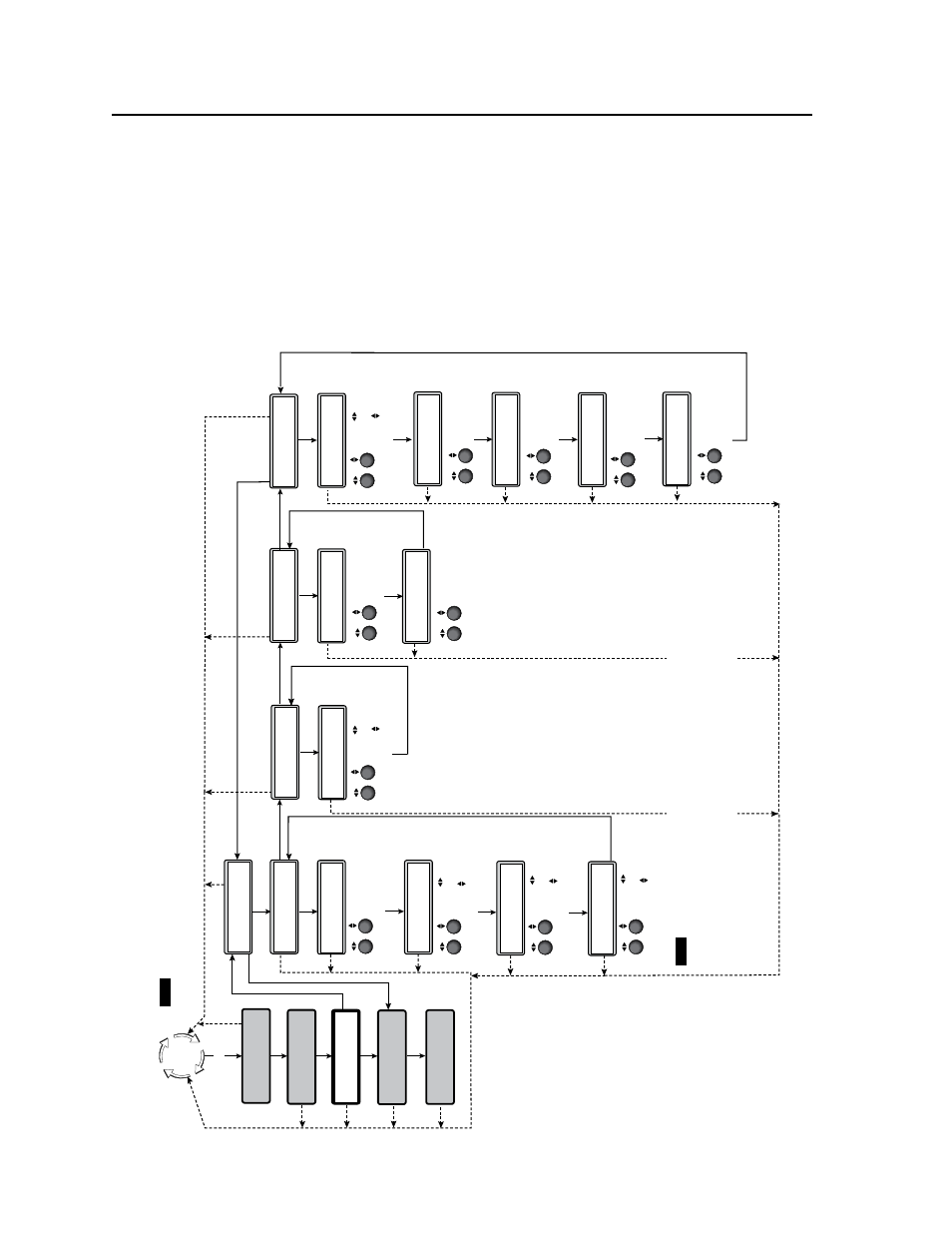
Operation and Setup, cont’d
ISM 824 Integration Scaling Multiswitcher • Operation and Setup
3-42
ISM HDSDI output card configuration menu
To configure the ISM HDSDI board using the Output Card configuration menus
(see figure 3-48), follow the steps in each submenu shown below.
The Output Card configuration submenus for the ISM HDSDI board are: Select
Output, Input Setup, Output Config., User Presets, and Advanced Config.
N
Within any submenu, press the Menu button to go directly to the top level
(Output Card configuration) menu.
If no front panel buttons or encoders are used for 30 seconds, the device times
out and goes back to the default display cycle.
Default
Cyc
le
Men
u
Men
u
Men
u
Men
u
Au
to
Im
ag
e
O
ut
pu
t
C
ar
d
C
on
fi
gu
ra
ti
on
N
ex
t
M
en
u
30 sec.
Se
le
ct
O
ut
pu
t
#8
U
ni
v
H
D
SD
I
NO
TE
When enter
ing the first submenu, Select Output, the last selected scaler card output b
utton and its
associated input b
utton lights green, and the LCD indicates the selected output.
If another output is
desired, press that output b
utton, or rotate either front panel encoder to select it
.
In
pu
t
C
on
fi
gu
ra
ti
on
Vi
ew
C
om
m
Se
tt
in
gs
Men
u
Ne
xt
In
pu
t
Se
tu
p
#8
U
ni
v
H
D
SD
I
A
sp
ec
t
R
at
io
4:
3
Ne
xt
Rotate either encoder
to select Aspect Ratio
(4:3 or 16:9)
Ne
xt
H
St
ar
t
V
12
8
1
28
Rotate encoder to
adjust H(or
iz
ontal) star
t
Rotate encoder to
adjust
V(er
tical) star
t
Ne
xt
To
ta
l P
ix
Ph
as
e
17
28
0
0
Rotate encoder to
adjust
Total Pix v
alue
Rotate encoder to
adjust Phase v
alue
Ne
xt
H
A
ct
iv
e
V
12
83
10
28
Rotate encoder to
adjust H activ
e v
alue
Rotate encoder to
adjust
V activ
e v
alue
M
en
u
N
ex
t
30 sec.
30 sec.
30 sec.
30 sec.
30 sec.
30 sec.
30 sec.
30 sec.
30 sec.
30 sec.
O
ut
pu
t
C
on
fi
g
#8
U
ni
v
H
D
SD
I
30 sec.
Rotate encoder to
adjust pix
el v
alue
Rotate encoder to
adjust refresh rate
Ne
xt
10
80
i
6
0
H
z
R
es
ol
ut
io
n
Ne
xt
30 sec.
M
en
u
U
se
r
Pr
es
et
s
#8
U
ni
v
H
D
SD
I
30 sec.
A
>
1
2
3
Sa
ve
P
re
se
t
Ne
xt
Rotate either encoder
to select a preset to
sa
ve
current settings
A
>
1
2
3
Er
as
e
Pr
es
et
Ne
xt
Rotate either encoder
to select a preset
to erase
30 sec.
30 sec.
A
dv
an
ce
d
C
on
fi
g
#8
U
ni
v
H
D
SD
I
30 sec.
Ne
xt
N
on
e
Te
st
P
at
te
rn
Rotate either encoder
to select a test patter
n
30 sec.
30 sec.
30 sec.
30 sec.
ff
>
O
n
B
lu
e
M
od
e
Ne
xt
Rotate either encoder
to tur
n b
lue mode On
or Off
O
ff
n>
Fi
lm
M
od
e
Ne
xt
Rotate either encoder
to tur
n film mode On
or Off
Ne
xt
Men
u
N
ex
t
NO
TE
Within an
y submenu, press the Menu b
utton to go directly to the top le
ve
l (Output Card Configuration) menu
.
Ne
xt
Rotate encoder to
select input
Rotate encoder to
tur
n On or Off
In
pu
t
#
2
O
ff
Au
to
Im
ag
e
Au
to
M
em
or
y
Ne
xt
Rotate either encoder
to tur
n auto memor
ies
On or Off
O
ff
n>
HD-SDI Scaler Output Card C
onfiguration submenus
Sy
st
em
R
es
et
M
en
u
