Output configuration – Extron Electronics ISM 824 User Manual
Page 103
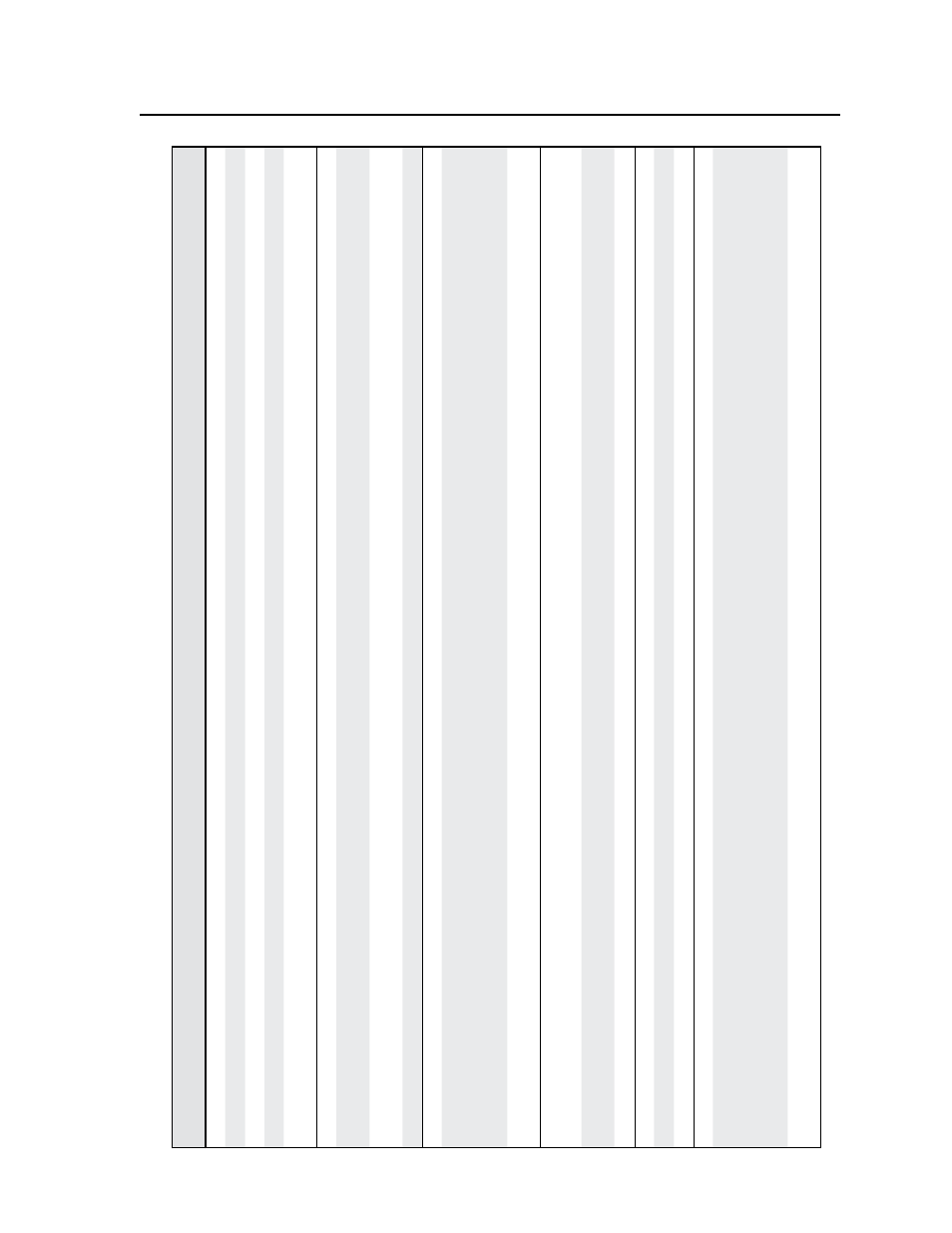
4-17
ISM 824 Integration Scaling Multiswitcher • SIS
™
Programming and Control
Command/r
esponse table for SIS commands (continued)
Command
ASCII (T
elnet)
(host to switcher)
URL Encoded (W
eb)
(host to switcher)
Response
(switcher to host)
Additional description
V
ertical size
Specific value
X@
*X1&
;
X@
%2A
X1^
;
X@
Vsz
X!
*
X1&]
Sets vertical sizing to
X1&
.
Incr
ement value
X@
+;
X@
+;
X@
Vsz
X!
*
X1&]
Make the window taller
.
Decr
ement value
X@
-;
X@
-;
X@
Vsz
X!
*
X1&]
Make the window shorter
.
V
iew
X@
;
X@
;
X1&]
Show vertical sizing value (is
X1^
)
.
Zoom mode
Zoom in
X@
+{
X@
+{
X@
Zom
X!
*
X5$
*
X1&
*
X1&]
Zoom in, making the window
lar
ger
.
Zoom out
X@
-{
X@
-{
X@
Zom
X!
*
X5$
*
X1&
*
X1&]
Zoom out, making the window
smaller
.
V
iew
X@
{
X@
{
X@
Zom
X!
*
X5$
*
X1&
*
X1&]
V
iew zoom status.
Size/position configuration
Set size and position
Esc
X@
,X1^
*X1^
*X1&
*X1&
XY
}
W
X@
,X1^
%2A
X1^
%2A
X1&
%2A
X1&
XY
}
X@
W
in
X!
*
X1^
*
X1^
*
X1&
*
X1&]
Sets both the size and position
of output
X@
with a single
command
.
N
The variables need to be in the following order: horizontal position, vertical position, horiziontal size, and vertical size.
V
iew size and position
Esc
X@
XY
}
W
X@
XY
}
X1^
*
X1^
*
X1&
*
X1&]
V
iew size and position of
ouput
X@
.
Output configuration
Output scaler rate
Set output rate
X@
*X2!
*X2@
=
X@
%2A
X2!
%2A
X2@
=
Rte
X@
*X2!
*X2@]
Select output r
esolution and
refr
esh rate.
V
iew output rate
X@
=
X@
=
X2!
*X2@]
Show selected output rate.
Output sync format (ISM RGB only)
Set sync format
6*
X@
*X2$
#
6%2A
X@
%2A
X2$
#
X@
Syn
X2$]
Select output sync format.
V
iew output rate
6*
X@
#
6%2A
X@
#
X2$]
Show the selected output rate.
Output polarity (ISM RGB only)
Set polarity
7*
X@
*X\
#
7%2A
X@
%2A
X\
#
X@
Pol
X\]
X\
: 0 = H-/V
- (default)
1 = H-/V+
2 = H+/V+
3 = H+/V+
V
iew setting
7*
X@
#
7%2A
X@
#
X\]
V
iew the curr
ently set output
polarity
.
