Recalling a preset, Recalling a preset, I/o settings page -15 – Extron Electronics ISM 824 User Manual
Page 127
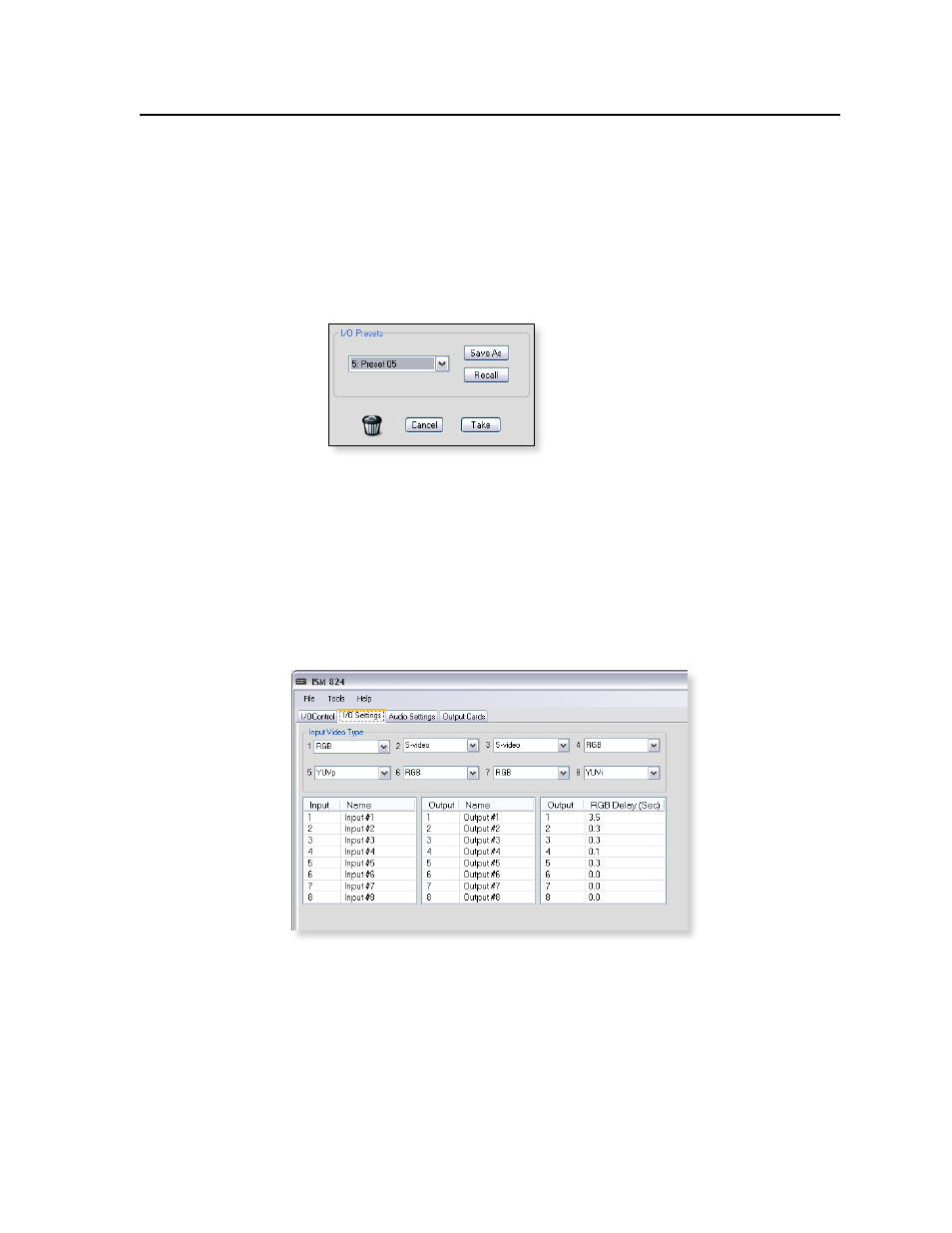
5-15
ISM 824 Integration Scaling Multiswitcher • ISM 824 Multiswitcher Software
N
Clicking Cancel in the I/O Preset window (figure 5-21, right image), at any
time before completing Step 3, closes that window and reverts back to the I/O
Presets window (figure 5-21, left image), without saving to any preset.
Recalling a preset
To recall a preset, do the following:
1
.
Within the I/O Presets section (on the I/O Control page), click on the drop
down box and scroll to the preset which is to be recalled (see figure 5-22).
Figure 5-22 — Recalling a preset
2
.
Click Recall to recall the preset.
N
Recalling the preset overwrites the current configuration, and the inputs and
outputs will change to the preset setting.
I/O Settings page
Selecting the second tab opens the I/O Settings page and shows the current I/O settings
(see figure 5-23). Use this page to configure the video type for each individual input,
create input and output names, and set the RGB delay (from 0.0 to 5.0 seconds in 0.1
second intervals) for individual outputs.
Figure 5-23 — Current input and output settings on the I/O settings
page
