Freezing an image, Ism 824 multiswitcher software, cont’d – Extron Electronics ISM 824 User Manual
Page 134
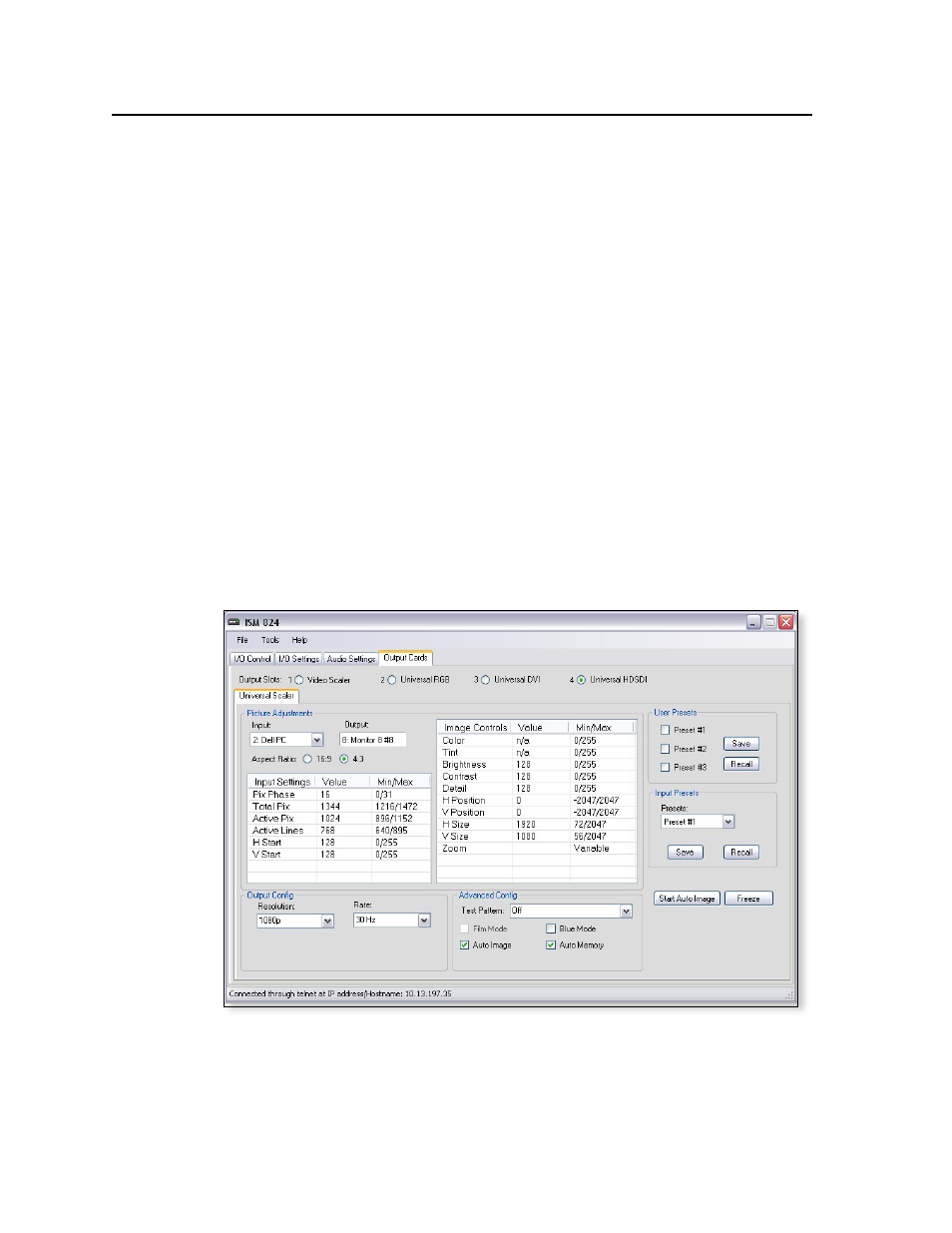
ISM 824 Multiswitcher Software, cont’d
ISM 824 Integration Scaling Multiswitcher • ISM 824 Multiswitcher Software
5-22
Freezing an image
To freeze an image for review or logo use, do the following:
1
.
Click Freeze. The image is frozen and all Picture Adjustments fields are
grayed out.
ISM DVI and ISM HDSDI
Use this page to configure the ISM DVI or ISM HDSDI output boards (for any
input) for the following settings:
• create an input to output tie
• picture adjustments — image color, tint, brightness, contrast, detail, horizontal
and vertical positioning, horizontal and vertical sizing, and zoom
• input settings — pixel phase, number of active and total pixels, number of active
lines, and the horizontal and vertical start points
• aspect ratio — select a value (16:9 or 4:3)
• output configurations — resolution and output rate
• advanced configurations — test pattern selection, film mode, blue mode, auto
image, and auto memory
• user presets (presets #1-3) — save and recall
• input presets (presets # 1 through 128) — save and recall
• Start Auto Image
• Freeze (image)
Figure 5-31 — Current ISM HDSDI output board settings
N
Each input to any output card can have different picture adjustments settings.
The image control default settings are 50% of the min/max (see figure 5-30).
Some values may be auto detected (e.g. for H and V size), and values that are
not available are shown as “N/A”.
