2 search options, 3 clearing keywords in the search criteria, 1 how to clear a keyword with the keyboard – EVS MulticamLSM Version 10.01 - July 2009 Operating Manual User Manual
Page 87: 2 how to clear a keyword with the stylus, 3 how to clear all criteria at once, Iteria
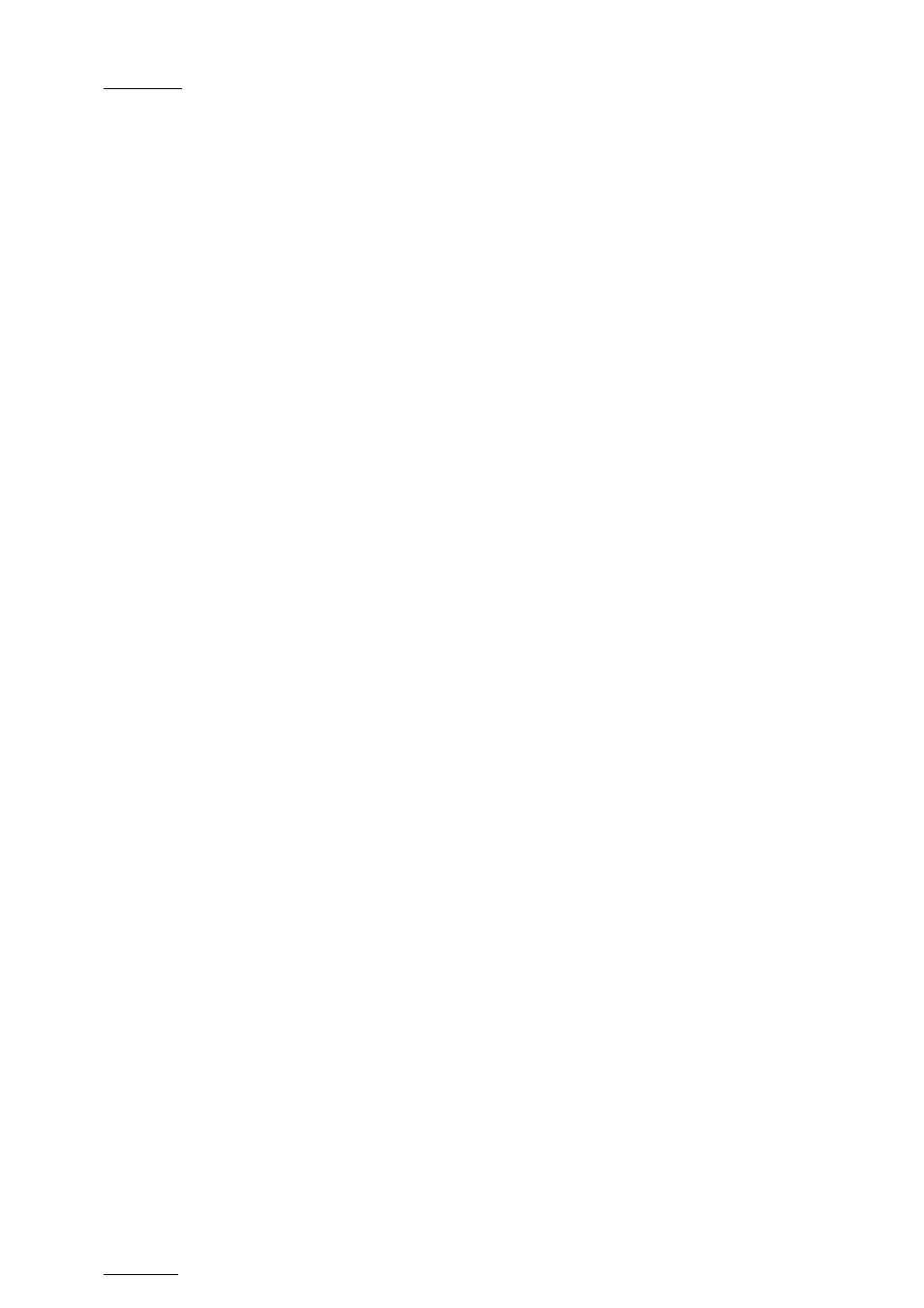
Issue
10.01.F
EVS Multicam Version 10.01 – Operating Manual
EVS Broadcast Equipment SA – July 2009
78
10.3.2.2
S
EARCH
O
PTIONS
In addition to the search criteria available at the bottom of the screen, two
search options are accessible from the Function keys F2 and F4:
Consider Record trains and / or clips in the Search
This option allows the inclusion of record trains in the results in searches
with time code criteria. Press F2 to toggle between CLIP / CLIP+REC / REC.
Consider time codes from the LTC and/or USER TC tables in the
Search
This option makes it possible to take into account the time codes from the
LTC and/or the USER TC tables in searches with time code criteria. Press
F4 to toggle between LTC / USER / LTC+USER.
10.3.3
C
LEARING
K
EYWORDS IN THE
S
EARCH
C
RITERIA
10.3.3.1
H
OW TO
C
LEAR A
K
EYWORD WITH THE
K
EYBOARD
Press <TAB> to move the arrow cursor to the lower area of the screen. Use
the ←/→ arrows to move the cursor to the keyword to remove, and press
CTRL+DEL. Press the <TAB> key again to move the arrow cursor back to
the keywords list.
10.3.3.2
H
OW TO
C
LEAR A
K
EYWORD WITH THE
S
TYLUS
Click on the keyword to remove on the last line, the click on the
CTRL+DEL:CLR KWD area on the screen, or press CTRL+DEL.
10.3.3.3
H
OW TO
C
LEAR ALL
C
RITERIA AT
O
NCE
Press ALT+DEL or click on ALT+DEL:CLR ALL: all keywords, time code,
Date from and Date to fields assigned as search criteria will be removed,
and the ranking will be reset to the lowest level (“-“).
When performing the search, only the clips matching all criteria defined by
the operator will be included in the search results. Press CTRL+S (or click
on the corresponding area) to search the local database, or press ALT+S (or
click on the corresponding area) to search the entire network database.
