18 goto in / goto out, 19 loop, 20 return – EVS MulticamLSM Version 10.01 - July 2009 Operating Manual User Manual
Page 26: Loop_function, 18 goto, Goto
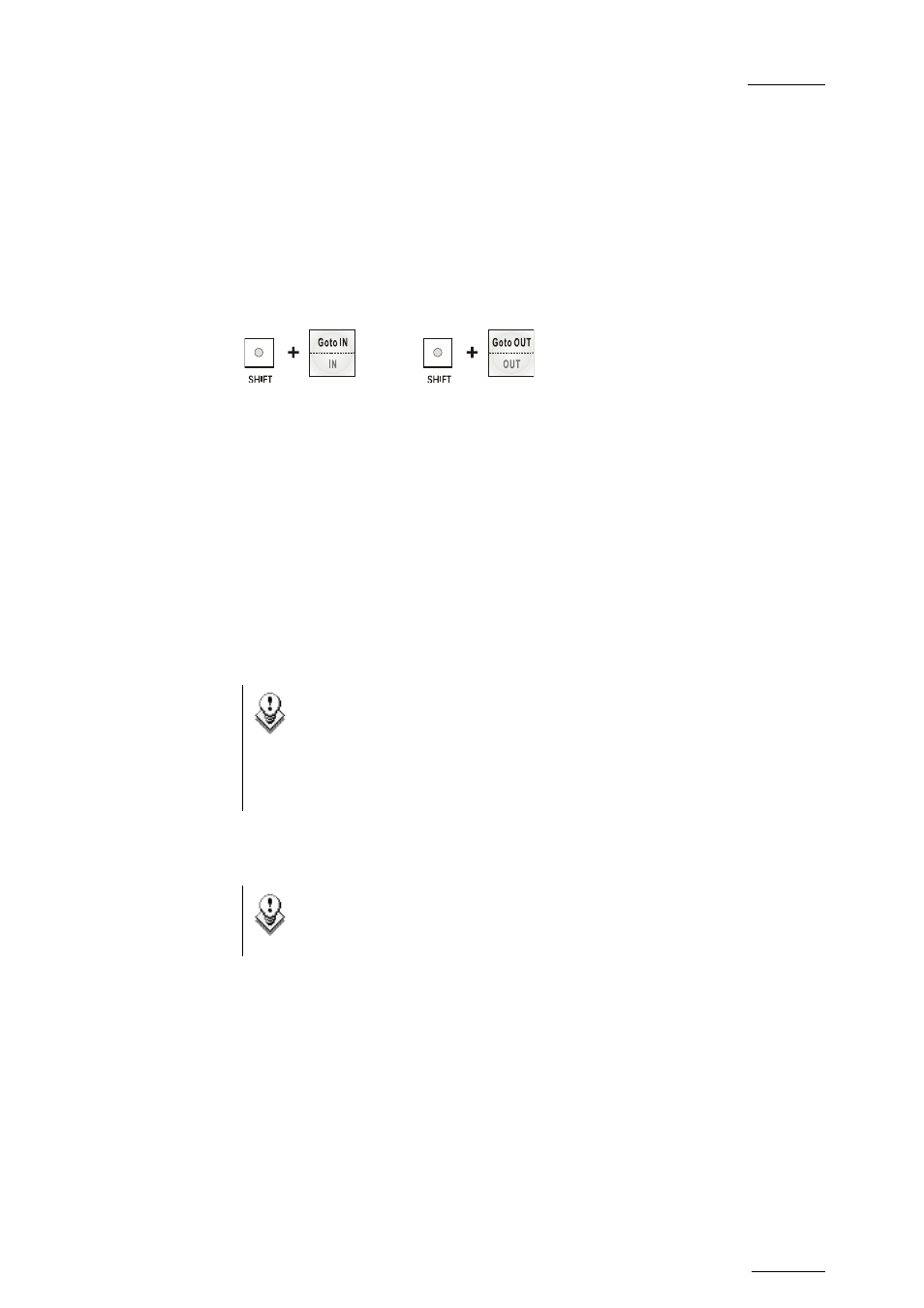
EVS Multicam Version 10.01 – Operating Manual
EVS Broadcast Equipment SA – July 2009
Issue
10.01.F
17
If nothing happens after confirming the TC entry with ENTER, this means
that the field corresponding to the selected Timecode does not exist on disk
any longer.
To exit the GOTO TC function at any time, press the MENU key.
4.1.18
GOTO
IN
/
GOTO
OUT
When you are in CLIP mode, this key combination enables the operator to go
to IN / OUT points of CLIPS, instantly.
4.1.19
LOOP
It enables the internal loop mode. The button will flash red in this mode and
“LOOP” will appear on the OSD of the output monitors. When the user
selects the Loop mode, the loop has to be cabled from the HD/SD “clean”
output of PGM1 to the Loop In connector.
The loop is performed on the audio and video components of the PGM1
output, or on the video only, depending on the Internal Loop Mode
parameter of the Setup menu, p. 2.3, F1. In audio embedded, the audio is
also looped, whatever the value defined for the Internal Loop Mode
parameter.
To leave the loop mode, you need to press SHIFT+LOOP again.
Note
By default, users have to connect the clean SDI output to the Loop
In connector given that the OSD of the output monitors are not
disabled. If users want to use the output monitor with characters
out, they have to start the Multicam application with the following
parameter : /LOOP_SDI_MON.
This is very useful to “consolidate” effects and edits, or adding live sound or
music or voice to previously recorded material when only the video is looped
back into the server.
Note
When playing back at 200% in loop mode, then replaying the looped
sequence at 50%, you can obtain a “film effect”.
4.1.20
RETURN
Inside a clip, press the RETURN key to remain on the same picture, but
inside the record train instead of the clip (if that picture still exists in the
record train). This is useful when a clip is too tight and you want to use
material beyond the current IN or OUT point.
