3 timeline edit mode, 1 accessing the timeline edit mode, 2 controlling the recorder – EVS MulticamLSM Version 10.01 - July 2009 Operating Manual User Manual
Page 141
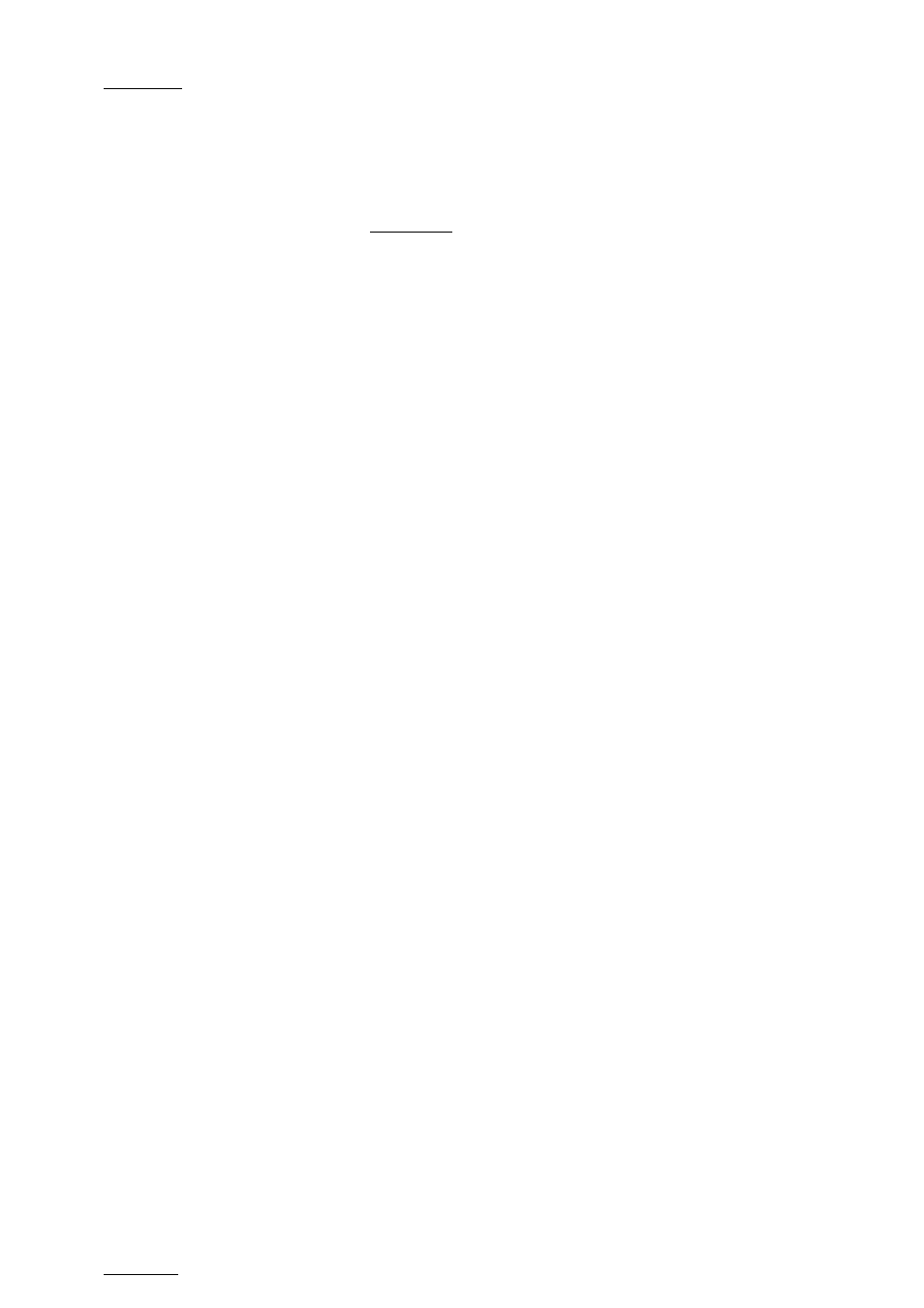
Issue
10.01.F
EVS Multicam Version 10.01 – Operating Manual
EVS Broadcast Equipment SA – July 2009
132
6. To specify whether to perform a Short or Long copy, select the
desired value (SHORT or LONG) pressing the C key.
• SHORT mode (default): only the section of the elements between
the Short IN and Short OUT as defined in the timeline will be
copied, increased by the duration of the guardbands, as defined
on the destination system.
• LONG mode: the entire original clips, including their guardbands,
will be copied on the destination system.
7.
Once the various options have been decided, press ENTER to confirm
the copy, or MENU to cancel.
The F_ key of the destination timeline will flash until all clips have been
copied. This timeline can be recalled during that process for browsing,
editing or playback. If some clips have not yet been copied, the original
network clip is used instead.
12.3
TIMELINE EDIT MODE
12.3.1
A
CCESSING THE
T
IMELINE
E
DIT
M
ODE
When the current playlist is a timeline, pressing the PLST button enters the
Timeline Edit mode.
The first user of the server gets its two first outputs assigned in this
manner:
• Output 1: TL Recorder. It always shows the edit.
• Output 2: TL Player
It works the same way as when the server is on a train or on a clip with one
PGM, including all mark IN - mark OUT functions, network access, etc.
12.3.2
C
ONTROLLING THE
R
ECORDER
In the Timeline Edit mode, operators work by default on the recorder: the jog
dial and the lever control the recorder. Operators listen to all the timeline
audio tracks.
