5 transport controls, 1 jog dial, 2 lever – EVS MulticamLSM Version 10.01 - July 2009 Operating Manual User Manual
Page 18: 1 jog, Dial
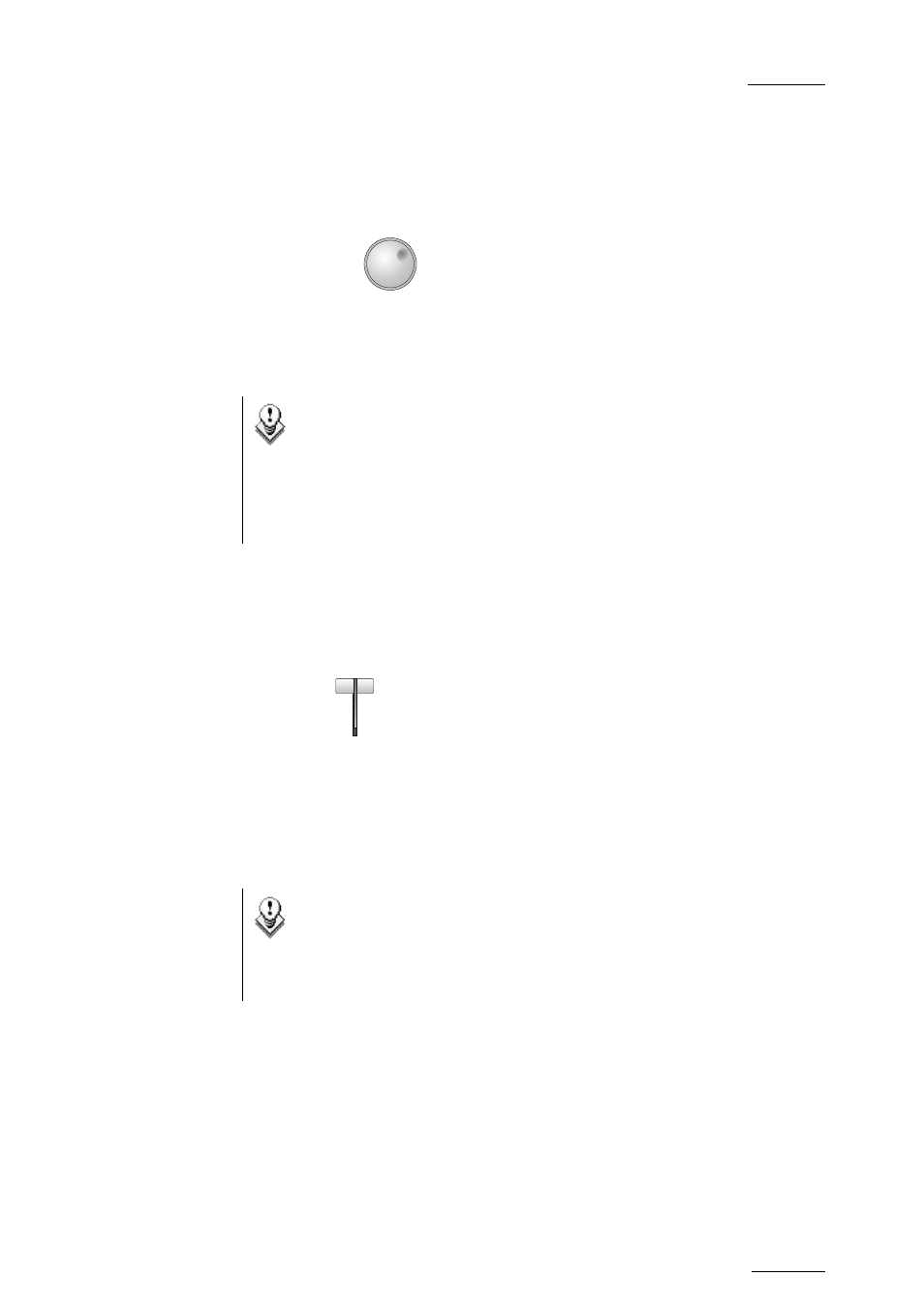
EVS Multicam Version 10.01 – Operating Manual
EVS Broadcast Equipment SA – July 2009
Issue
10.01.F
9
2.5
TRANSPORT CONTROLS
2.5.1
JOG
DIAL
The JOG DIAL
allows the operator to pass into Search mode and
thus to choose exactly the Short OUT or Short IN image. Move the jog dial
clockwise to search forward and move it counter-clockwise to search
backwards. One revolution of the jog dial will produce a jump of
approximately 35 frames. This number can be multiplied by enabling the
Fast mode. The multiplication factor is defined in the Setup menu.
Note
The jog dial is also used to do the follwoing:
• set parameters in the Setup menu. Refer to the Setup menu
section for more information.
• browse inside the clips database, the cue points or the current
playlist. Refer to the explanation of the BROWSE function for
more details.
The jog dial is active at all times when the system is in Play & Record
modes.
2.5.2
LEVER
The LEVER
is used to start a play or to modify slow motion speed. Its
run can be of two different types regarding the lever mode.
In this mode, the lever run goes from 0 up to 100%.
Different ranges are available to play material from –400% to 400% (see
Setup menu - page 6.1 - F5 for selection).
To gain access to this second speed range, press SHIFT + LEVER from the
remote controller.
Note
When SD SUPER MOTION material is loaded on the primary
channel, the lever range as a larger, flat step at 33%.
With HD SUPER MOTION, the step is at 33% or 50% depending on
the camera.
The lever is also used to adjust speed, effects type and duration in Playlist
Edit mode.
