Figure 236 alg, Table 163 alg – ZyXEL Communications 70 Series User Manual
Page 471
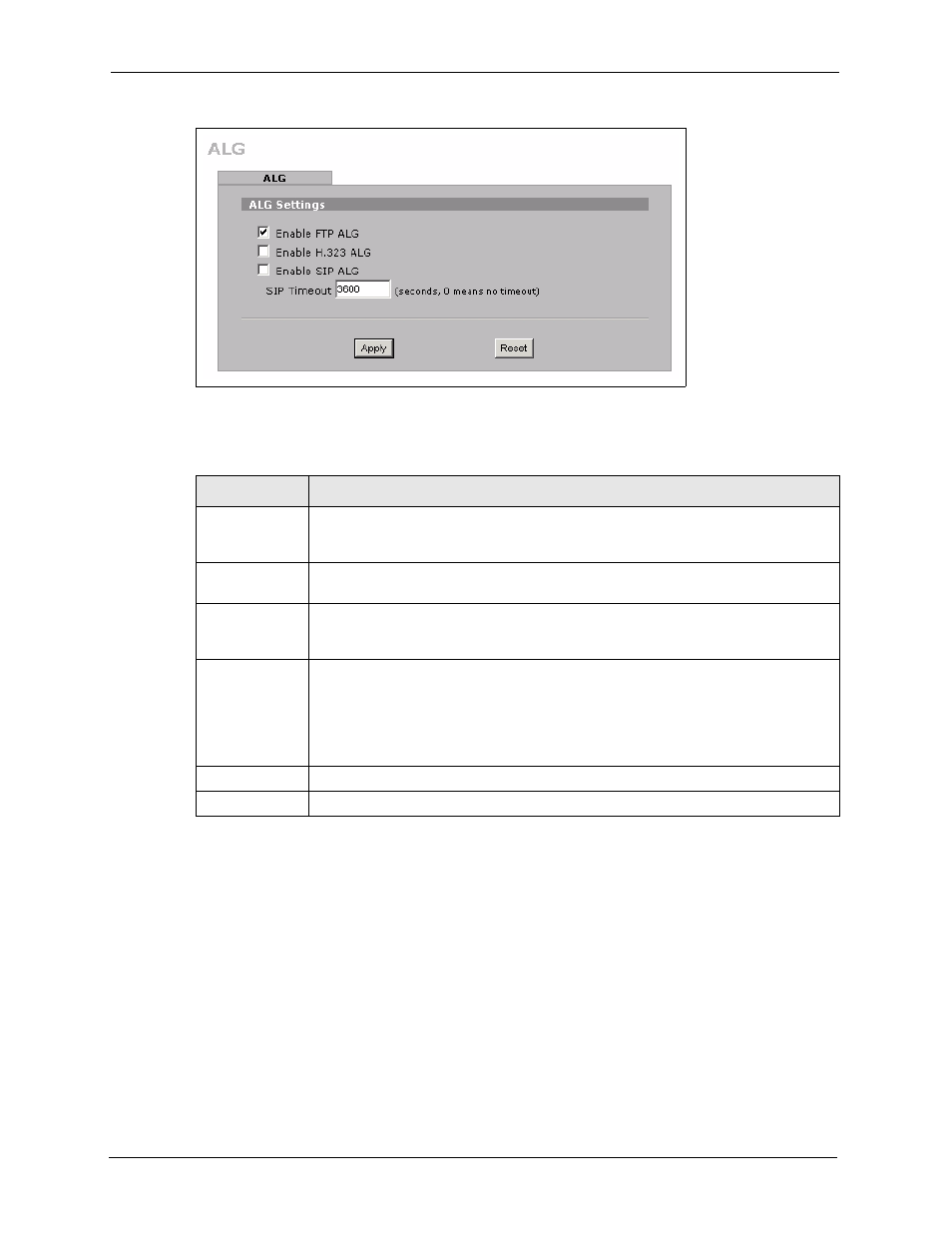
ZyWALL 5/35/70 Series User’s Guide
471
Chapter 29 ALG Screen
Figure 236 ALG
The following table describes the labels in this screen.
Table 163 ALG
LABEL
DESCRIPTION
Enable FTP
ALG
Select this check box to allow FTP sessions to pass through the ZyWALL. FTP (File
Transfer Program) is a program that enables fast transfer of files, including large files
that may not be possible by e-mail.
Enable H.323
ALG
Select this check box to allow H.323 sessions to pass through the ZyWALL. H.323 is
a protocol used for audio communications over networks.
Enable SIP ALG Select this check box to allow SIP sessions to pass through the ZyWALL. SIP is a
signaling protocol used in VoIP (Voice over IP), the sending of voice signals over
Internet Protocol.
SIP Timeout
Most SIP clients have an “expire” mechanism indicating the lifetime of signaling
sessions. The SIP user agent sends registration packets to the SIP server
periodically and keeps the session alive in the ZyWALL.
If the SIP client does not have this mechanism and makes no calls during the
ZyWALL SIP timeout (default 60 minutes), the ZyWALL SIP ALG drops any incoming
calls after the timeout period. Enter the SIP signaling session timeout value.
Apply
Click Apply to
save your changes back to the ZyWALL.
Reset
Click Reset to begin configuring this screen afresh.
