1 least load first, Figure 51 load balancing: least load first, Table 33 load balancing: least load first – ZyXEL Communications 70 Series User Manual
Page 138
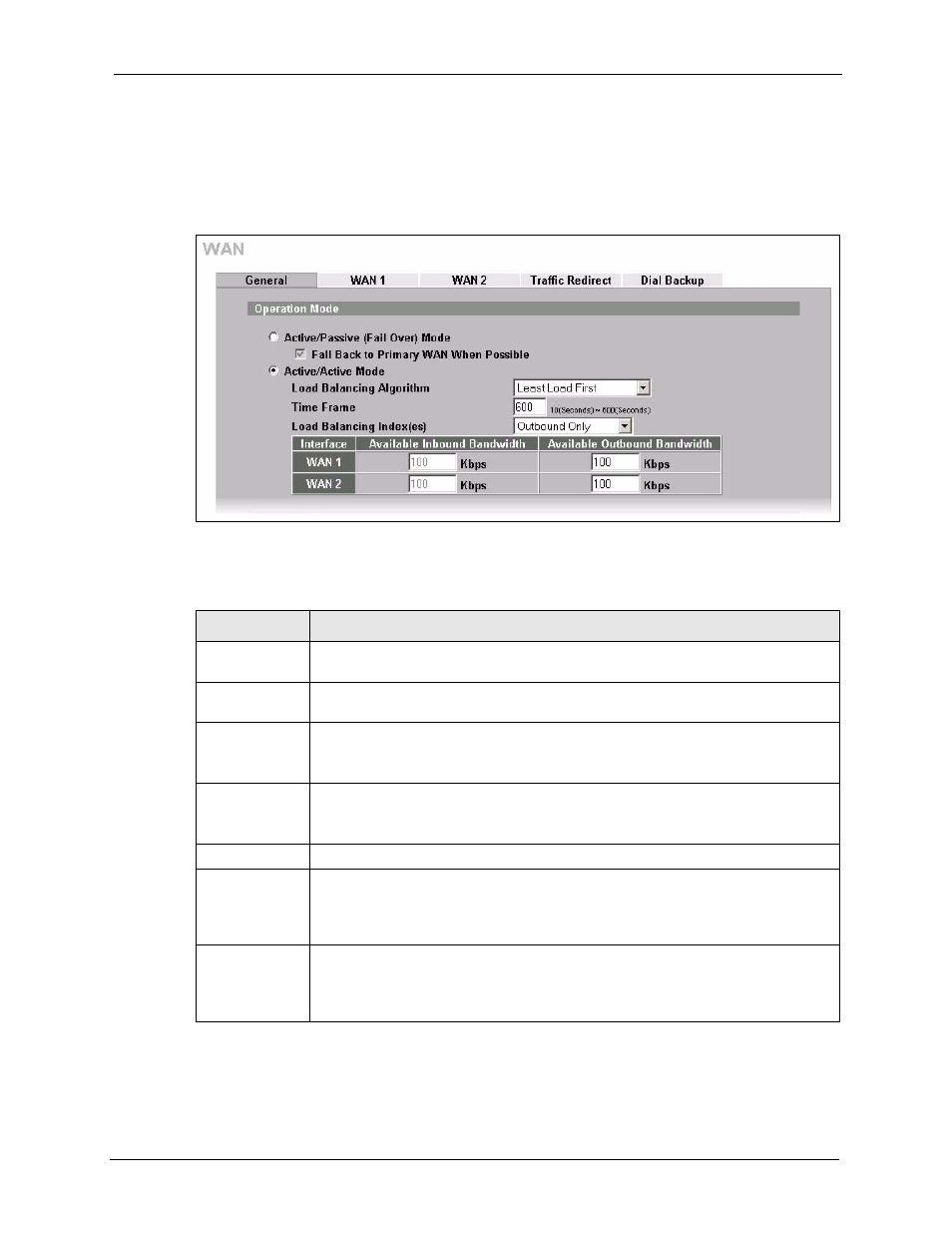
ZyWALL 5/35/70 Series User’s Guide
Chapter 7 WAN Screens
138
7.7.1 Least Load First
To configure Least Load First, select Least Load First in the Load Balancing Algorithm
field.
Figure 51 Load Balancing: Least Load First
The following table describes the related fields in this screen.
Table 33 Load Balancing: Least Load First
LABEL
DESCRIPTION
Active/Active
Mode
Select Active/Active Mode and set the related fields to enable load balancing on the
ZyWALL.
Load Balancing
Algorithm
Select a load balancing method to use from the drop-down list box.
Time Frame
You can set the ZyWALL to get the measured bandwidth using the average
bandwidth in the specified time interval.
Enter the time interval between 10 and 600 seconds.
Load Balancing
Index(es)
Specify the direction of the traffic utilization you want the ZyWALL to use in
calculating the load balancing index.
Select Outbound Only, Inbound Only or Outbound + Inbound.
Interface This field displays the name of the WAN interface (WAN1 and WAN2).
Available
Inbound
Bandwidth
This field is applicable when you select Outbound + Inbound or Inbound Only in
the Load Balancing Index(es) field.
Specify the inbound (or downstream) bandwidth (in kilo bites per second) for the
interface.
Available
Outbound
Bandwidth
This field is applicable when you select Outbound + Inbound or Outbound Only in
the Load Balancing Index(es) field.
Specify the outbound (or upstream) bandwidth (in kilo bites per second) for the
interface.
