Figure 123 anti-virus: update, Table 84 anti-virus: update – ZyXEL Communications 70 Series User Manual
Page 264
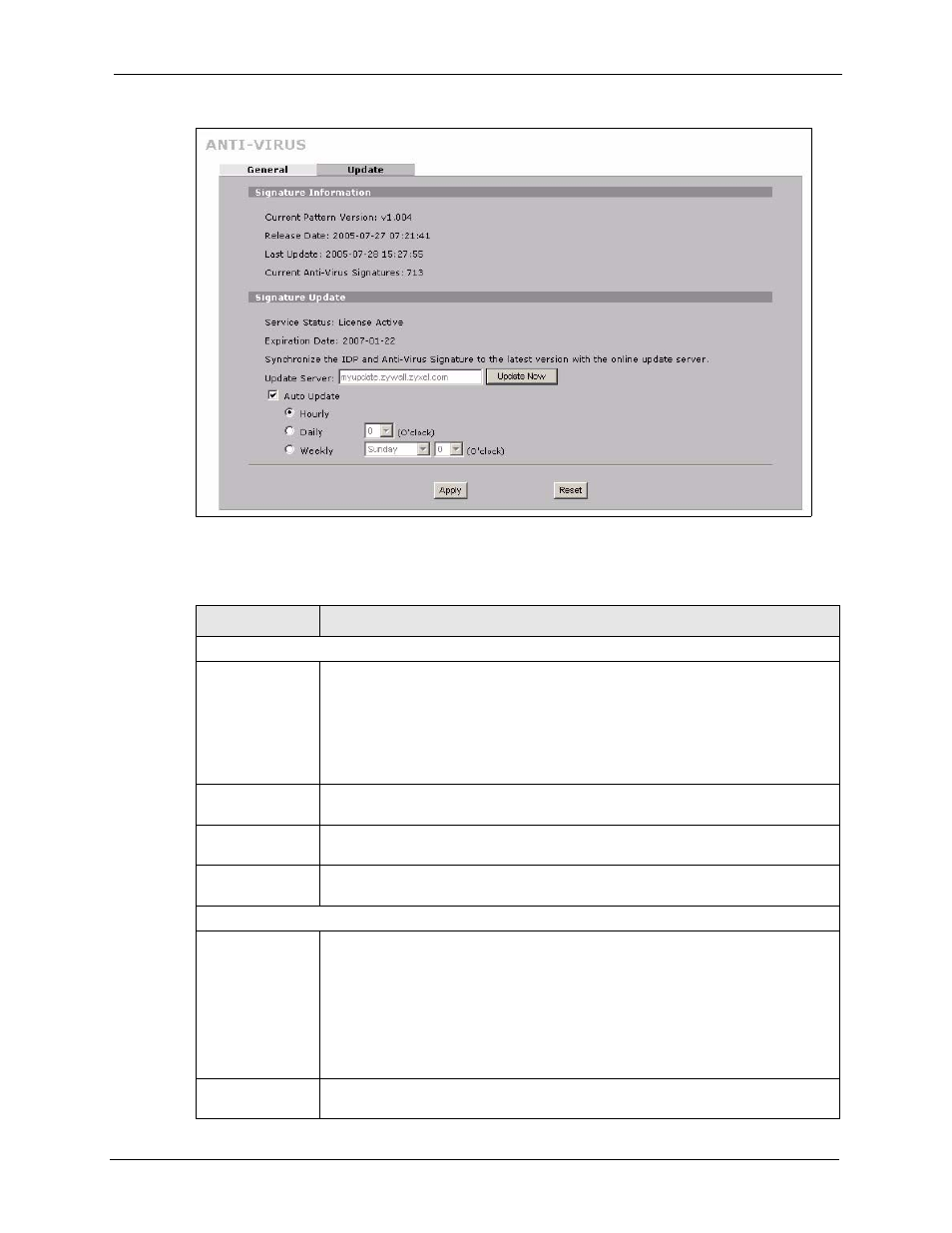
ZyWALL 5/35/70 Series User’s Guide
Chapter 14 Anti-Virus
264
Figure 123 Anti-Virus: Update
The following table describes the labels in this screen.
Table 84 Anti-Virus: Update
LABEL
DESCRIPTION
Signature Information
Current Pattern
Version
This field displays the signatures version number currently used by the ZyWALL.
This number is defined by the ZyXEL Security Response Team (ZSRT) who
maintain and update them.
This number increments as new signatures are added, so you should refer to this
number regularly. Go to https://mysecurity.zyxel.com/mysecurity/ to see what the
latest version number is. You can also subscribe to signature update e-mail
notifications.
Release Date
This field displays the time (hour, minutes second) and date (month, date, year)
that the above signature set was created.
Last Update
This field displays the last date and time you downloaded new signatures to the
ZyWALL. It displays N/A if you have not downloaded any new signatures yet.
Current Anti-Virus
Signatures
This field displays the number of Anti-Virus-related signatures.
Signature Update
Service Status
This field displays License Inactive if you have not yet activated your trial or iCard
license at myZyXEL.com.
It displays License Inactive and an expiration date if your trial or iCard license has
expired (the expiration date is the date it expired).
It displays Trial Active and an expiration date when you have activated your trial
license.
It displays License Active and an expiration date when you have activated your
iCard license (the expiration date is the date it will expire).
Update Server
This is the URL of the signature server from which you download signatures.The
default server at the time of writing is displayed as shown in the screen.
