Wan screens, 1 wan overview, 2 multiple wan – ZyXEL Communications 70 Series User Manual
Page 130: Chapter 7 wan screens, 1 wan overview 7.2 multiple wan
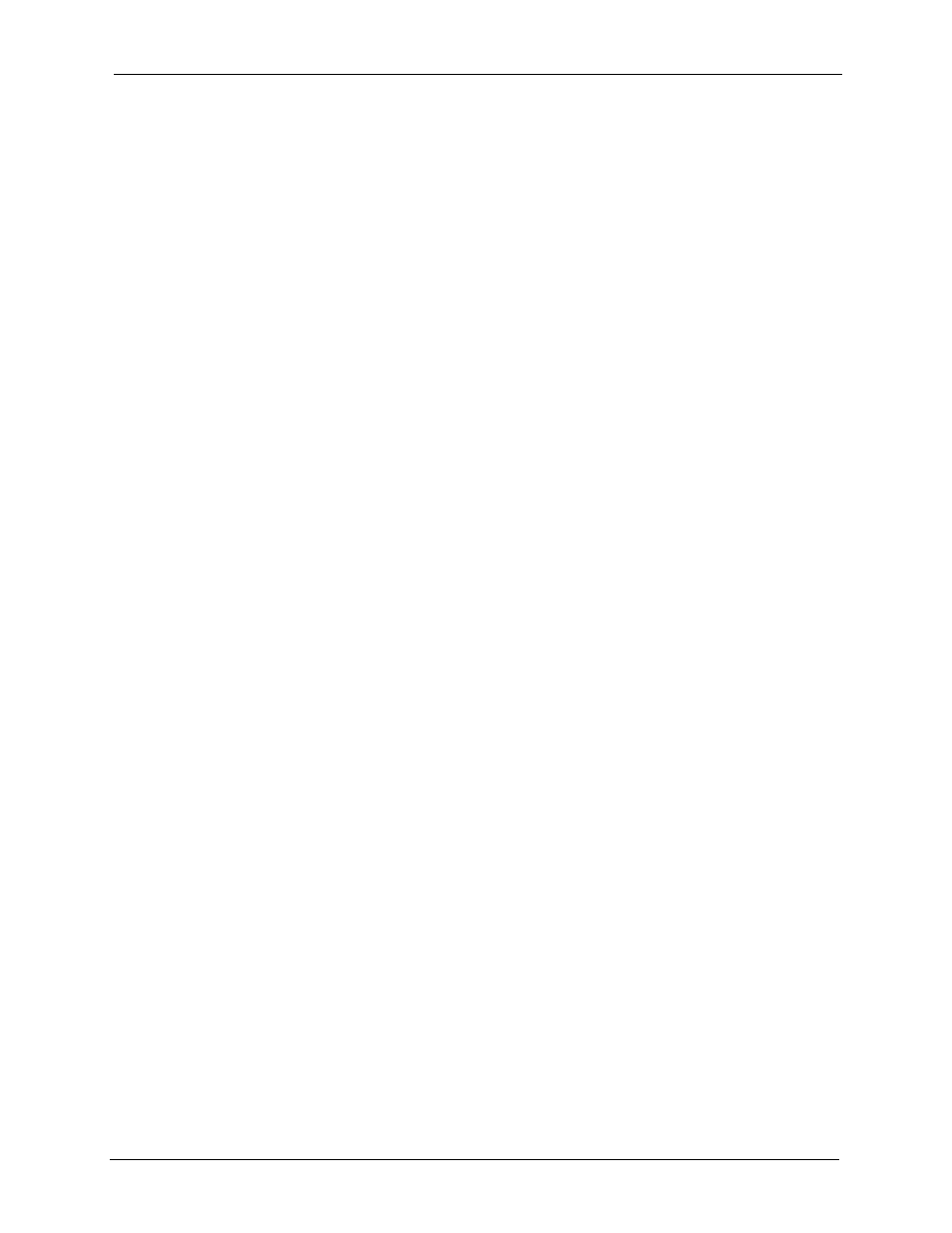
ZyWALL 5/35/70 Series User’s Guide
Chapter 7 WAN Screens
130
C
H A P T E R
7
WAN Screens
This chapter describes how to configure WAN settings. Multiple WAN and load balancing are
not available on the ZyWALL 5.
7.1 WAN Overview
• Use the WAN General screen to configure load balancing, route priority and traffic
redirect properties for the ZyWALL 70 and ZyWALL 35.
• Use the WAN Route screen to configure route priority for the ZyWALL 5.
• Use the WAN1 screen to configure the WAN1 port for Internet access on the ZyWALL 70
and ZyWALL 35.
• Use the WAN2 screen to configure the WAN2 port for Internet access on the ZyWALL 70
and ZyWALL 35.
• Use the WAN screen to configure the WAN port for Internet access on the ZyWALL 5.
• Use the Traffic Redirect screen to configure your traffic redirect properties and
parameters.
• Use the Dial Backup screen to configure the backup WAN dial-up connection.
7.2 Multiple WAN
You can use a second connection for load sharing to increase overall network throughput or as
a backup to enhance network reliability.
The ZyWALL has two WAN ports. You can connect one port to one ISP (or network) and
connect the other to a second ISP (or network).
The ZyWALL can balance the load between the two WAN ports (see
).
You can use policy routing to specify the WAN port that specific services go through. An ISP
may give traffic from certain (more expensive) connections priority over the traffic from other
accounts. You could route delay intolerant traffic (like voice over IP calls) through this kind of
connection. Other traffic could be routed through a cheaper broadband Internet connection that
does not provide priority service. If one WAN port's connection goes down, the ZyWALL can
automatically send its traffic through the other WAN port. See
for
details.
The ZyWALL's NAT feature allows you to configure sets of rules for one WAN port and
separate sets of rules for the other WAN port. Refer to
for details.
