Patching and signal flow, Input signal patching, Patching for direct recording – Yamaha AW2400 User Manual
Page 99: Chapter 11, Direct recording, Mixed recording
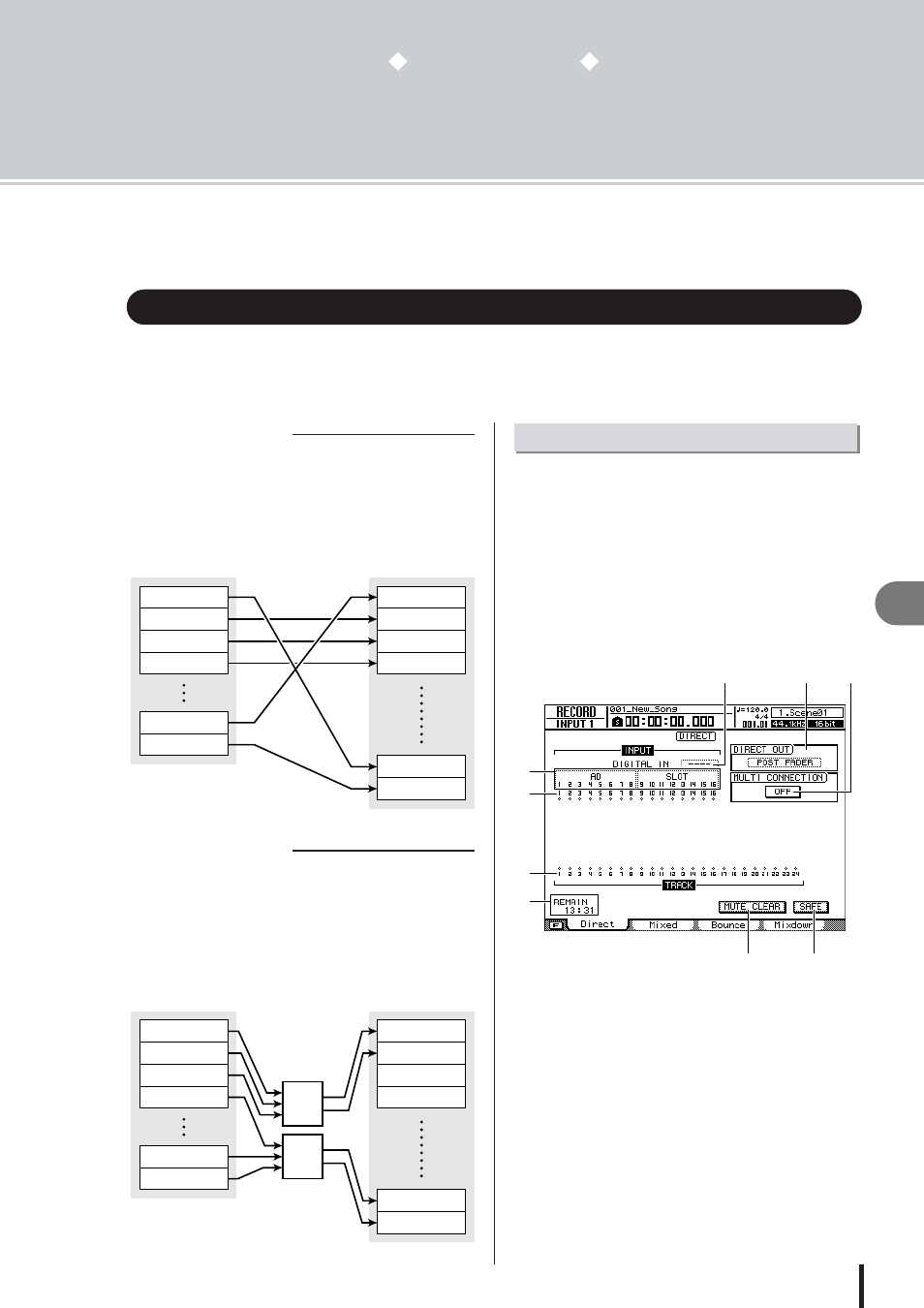
99
AW2400 Owner’s Manual
P
atching and signal flo
w
11
Chapter 11
Patching and signal flow
This chapter explains patching and channel signal flow.
To record a mic or instrument connected to the AW2400, you can use either of two recording
methods; Direct Recording or Mixed Recording. The patching method will depend on the record-
ing method you use.
With this method only one input channel is assigned to
each recorder track. Although direct recording requires the
same number of tracks as the number of input channels
you use, it has the advantage that you will be free to adjust
the volume, pan (stereo position), and EQ of each track
after it has been recorded.
With this method, you can send multiple input channels to
Bus 1 or Bus 2, and assign the mixed signal to one through
four tracks. Mixed recording requires fewer tracks, but
you will need to decide on the final volume, pan, and tone
of each instrument at the time of recording (you will not
be able to adjust these parameters independently after
recording.)
This section explains how to patch the signals of input
channels to tracks when you’re using the Direct Recording
method.
1
Call the RECORD screen Direct page by
either pressing the Quick Navigate section
[RECORD] key as many times as necessary,
or by pressing the [F1] key after pressing
the [RECORD] key.
This page contains the following items.
1 Input Select
Here you can select the inputs (input signals) that will
be patched to input channels 1–8 or 9–16. You can
choose from the following inputs.
• AD 1–8 ........... Analog input signals from [MIC/LINE
INPUT] jacks 1–8
• SLOT 1–8 ....... Input signals from inputs 1–8 of an
I/O card installed in the slot
• SLOT 9–16 ..... Input signals from inputs 9–16 of an
I/O card installed in the slot
• ----................... Not selected
Input signal patching
■ Direct Recording
Input channel 1
Input channel 2
Input channel 3
Input channel 4
Input channel 15
Input channel 16
Audio track 1
Audio track 2
Audio track 3
Audio track 4
Audio track 23
Audio track 24
■ Mixed Recording
Input channel 1
Bus 1
L/R
Bus 2
L/R
Input channel 2
Input channel 3
Input channel 4
Input channel 15
Input channel 16
Audio track 1
Audio track 2
Audio track 3
Audio track 4
Audio track 23
Audio track 24
Patching for Direct Recording
B
C
A
I
H
G
E
F
D
