Pan, eq, and dynamics processing, Pan control, An/eq screen knobs – Yamaha AW2400 User Manual
Page 147: P. 147), Chapter 16, Pan control via the pan/eq screen
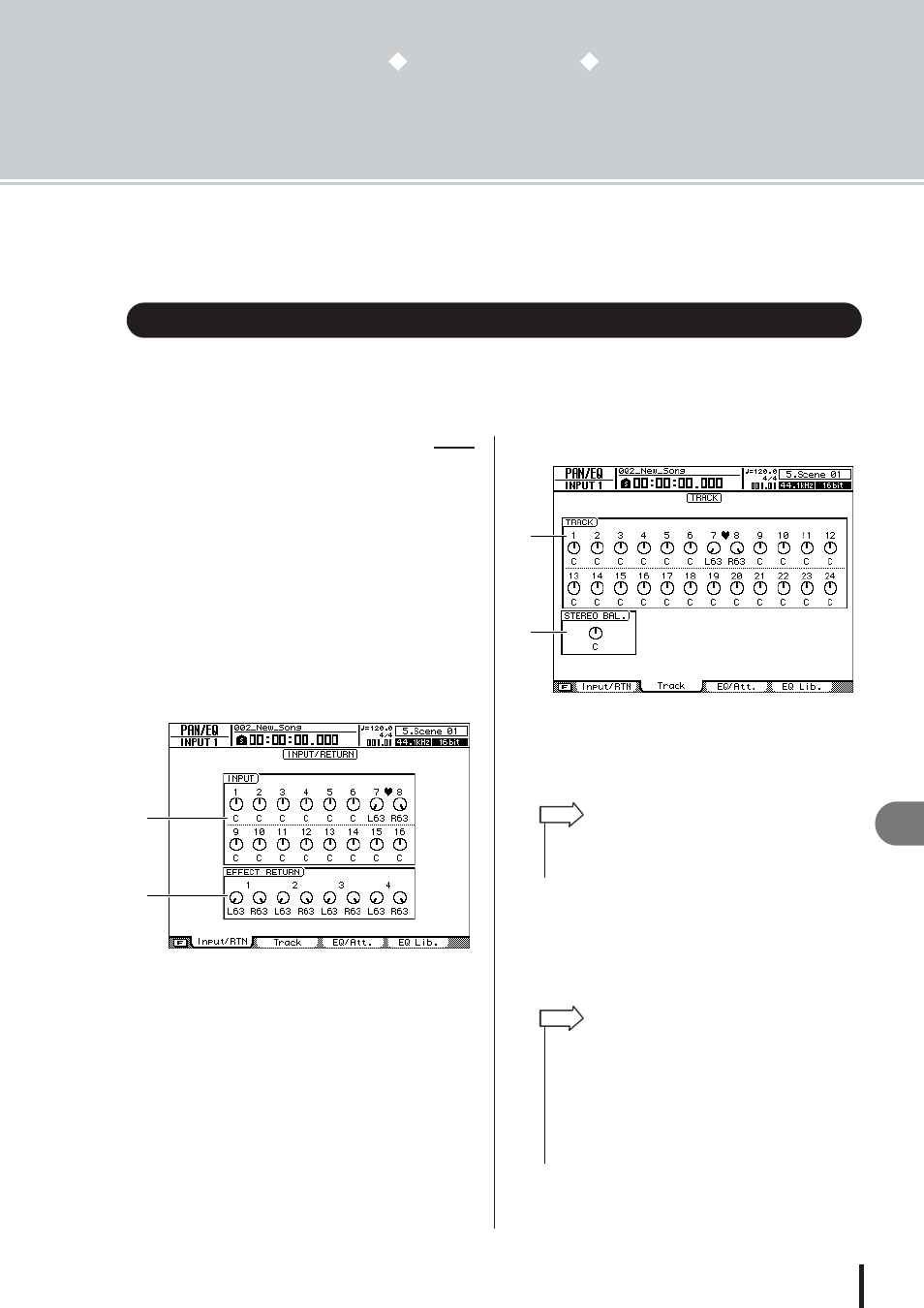
147
AW2400 Owner’s Manual
P
an, EQ, and Dynamics Processing
16
Chapter 16
Pan, EQ, and Dynamics Processing
In this section we’ll cover operation of the channel pan (or balance), equal-
izer, and dynamics processing controls.
These controls adjust the “pan” position (or balance on stereo channels) of the input, effect
return, track, and stereo output channels. Pan can be adjusted either by using the knobs in the
PAN/EQ screen, or by using the physical pan control in the Selected Channel section.
Pan operation via the dedicated display screen.
1
Press the Seleceted Channel section [PAN/
EQ] key so that its indicator lights, then
press Selected Channel knob 1 to call the
PAN/EQ screen.
2
Press the Display section [F1] (Input/RTN
page) or [F2] (Track page) key.
The pan operations available via each page are as fol-
lows:
● PAN/EQ Screen Input/RTN Page
1 INPUT field
Pan controls for input channels 1–16.
B
EFFECT RETURN field
Pan controls for effect return channels 1–4.
● PAN/EQ Screen Track Page
1 TRACK field
Pan controls for track channels 1–24.
B
STEREO BAL. field
Balance control for the stereo output channel.
3
Move the cursor to a knob and use the
[DATA/JOG] dial or the [INC]/[DEC] keys to
set the pan as required.
The pan value range is from L63 (full left)–C (center)–
R63 (full right).
Pan Control
■ Pan Control via the PAN/EQ Screen
B
A
B
A
• You can switch back and forth between the Input and Track
pages while the PAN/EQ screen is showing by pressing the
[PAN/EQ] key.
HINT
• Knobs can also be selected via the Layer section keys,
[INPUT SEL] keys, [SEL] keys, and [STEREO SEL] key.
• You can alternately select the left and right effect return chan-
nels by repeatedly pressing the effect return channel [SEL]
key.
• The pan “C” (center) setting can be instantly recalled by
pressing the [ENTER] key after moving the cursor to a pan
knob.
HINT
